Envoy Discovery EDS 'hello world'
2018-04-30A simple app demonstrating a small part of Envoy’s Endpoint Discovery Service. THis is a sample walkthough of a trivial envoy config that sets up:
- Envoy with SDS bootstrap (both envoy
v1andv2APIs) - SDS Server to provide service discovery info for upstream back to Envoy
- N upstream instances envoy will proxy back.
Some of the configurations are hardcoded in the envoy_config.yaml file just as a demonstration. Specifically, the service, cluster and bootstrap endpoint
to get discovery information.
NOTE this repo uses
envoy 1.17
docker cp `docker create envoyproxy/envoy-dev:latest`:/usr/local/bin/envoy .
References
- Endpoint Discovery Service
- Endpoing Overview
- SDS at Lyft
- Envoy Dynamic Configuration
- Envoy API for developers
You can find the source here
Envoy Discovery EDS 'hello world'Prerequsites
- envoy binary v1.17+
- python (and virtualenv)
Overall there are three components:
- Envoy server (listen port
:10000) This is the core proxy that will startup without any upstream endpoints. It will ask the EDS server for valid endpoints for a given cluster - EDS gRPC server (listen port:
:8080). This gRPC server returns a list of endpoints that it was told about back to envoy - Upstream Endpoints (listen ports
:8081,:8082). THese are the actual upstream webservers that envoy will ultimately connect to. On startup, these python webservers will ’tell’ the GRPC server of their existence and later on the grpc server will inform envoy.
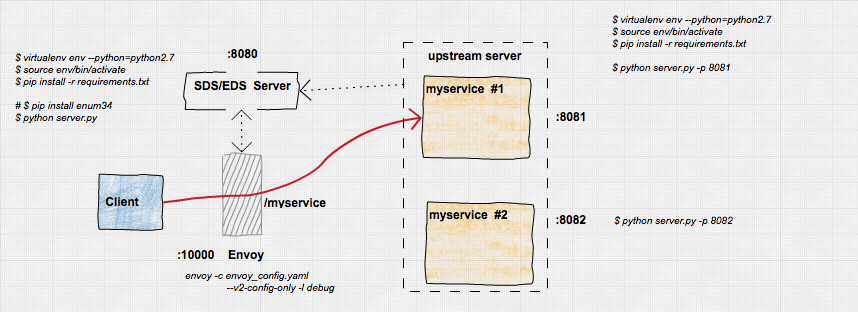
Start Envoy with SDS
Bootstraping SDS within Envoy is relatively simple:
node:
cluster: mycluster
id: test-id
static_resources:
listeners:
- name: listener_0
address:
socket_address: { address: 0.0.0.0, port_value: 10000 }
filter_chains:
- filters:
- name: envoy.filters.network.http_connection_manager
typed_config:
"@type": type.googleapis.com/envoy.extensions.filters.network.http_connection_manager.v3.HttpConnectionManager
stat_prefix: ingress_http
codec_type: AUTO
route_config:
name: local_route
virtual_hosts:
- name: local_service
domains: ["*"]
routes:
- match: { prefix: "/" }
route: { cluster: service_backend }
http_filters:
- name: envoy.filters.http.router
clusters:
- name: service_backend
type: EDS
connect_timeout: 0.25s
health_checks:
- timeout: 1s
interval: 5s
unhealthy_threshold: 1
healthy_threshold: 1
http_health_check:
path: /healthz
eds_cluster_config:
service_name: myservice
eds_config:
resource_api_version: V3
api_config_source:
api_type: GRPC
transport_api_version: V3
grpc_services:
- envoy_grpc:
cluster_name: eds_cluster
refresh_delay: 5s
- name: eds_cluster
type: STATIC
connect_timeout: 0.25s
http2_protocol_options: {}
load_assignment:
cluster_name: eds_cluster
endpoints:
- lb_endpoints:
- endpoint:
address:
socket_address:
address: 127.0.0.1
port_value: 8080
Get Envoy binary
docker cp `docker create envoyproxy/envoy-dev:latest`:/usr/local/bin/envoy .
envoy version: 483dd3007f15e47deed0a29d945ff776abb37815/1.17.0-dev/Clean/RELEASE/BoringSSL
So start envoy with debug enabled:
envoy -c envoy_config.yaml -l debug
At this point, envoy attempts to connect to the upstream EDS gRPC cluster at 127.0.0.1:8080 but since your EDS isn’t running yet, nothing additional config takes place.
curl -v http://localhost:10000/
> GET / HTTP/1.1
> Host: localhost:10000
> User-Agent: curl/7.72.0
> Accept: */*
>
< HTTP/1.1 503 Service Unavailable
< content-length: 19
< content-type: text/plain
< date: Fri, 25 Dec 2020 13:26:05 GMT
< server: envoy
<
no healthy upstream
Start EDS
Now startup the EDS gRPC server
cd eds_server
go run grpc_server.go
As mentioned, this is the gRPC server that envoy will connect to. Since the EDS server doesn’t ‘know’ about any other webservers, its list of endpoints is blank
When envoy contacts the EDS server, it will return an empty list
The following shows the EDS Server returning a cache snapshot back to envoy
$ go run grpc_server.go
INFO[0000] Starting control plane
INFO[0000] management server listening port=8080
INFO[0022] OnStreamOpen 1 open for type.googleapis.com/envoy.config.endpoint.v3.ClusterLoadAssignment
INFO[0022] OnStreamRequest type.googleapis.com/envoy.config.endpoint.v3.ClusterLoadAssignment
INFO[0022] OnStreamRequest ResourceNames [myservice]
INFO[0022] []
INFO[0022] >>>>>>>>>>>>>>>>>>> creating snapshot Version 1
INFO[0022] OnStreamResponse...
INFO[0022] cb.Report() callbacks fetches=0 requests=1
INFO[0022] OnStreamRequest type.googleapis.com/envoy.config.endpoint.v3.ClusterLoadAssignment
INFO[0022] OnStreamRequest ResourceNames [myservice]
however, the cache doesn’t contain any endpoints so envoy can’t proxy to any webserver (clearly since no upstream server is even running!)
$ curl -v http://localhost:10000/
no healthy upstream
Start Upstream services
Now in a new window, start the upstream service on a given the default port for the script (:8081)
cd upstream/
virtualenv env --python=/usr/bin/python3.7
source env/bin/activate
pip install -r requirements.txt
$ python server.py -p 8081
On startup, the webserver will make a rest API call back to the EDS server over HTTP just to let it know its alive and the host/port it listens on.
NOTE:
This is important bit: I just happened to use the endpoint webservers startup stage to let EDS know about its existence…you can use ANY technique..that bit is not specified..
eg, the EDS Server runs both grpc on port :8080 AND and HTTP server on port :5000. The HTTP server is simply a way for upstream servers to ‘register’ itself…
def main(argv):
port = 18080
print("Registering endpoint: 127.0.0.1:", port)
url = 'http://localhost:5000/edsservice/register?endpoint=127.0.0.1:' + port
f = urllib.request.urlopen(url)
print(f.read().decode('utf-8'))
The REST endpoint on the EDS server /edsservice/register?endpoint= is something i just made up
You’ll see that the EDS server’s next snapshot contains the host/port back to envoy:
INFO[0382] OnStreamRequest type.googleapis.com/envoy.config.endpoint.v3.ClusterLoadAssignment
INFO[0382] OnStreamRequest ResourceNames [myservice]
INFO[0442] >>>>>>>>>>>>>>>>>>> creating cluster, remoteHost, nodeID myservice, 127.0.0.1:8081, test-id
INFO[0442] [lb_endpoints:{endpoint:{address:{socket_address:{address:"127.0.0.1" port_value:8081}}}}]
INFO[0442] >>>>>>>>>>>>>>>>>>> creating snapshot Version 8
INFO[0442] OnStreamResponse...
INFO[0442] cb.Report() callbacks
Check client connectivity via envoy
Since we already started the upstream service above, you can connect to it via envoy:
$ curl -v http://localhost:10000/
< HTTP/1.1 200 OK
< content-type: text/html; charset=utf-8
< content-length: 36
< server: envoy
< date: Mon, 30 Apr 2018 06:21:43 GMT
< x-envoy-upstream-service-time: 3
<
* Connection #0 to host localhost left intact
40b9bc6f-77b8-49b7-b939-1871507b0fcc
(note the server: envoy part in the header)
Note, if you can also directly remove an upstream host:port from EDS by invoking the deregister : curl http://localhost:5000/edsservice/deregister?endpoint=127.0.0.1:8081
I’ve enabled the cluster to use the following flag:
ignore_health_on_host_removal
(bool) If set to true, Envoy will ignore the health value of a host when processing its removal from service discovery. This means that if active health checking is used, Envoy will not wait for the endpoint to go unhealthy before removing it.
Rinse and repeat
Ok, you can continue to play with the endpoints by adding and adding or stopping new upstream services on different ports:
eg:
$ python server.py -p 8082
$ python server.py -p 8083
each successive calls to envoy should show the various endpoints
Conclusion
I wrote this up just in an effort to play around with envoy i’m pretty much new to this so i likely have numerous
misunderstanding on what i just did here…if you see something amiss, please do let me know.
This site supports webmentions. Send me a mention via this form.