Fluentd filter plugin for Google Cloud Data Loss Prevention API
2019-03-12This article describes using Fluentd filter plugin to sanitize logs using GCP DLP API. Specifically, this filter reads fluentd log records and redacts portiions that the DLP API detects that match the inputtypes configured.
Once the records data is redacted, fluent can forward the sanitized logs to whichever output filter that is configured (in the examples below, the output filter for Google Cloud Logging is shown.
NOTE this plugin (as of 2/25) will only deIdentify string_value types.
This plugin is NOT supported by google
You can find the source here
Plugin configuration
deidentify_template, :array, value_type: :string–> Reference to DLP deidentify template.use_metadata_service, :bool, :default => false–> Use GCE metadata server to deriveaccess_tokenandproject_idgoogle_credential_file, :string, :default => nil-> Path to GCP json service account credential file.project_id, :string, :default => nil–> Setproject_idmanually. Plugin will attempt to derive project_id from json credential file or GCE metadata.
Installation steps below describes setting this up on
- Plain
fluentdon arbitrary platforms - On GCE VM with metadata server and fluent-plugin-google-cloud outputs.
NOTE:
..some TODOs:
- use buffered_output plugin instead?
- currently only supports string_value types
- many others
Installation
Build gem
Either build gem locally or download the one provided in this repo.
- to build locally,
gem build fluent-plugin-gcp-dlp-filter.gemspec
Successfully built RubyGem
Name: fluent-plugin-gcp-dlp-filter
Version: 0.0.8
File: fluent-plugin-gcp-dlp-filter-0.0.8.gem
Fluentd
This section covers running the dlp agent within a stand-alone docker image.
- Create service account and private key (name the file as
application_default_credential.json) - Assign
DLP User,DLP De-identify Templates Reader, andLogging WriterIAM roles
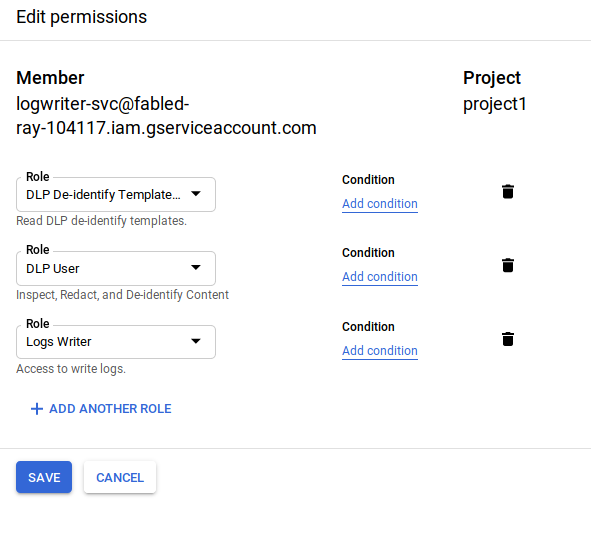
Create a DLP template. The example below uses a de-identify template that replaces an SSN
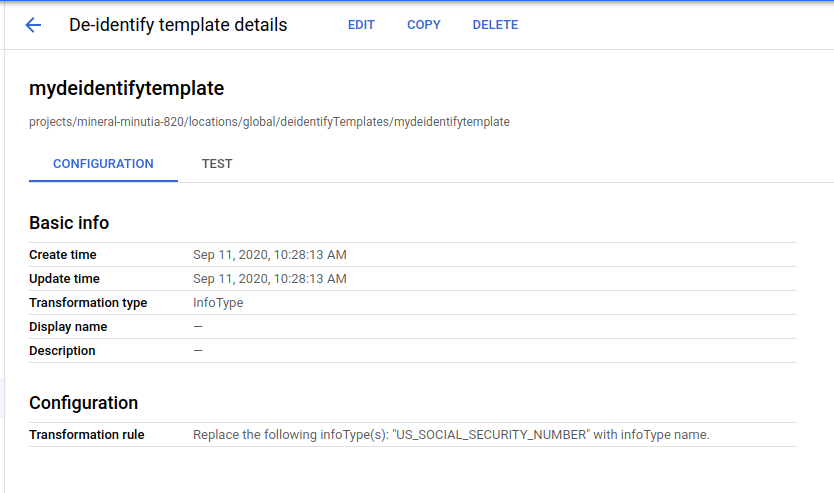
Copy the service account file to the volume mount in the container
mkdir certs
cp application_default_credential.json certs/
cp fluent-plugin-gcp-dlp-filter-0.0.8.gem certs/
docker run -ti -p 8888:8888 -v `pwd`/certs/:/etc/google/auth/ debian /bin/bash
apt-get update
apt-get install -y curl sudo gnupg make gcc vim procps wget
curl -L https://toolbelt.treasuredata.com/sh/install-debian-stretch-td-agent3.sh | sh
# make sure the credential file is mapped correctly
mkdir -p /etc/google/auth/
chown td-agent:td-agent /etc/google/auth/application_default_credentials.json
chmod go-rwx /etc/google/auth/application_default_credentials.json
install the dlp gem:
# install dlp gem
/opt/td-agent/embedded/bin/gem install google-cloud-dlp
/usr/sbin/td-agent-gem install --local /etc/google/auth/fluent-plugin-gcp-dlp-filter-0.0.8.gem
- edit /etc/td-agent/td-agent.conf
Specify the URL for the de-identify template and id you created earlier
<filter gcp_resource.**>
@type gcp_dlp
google_credential_file /etc/google/auth/application_default_credentials.json
deidentify_template projects/your-project-id/deidentifyTemplates/templateid
</filter>
<filter gcp_resource.**>
@type stdout
</filter>
Note: please see the followign to configure the deidentify template
- send traffic
curl -X POST -d 'json={"foo": "hi, my email is sal@domain.com and ssn is 223-22-2222"}' \
http://localhost:8888/gcp_resource.log
Since the configuration above applies the output to /var/log/td-agent/td-agent.log, the log files will show:
2019-02-24 20:20:32.802290465 +0000 gcp_resource.log:
{"foo":"hi, my email is [EMAIL_ADDRESS] and ssn is [US_SOCIAL_SECURITY_NUMBER]"}
Fluentd with GCP Output
If you want to emit the logs to GCP from arbitrary, on-prem VMs, you can utilize genric_node and generic_task resource_types on Stackdriver. At the moment the google-plugin-google-cloud agent does not accept processing of this resource type. The sample provided in the fork below does include the supported code for this (note, this fork is not supported by google).
-
fluent-google-cloud-plugin fork that supports generic_node type. (As of 2/24, it is even with upstream master)
-
For more info on
generic_*types, see Writing Developer logs with Google Cloud Logging
/opt/td-agent/embedded/bin/gem install google-cloud-dlp
/usr/sbin/td-agent-gem install --local /etc/google/auth/fluent-plugin-gcp-dlp-filter-0.0.8.gem
# google-api-client version pinned due to conflict..fluent-plugin-google-cloud uses older google-api-client-0.23.9
/opt/td-agent/embedded/bin/gem install google-api-client -v 0.28.4
/opt/td-agent/embedded/bin/gem install fluent-plugin-google-cloud
wget https://raw.githubusercontent.com/salrashid123/fluent-plugin-google-cloud/master/lib/fluent/plugin/out_google_cloud.rb .
cp out_google_cloud.rb \
/opt/td-agent/embedded/lib/ruby/gems/2.4.0/gems/fluent-plugin-google-cloud-0.7.5/lib/fluent/plugin/out_google_cloud.rb
- edit /etc/td-agent/td-agent.conf
add
<filter gcp_resource.**>
@type record_transformer
@log_level debug
<record>
"logging.googleapis.com/local_resource_id" "generic_node.us-central1-a.default.somehost"
</record>
</filter>
<filter gcp_resource.**>
@type gcp_dlp
google_credential_file /etc/google/auth/application_default_credentials.json
deidentify_template projects/your-project-id/deidentifyTemplates/templateId
</filter>
<filter gcp_resource.**>
@type stdout
</filter>
<match gcp_resource.**>
@type google_cloud
use_metadata_service false
@log_level debug
</match>
(it will take a min or two to show up in GCP logs)
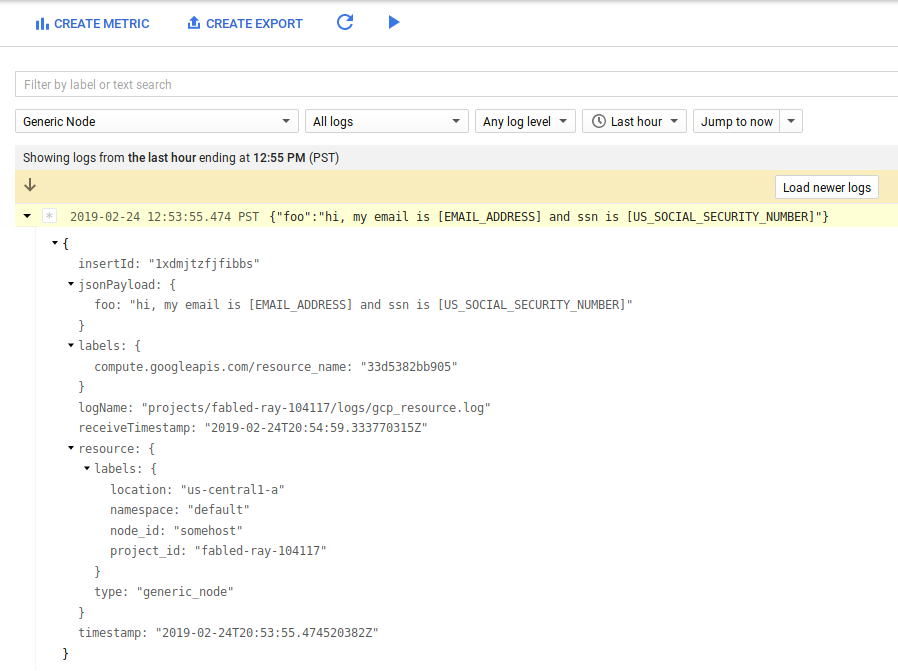
GCP
You can also run the agent directly on a GCE VM with the Stackdriver Logging Agent:
- Create a VM with full
Cloud Platform Scope - Assign IAM roles to VM’s service account to
DLP UserandLogging WriterRoles
Install the agent:
curl -sSO "https://dl.google.com/cloudagents/install-logging-agent.sh"
sudo bash install-logging-agent.sh --structured
Install fluent-plugin-gcp-dlp-filter-0.0.8.gem
/opt/google-fluentd/embedded/bin/gem install google-cloud-dlp
wget https://github.com/salrashid123/fluent-plugin-gcp-dlp-filter/raw/master/fluent-plugin-gcp-dlp-filter-0.0.8.gem
/opt/google-fluentd/embedded/bin/gem install --local fluent-plugin-gcp-dlp-filter-0.0.8.gem
Yes, i didn’t add this yet to rubygems
Edit
- /etc/google-fluentd/google-fluentd.conf
<source>
@type http
@id input_http
port 8888
</source>
<filter gcp_resource.**>
@type gcp_dlp
deidentify_template projects/your-project=id/deidentifyTemplates/templateid
use_metadata_service true
</filter>
<filter gcp_resource.**>
@type stdout
</filter>
<match gcp_resource.**>
@type google_cloud
use_metadata_service true
@log_level debug
</match>
Send traffic
curl -X POST -d 'json={"foo": "hi, my email is sal@domain.com and ssn is 223-22-2222"}' http://localhost:8888/gcp_resource.log
verify in /var/log/google-fluentd/google-fluentd.log
2019-02-24 23:01:30.903400079 +0000 gcp_resource.log:
{"foo":"hi, my email is [EMAIL_ADDRESS] and ssn is [US_SOCIAL_SECURITY_NUMBER]","logging.googleapis.com/insertId":"3jwayh9qo8vip9ba6"}
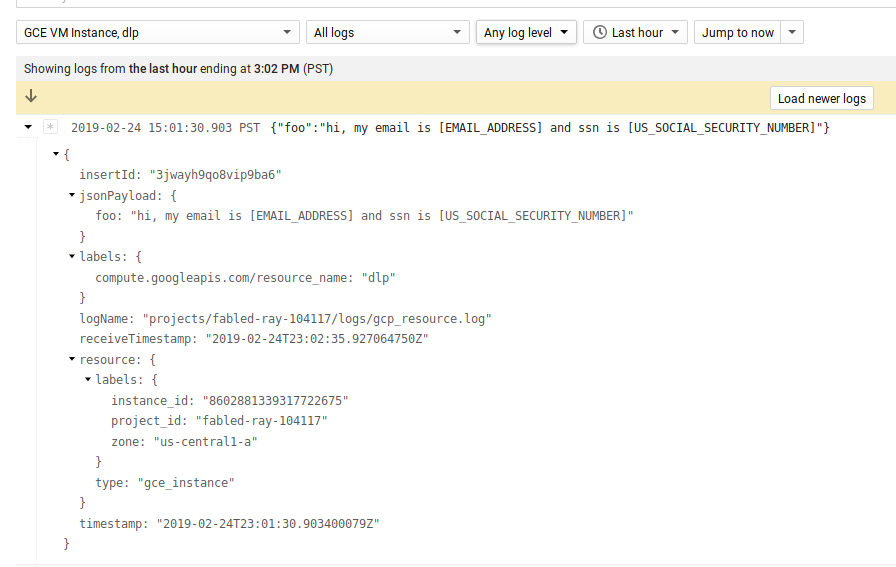
GCP Syslog
As with any other fluentd config, you can specify which sources to apply the filter against. For syslog on GCE, the config
<filter syslog**>
@type gcp_dlp
deidentify_template projects/your-project-id/deidentifyTemplates/templateid
use_metadata_service true
</filter>
will apply the plugin to the syslog. If you emit a log line like
logger "hi sal my email is srashid@domain.com"
That will show up in GCP logs as:
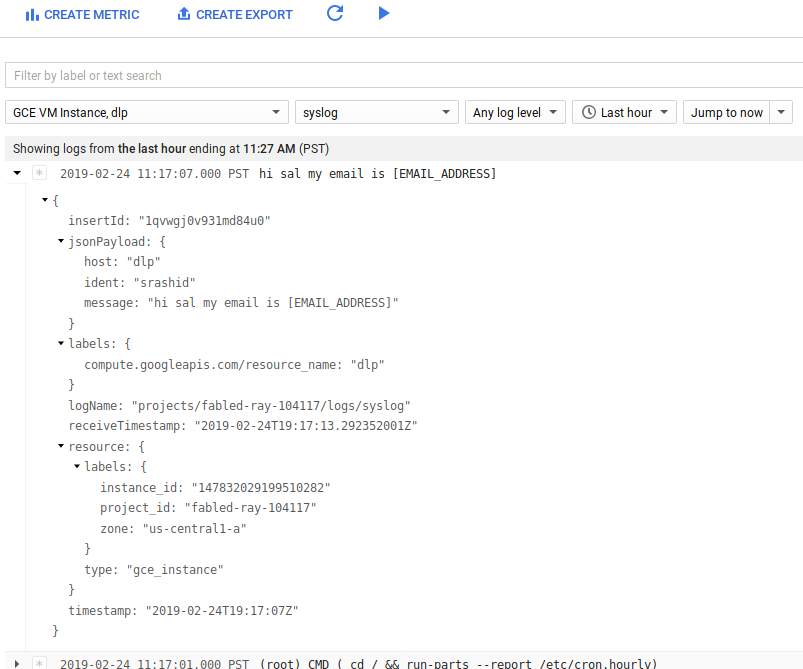
Note: the source system will still include the unredacted log line (in this case the
/var/log/syslogon the VM itself)
Testing
Note, current the test cases actually invokes the DLP API (even as test)!
Edit
test/plugin/test_gcp_dlp.rb and update all the CONFIG* variables to point to an actual GCP certificate file as well as a reference to a deidentify Template on that project.
eg
CONFIG = %[
info_types ALL_BASIC
google_credential_file /path/to/your/local/application_default_credentials.json
use_metadata_service false
]
$ bundle exec ruby test/plugin/test_gcp_dlp.rb
Loaded suite test/plugin/test_gcp_dlp
Started
..
Finished in 1.042686837 seconds.
----------------------------------------------------------------------------------------------------------------------------------------------------------------------------------------------------------------------------------------------
2 tests, 4 assertions, 0 failures, 0 errors, 0 pendings, 0 omissions, 0 notifications
100% passed
----------------------------------------------------------------------------------------------------------------------------------------------------------------------------------------------------------------------------------------------
1.92 tests/s, 3.84 assertions/s
References
- Fluentd
- https://docs.fluentd.org/v0.12/articles/plugin-development#filter-plugins
- https://docs.fluentd.org/v0.12/articles/buffer-plugin-overview
- https://docs.fluentd.org/v0.12/articles/filter_grep
- https://docs.fluentd.org/v0.12/articles/plugin-development#writing-time-sliced-output-plugins
- https://docs.fluentd.org/v0.12/articles/config-file#note-on-match-order
- https://docs.fluentd.org/v0.12/articles/out_copy
- DLP
This site supports webmentions. Send me a mention via this form.