Untrusted Multiparty Compute using GCP VMs with Trusted Platform Modules
2020-04-20Sample workflow to distribute a secret between two parties where one party directly delivers the secret to a specific, deprivileged virtual machine on GCP. Normally when two parties want to share some data, one party grants IAM permissions on that resource to an identity owned by the other. That is, if Alice wants to share data with a VM Bob owns, Alice will grant IAM permissions on some data with the ServiceAccount Bob’s VM runs as. However, Bob essentially has indirect rights on that data simply by assuming the identity of the service account or by simply ssh into that VM and acquiring the service account credentials.
This is problematic in some situations where Alice would like Bob’s VM to process data in isolation but not alow Bob himself from acquiring that data and exfilterating.
The flow described in this repo flow inverts the access where the data owner (Alice) shares some secret material with permissions to sensitive data but ONLY to a isolated system owned by Bob. The data owner (Alice) will share access exclusively_ to the VM only after attesting some known binary that Alice is aware of and trusts is running on that VM and that that Bob cannot access the VM via SSH or any other means.
This is not an officially supported Google product
You can find the source here
Untrusted Multiparty Compute using GCP VMs with Trusted Platform ModulesYou may also be interested in TPM Remote Attestation protocol using go-tpm and gRPC
Architecture
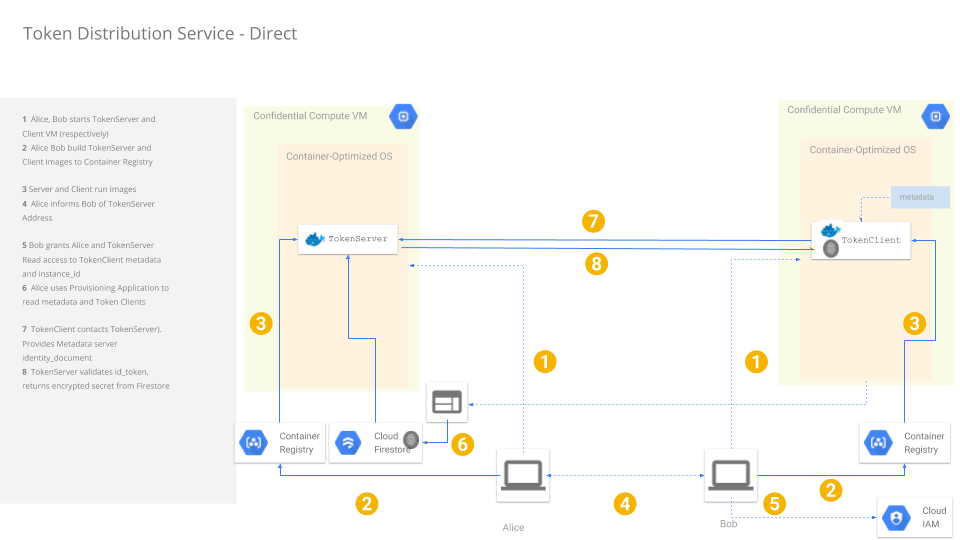
In prose:
Alice wants to share a file she has on a GCS with a specific VM Bob started. Alice and Bob do not work in the same company and do not share GCP projects.
Alice creates a GCP projectA
Bob creates a GCP projectB
Alice creates creates a VM (VM-A) with serviceAccountA and public ip_address ip-A
Bob creates creates a VM (VM-B) with serviceAccountB.
Both VMs Alice and Bob run (especially Bob), can be Confidential Compute Instances
Bob and Alice exchange information offline about ip-A, serviceAccountA and serviceAccountB each party uses
Bob grants Alice and serviceAccountA permissions to read GCE startup script and metadata for VM-A and AuditLog viewer
VM-A runs a TokenService that functions to validate and return authorized token requests from VM-B
VM-B starts and attempts to contact ip-A and acquire the secret from the TokenService.
TokenService is not yet authorized for to give any token for serviceAccountB or VM-B and does not return a token.
Alice (offline) runs a Provisioning application which:
Reads VM-B startup script data
Validates that VM-B has been deprivileged (no ssh access)
Validates the docker image running on VM-B is known image hash and trusted by Alice)
Validates the AuditLog for the VM does not indicate the COS image’s metadata was ever updated.
Validates the AuditLog for the VM shows the full boot disk creation (eg, from COS base image; not boot disk)
Provisioning Server generates hash of VM-B startup script that includes commands to prevent SSH and docker run command for the trusted image image.
Provisioning Server saves arbitrary Secret data as well as the hash of startupscript, Public IP address, ServiceAccount for the remote VM to Google FireStore using the instance_id for VM-B as the primary key
VM-B contacts TokenService
VM-B uses its instance_identity_document as an auth token to call VM-A
VM-A verifies the identity document is signed by Google
VM-A checks instanceID, serviceAccount, audience and other claims in the document. The identity document must be signed within some duration threshold.
VM-A looks up Firestore using the instanceID as the key.
VM-A uses GCP Compute API to retrieve the current/active startup script for VM-B
VM-A compares the hash of the retrieved startup script against the value in Firestore previously authorized, the egress IP address, VM Fingerprint, etc. If mismatch, return error.
VM-A returns encrypted Secrets to VM-B
If the Secret is a GCP Service Account, use that to download data from Google Services.
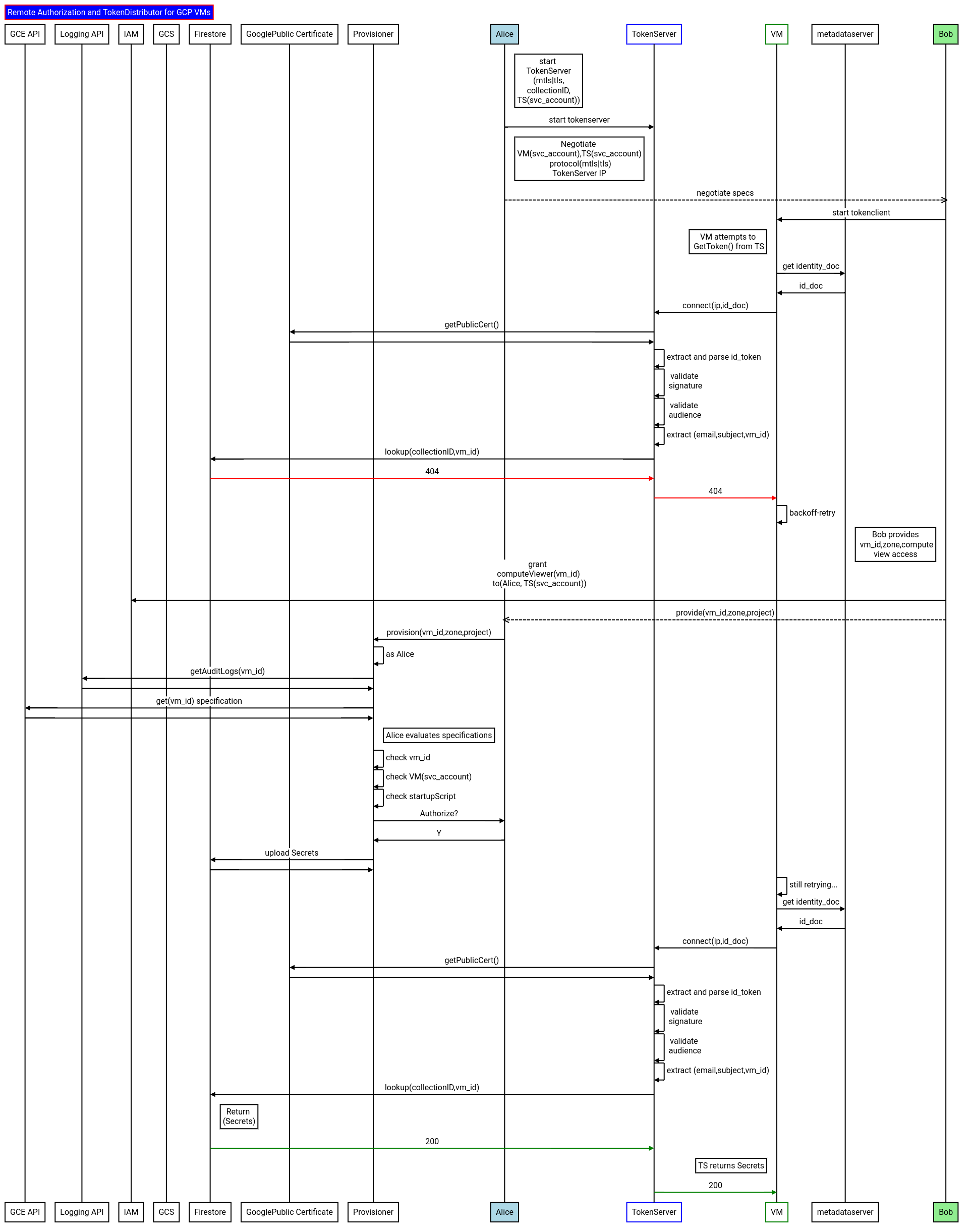
- Start TokenServer Infrastructure and Service (Alice)
- Deploy TokenService (Alice)
- Start TokenClient Infrastructure (Bob)
- Deploy TokenClient (Bob)
- Provision TokenClient vm_id (Alice)
Setup
This repo will configure the full TokenService infrastructure and Service:
- Alice will use Terraform to create new GCP Project
- Bob will Terraform to create new GCP Project
- Alice and Bob will exchange specifications of ServiceAccounts and IP address of TokenService
- Alice will use Terraform to create TokenServer
- Bob will use Terraform to create TokenClient
- Alice will use
Provisioningapplication to authorize Bob’s VM and ServiceAccount. - TokenServer will return secret to TokenClient
It is expected customers will customize the client and server to suite their needs.
If you do not want to use terraform, the gcloud_setup/ folder contains command sequences in gcloud.
Alice and Bob will both need:
- terraform version
0.13 + go 1.14- Permissions to create GCP Projects
gcloudCLI
Note: Alice and Bob can setup their infrastructure and deploy applications pretty much independently. However, Bob will need to know the TokenServer IP and projectID before he deploy the TokenClient
Start TokenServer Infrastructure and Build Service (Alice)
As Alice, you will need your
-
Billing Account ID
gcloud beta billing accounts list -
OrganizationID
gcloud organizations listIf you do not have an organization, editalice/main.tfand remove theorg_idvariable fromgoogle_project
Alice should also login to local gcloud for both cli and application-default credentials sources
gcloud auth login
gcloud auth application-default login
export TF_VAR_org_id=673208782222
export TF_VAR_billing_account=000C16-9779B5-12345
# requires terraform == 0.13+ for docker provider
terraform init
terraform apply --target=module.ts_setup -auto-approve
terraform apply --target=module.ts_build -auto-approve
You should see the new project details and IP address allocated/assigned for the TokenServer (the external IP is always generated by default and maynot even be used if the TokenClient and Server use internal addresses over VPN (which is the default in this tutorial))
ts_google_compute_vpn_gateway = "vpn1"
ts_image_hash = "sha256:0e5d83d9618c85566f826056ffe62c1bd73af591ae441e14aaea88f7a5efbeba"
ts_project_id = "ts-9c943cd0"
ts_project_number = "437175015995"
ts_service_account = "tokenserver@ts-9c943cd0.iam.gserviceaccount.com"
ts_vpnip_address = "34.133.121.5"
Provide Bob the values of ts_project_id, ts_vpnip_address and ts_service_account variables
export TF_VAR_ts_project_id=`terraform output -raw -state=terraform.tfstate ts_project_id`
export TF_VAR_ts_service_account=`terraform output -raw -state=terraform.tfstate ts_service_account`
export TF_VAR_ts_vpnip_address=`terraform output -raw -state=terraform.tfstate ts_vpnip_address`
echo
echo "Provide the following to Bob"
echo
echo export TF_VAR_ts_project_id=$TF_VAR_ts_project_id
echo export TF_VAR_ts_service_account=$TF_VAR_ts_service_account
echo export TF_VAR_ts_vpnip_address=$TF_VAR_ts_vpnip_address
Start TokenClient Infrastructure and Build Service (Bob)
As Bob, you will need your
-
OrganizationID
gcloud organizations listIf you do not have an organization, editalice/main.tfand remove theorg_idvariable fromgoogle_project
The following will startup Bobs infrastructure (GCP project, and allocate IP for tokenClient). The tc_build step will also generate the docker image
for the TokenClient but not deploy it yet
This step can be done independently of Alice at anytime (i.e, concurrently with any of the prior steps taken by Alice)
export TF_VAR_org_id=111108786098
export TF_VAR_billing_account=22121-9779B5-30076F
terraform init
terraform apply --target=module.tc_setup -auto-approve
terraform apply --target=module.tc_build -auto-approve
The command will create a new GCP project, enable GCP api services, create a service account for the Token server and allocate a static IP:
tc_address = "34.68.187.147"
tc_image_hash = "sha256:0228eb3e54c90fa110b6bdceb4064fe07647ada0b3303067638bedb58ff8dbd8"
tc_project_id = "tc-dbb1627c"
tc_project_number = "784870110443"
tc_service_account = "tokenclient@tc-dbb1627c.iam.gserviceaccount.com"
tc_vpnip_address = "34.72.5.77"
Provide Alice the values of tc_vpnip_address
export TF_VAR_tc_vpnip_address=`terraform output -raw -state=terraform.tfstate tc_vpnip_address`
echo
echo "Provide the following to Alice"
echo
echo export TF_VAR_tc_vpnip_address=$TF_VAR_tc_vpnip_address
Deploy VPN (Alice)
(optionally) Deploy a VPN connection to send data over private network
export TF_VAR_vpn_key=`openssl rand -hex 12`
echo $TF_VAR_vpn_key
echo $TF_VAR_tc_vpnip_address
terraform apply --target=module.ts_vpn -auto-approve
Note, in this case Alice sets up the VPN and creates the shared vpn_key. This key must be shared with Bob tos etup the tunnel.
Provide Bob the values of vpn_key variable
(alternatively, both alice and bob can just share any static vpn symmetric key and specify that as TF_VAR_vpn_key=)
echo
echo "Provide the following to Bob"
echo
echo export TF_VAR_vpn_key=$TF_VAR_vpn_key
If you intend to use a VPN and no external addresses,
- edit
alice/deploy/main.tfand comment the following section (since not external address will be allocated/bound)
## comment this block to use NAT gateway or VPN
# access_config {
# nat_ip = var.ts_address
# }
- edit
alice/deploy/outputs.tfand comment the following section (since not external address will be allocated/bound)
# Comment the following block if using VPN or NAT
# output "ts_external_ip" {
# value = google_compute_instance.tokenserver.network_interface.0.access_config.0.nat_ip
# }
Deploy VPN (Bob)
(optionally) Deploy a VPN connection to send data over private network
echo $TF_VAR_ts_vpnip_address
echo $TF_VAR_vpn_key
terraform apply --target=module.tc_vpn -auto-approve
If you intend to use a VPN and no external addresses,
- edit
bob/deploy/main.tfand comment the following section (since not external address will be allocated/bound)
# comment this block to use NAT gateway or VPN
# access_config {
# nat_ip = var.tc_address
# }
- edit
bob/deploy/outputs.tfand comment the following section (since not external address will be allocated/bound)
# Comment the following block if using VPN or NAT
# output "tc_external_ip" {
# value = google_compute_instance.tokenclient.network_interface.0.access_config.0.nat_ip
# }
Deploy TokenService (Alice)
Deploy the TokenService with defaults. The command below will deploy an unconfigured TokenServer with a static IP address (TF_VAR_ts_address)
terraform apply --target=module.ts_deploy -auto-approve
The terraform script alice/deploy/main.tf uses the default options described below. Modify the startup commands appropriately and redeploy the Server as needed.
| Option | Description |
|---|---|
-grpcport |
host:port for the grpcServer(s) listener (default :50051 |
-useMTLS |
Use mTLS. |
-useALTS |
Use ALTS. |
-useSecrets |
Use GCP Secret Manager for mTLS Certificates (not valid if useALTS is set) |
-tlsCert |
TLS Certificate file for mTLS; specify either file or Secret Manager Path (not valid if useALTS is set) |
-tlsKey |
TLS CertiKeyficate file for mTLS; specify either file or Secret Manager Path (not valid if useALTS is set)) |
-tlsCertChain |
TLS Certificate Chain file for mTLS; specify either file or Secret Manager Path (not valid if useALTS is set) |
-tsAudience |
The audience value for the tokenServer (default: "https://tokenserver") |
-validatePeerIP |
Extract the PeerIP address for the TokenClient from the TLS Session and compare with provisioned value. |
-validatePeerSN |
Extract the SSL Serial Number and compare to provisioned value |
-useTPM |
Enable TPM based Remote Attestation flows (default: false) |
-expectedPCRValue |
ExpectedPCRValue from Quote/Verify (default: PCR 0: 24af52a4f429b71a3184a6d64cddad17e54ea030e2aa6576bf3a5a3d8bd3328f) |
-pcr |
PCR Bank to use for quote/verify (default: 0) |
-firestoreProjectId |
ProjectID where the FireStore database is hosted. |
-firestoreCollectionName |
Name of the collection where provisioned values are saved (default: foo) |
-jwtIssuedAtJitter |
Validate the IssuedAt timestamp. If issuedAt+jwtIssueAtJitter > now(), then reject (default: 1) |
Note: if you would rather use an existing project for either the Client or Server, see the section in the Appendix.
Output could be:
ts_external_address = "34.66.157.172"
ts_google_compute_vpn_gateway = "vpn1"
ts_image_hash = "sha256:0e5d83d9618c85566f826056ffe62c1bd73af591ae441e14aaea88f7a5efbeba"
ts_internal_address = "192.168.0.4"
ts_project_id = "ts-9c943cd0"
ts_project_number = "437175015995"
ts_service_account = "tokenserver@ts-9c943cd0.iam.gserviceaccount.com"
ts_vpnip_address = "34.133.121.5"
If you want to use a VPN, set TF_VAR_ts_address to use the value of ts_internal_address
# with VPN
export TF_VAR_ts_address=`terraform output -raw -state=terraform.tfstate ts_internal_address`
If you want to use the External IP of the TokenServer, use
# without VPN
# export TF_VAR_ts_address=`terraform output -raw -state=terraform.tfstate ts_external_address`
Either way, export
echo
echo "Provide the following to Bob"
echo
echo export TF_VAR_ts_address=$TF_VAR_ts_address
In this case its
$ echo $TF_VAR_ts_service_account
tokenserver@ts-1b7443bf.iam.gserviceaccount.com
$ echo $TF_VAR_ts_address
34.136.142.112
or if internal,
192.168.0.2
Deploy TokenClient (Bob)
Bob will now deploy the TokenClient
Bob needs to set some additional environment variables that were provided by Alice earlier:
TF_VAR_ts_service_account: this is the service account Alice is using for the TokenServer (tokenserver@ts-039e6b6a.iam.gserviceaccount.com)TF_VAR_ts_address: this is the IP address of the TokenServer (34.72.145.220)TF_VAR_ts_provisioner: this is Alice’s email address that Bob will authorize to read the TokenClients metadata values (egexport TF_VAR_ts_provisioner=alice@esodemoapp2.com)
Make sure the env vars are set (TF_VAR_project_id would be the the TokenClient (Bob) project)
this step is really important «<
TF_VAR_ts_provisioner is the email/serviceAccount that will run the provisioning application. This is needed so that Bob can allow the provisioning application to read the GCE metadata. For example, if Alice herself is running the privisoning app, it’d be export TF_VAR_ts_provisioner=alice@domain.com. The configuration below is assuming the user running terraform is the approver itself.
export TF_VAR_ts_service_account=<value given by Alice>
export TF_VAR_ts_address=<value given by Alice>
# the following command is run by bob but the value of `TF_VAR_ts_provisioner` should be the person (Alice) running the
# provisioner (eg alice@esodemoapp2.com)
export TF_VAR_ts_provisioner=`gcloud config get-value core/account`
echo $TF_VAR_ts_service_account
echo $TF_VAR_ts_address
echo $TF_VAR_ts_provisioner
or specify them inline here:
Then deploy it to a VM
terraform apply --target=module.tc_deploy \
-var="ts_service_account=$TF_VAR_ts_service_account" \
-var="ts_address=$TF_VAR_ts_address" \
-var="ts_provisioner=$TF_VAR_ts_provisioner" \
-auto-approve
The terraform script bob/deploy/main.tf uses the default options described below. Modify the startup commands appropriately and redeploy the Client VM as needed.
| Option | Description |
|---|---|
-address |
host:port for the TokenServer |
-useMTLS |
Use mTLS instead of TLS. |
-useALTS |
Use ALTS. |
-tsAudience |
Audience value to assign when generating and id_token. Must match what the TokenServer expects (default: "https://tokenservice") |
-useSecrets |
Use GCP Secret Manager for mTLS Certificates (not valid if useALTS is set) |
-tlsClientCert |
TLS Certificate file for mTLS; specify either file or Secret Manager Path (not valid if useALTS is set) |
-tlsClientKey |
TLS CertiKeyficate file for mTLS; specify either file or Secret Manager Path (not valid if useALTS is set) |
-tlsCertChain |
TLS Certificate Chain file for mTLS; specify either file or Secret Manager Path (not valid if useALTS is set) |
-sniServerName |
SNI ServerName for the TLS connection (default: tokenservice.esodemoapp2.com; valid only for mTLS) |
-serviceAccount |
Path to GCP ServiceAccount JSON file to use to authenticate to authenticate to FireStore and GCE API (default: not used) |
-firestoreProjectId |
ProjectID where the FireStore database is hosted. |
-useTPM |
Enable TPM operations |
-doAttestation |
Start offer to Make/Activate Credential flow |
-exchangeSigningKey |
Offer RSA Signing Key (requires –doAttestation) |
-tokenServerServiceAccount |
Service Account for the TokenServer (valid only if useALTS is set) |
-maxLoop |
Number of attempts the TokenClient will make to acquire a token (default: 360) |
-pollWaitSeconds |
Number of seconds to wait between attempts (default: 10s) |
You should see an output like:
tc_address = "34.68.187.147"
tc_external_address = "34.68.187.147"
tc_image_hash = "sha256:0228eb3e54c90fa110b6bdceb4064fe07647ada0b3303067638bedb58ff8dbd8"
tc_instance_id = "1095334895532210538"
tc_internal_address = "10.0.0.2"
tc_project_id = "tc-dbb1627c"
tc_project_number = "784870110443"
tc_service_account = "tokenclient@tc-dbb1627c.iam.gserviceaccount.com"
tc_vpnip_address = "34.72.5.77"
Note the tc_instance_id and tc_project_id.
export TF_VAR_tc_project_id=`terraform output -raw -state=terraform.tfstate tc_project_id`
export TF_VAR_tc_instance_id=`terraform output -raw -state=terraform.tfstate tc_instance_id`
# with VPN
export TF_VAR_tc_address=`terraform output -raw -state=terraform.tfstate tc_internal_address`
# without VPN
# export TF_VAR_tc_address=`terraform output -raw -state=terraform.tfstate tc_external_address`
echo
echo "Provide the following to Alice:"
echo
echo export TF_VAR_tc_project_id=$TF_VAR_tc_project_id
echo export TF_VAR_tc_instance_id=$TF_VAR_tc_instance_id
echo export TF_VAR_tc_address=$TF_VAR_tc_address
** Provide these values to Alice for provisioning**
Interlude
At this point the TokenClient and Server have started communicating but every request for a new token would fail since Alice hasn’t yet vetted the integrity of the TokenClient:
You can see this in the logs
The tokenClient will attempt to contact tokenServer. Since no vmID is provisioned, the tokenserver will respond w/ error
-
TokenServer
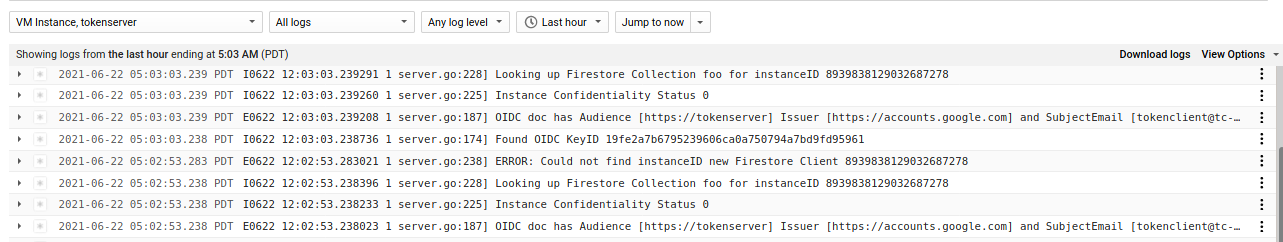
-
TokenClient
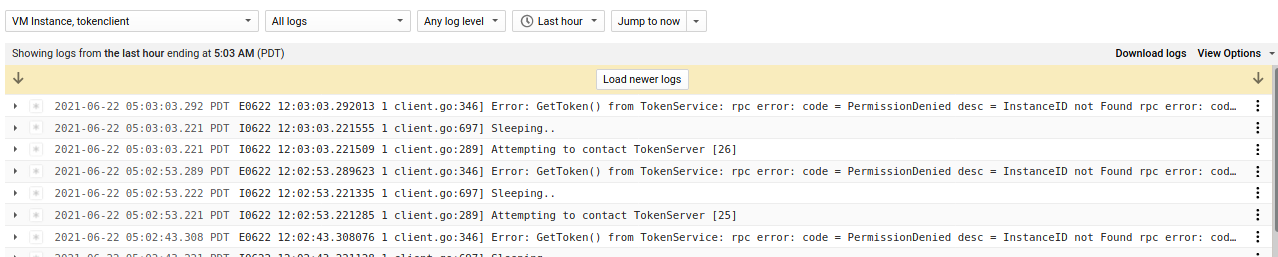
So…now
Provide token_client_instance_id to TokenServer Provisioning admin (Alice) so it can be provisioned
Optionally provide tc_address to Alice (incase she wants to also a firewall around TokenServer or origin checks if NAT isn’t used)
Provision TokenClient vm_id (Alice)
Use vm_id to provision the Firestore Database after validating Bob’s VM state
As Alice,
export TF_VAR_tc_project_id=`<value given by Bob>`
export TF_VAR_tc_instance_id=`<value given by Bob>`
export TF_VAR_tc_address=`<value given by Bob>`
export TF_VAR_ts_project_id=`terraform output -raw -state=terraform.tfstate ts_project_id`
echo $TF_VAR_tc_project_id
echo $TF_VAR_tc_instance_id
echo $TF_VAR_tc_address
echo $TF_VAR_ts_project_id
$ cd app/
Now provision the secrets you want to transfer as a formatted JSON file that maps to the .proto Secret struct:
- Secrets
proto:
message Secret {
string name = 1;
SecretType type = 2;
bytes data = 3;
enum SecretType {
RAW = 0; // do not decode;
TPM = 1; // decode as TPM sealed data
TINK = 2; // decode as Tink Secret
}
}
message TokenResponse {
string responseID = 1;
string inResponseTo = 2;
repeated Secret secrets = 3; // this is a repeated field
}
The following secrets.json describes two secrets of differing types
[
{
"name": "secret1",
"type": "RAW",
"data": "Zm9vb2Jhcg=="
},
{
"name": "secret2",
"type": "TINK",
"data": "CLnwmtYGEmQKWAowdHlwZS5nb29nbGVhcGlzLmNvbS9nb29nbGUuY3J5cHRvLnRpbmsuQWVzR2NtS2V5EiIaIA7TocwCm37/3vReEGSRsoSp+a0KAq+KYEKqKH5dVqC4GAEQARi58JrWBiAB"
}
]
The datafield is a base64encoded string of the actual secret.
Then provision
go run src/provisioner/provisioner.go --fireStoreProjectId $TF_VAR_ts_project_id --firestoreCollectionName foo \
--clientProjectId $TF_VAR_tc_project_id --clientVMZone us-central1-a --peerAddress=$TF_VAR_tc_address --peerSerialNumber=5 \
--clientVMId $TF_VAR_tc_instance_id --secretsFile=secrets.json
| Option | Description |
|---|---|
-fireStoreProjectId |
ProjectID for Firestore |
-firestoreCollectionName |
Firestore CollectionID (default: foo) |
-clientProjectId |
ProjectID for the TokenClient to lookup GCE VM specifications |
-clientVMZone |
Zone where the TokenClient Runs |
-clientVMId |
Unique vm_id for the TokenClient |
-secretsFile |
Path to Secrets JSON file |
-peerAddress |
Expected IP address of the TokenClient |
-peerSerialNumber |
Expected mTLS Serial number sent by TokenClient |
-useTPM |
Enable TPM operations |
-attestationPCR |
PCR Bank to use for Attestation (default: 0) |
-attestationPCRValue |
PCR Bank value Attestation (default: 24af52a4f429b71a3184a6d64cddad17e54ea030e2aa6576bf3a5a3d8bd3328f) |
The output of the provisioning step will prompt Alice to confirm that the image startup script and metadata looks valid.
At that point, the image hash value will be saved into Firestore v7SftwlRj75WRXCq0Q/buov8D7t+Sg08fRqaylohfiI= using the vm_id=8939838129032687278 in firestore document key. Every time the TokenClient makes a request for a security token, the TokenServer will lookup the document and verify the image hash is still the one that was authorized.
The output also shows the unique Fingerprint of the VM 2020/07/22 09:47:32 Image Fingerprint: [yM8bKId-VQA=].
$ go run src/provisioner/provisioner.go --fireStoreProjectId $TF_VAR_ts_project_id --firestoreCollectionName foo \
--clientProjectId $TF_VAR_tc_project_id --clientVMZone us-central1-a --clientVMId $TF_VAR_tc_instance_id \
--secretsFile=secrets.json \
--useTPM --attestationPCR=0 --attestationPCRValue=24af52a4f429b71a3184a6d64cddad17e54ea030e2aa6576bf3a5a3d8bd3328f
$ go run src/provisioner/provisioner.go --fireStoreProjectId $TF_VAR_ts_project_id --firestoreCollectionName foo \
--clientProjectId $TF_VAR_tc_project_id --clientVMZone us-central1-a --peerAddress=$TF_VAR_tc_address --peerSerialNumber=5 \
--clientVMId $TF_VAR_tc_instance_id --secretsFile=secrets.json
2021/06/22 08:05:00 tc-4f4f5a70 us-central1-a 8939838129032687278
2021/06/22 08:05:00 Found VM instanceID "8939838129032687278"
2021/06/22 08:05:00 Image Data: #cloud-config
write_files:
- path: /etc/systemd/system/cloudservice.service
permissions: 0644
owner: root
content: |
[Unit]
Description=Start a simple docker container
Wants=gcr-online.target
After=gcr-online.target
[Service]
Environment="HOME=/home/cloudservice"
ExecStartPre=/usr/bin/docker-credential-gcr configure-docker
ExecStart=/usr/bin/docker run --rm -u 0 --device=/dev/tpm0:/dev/tpm0 --name=mycloudservice gcr.io/tc-4f4f5a70/tokenclient@sha256:eea4812c723e6d39d4261504508c0903c1c0958fc6ec25a9cad906c57ea610a9 --address 34.136.142.112:50051 --servername tokenservice.esodemoapp2.com --tsAudience https://tokenserver --useMTLS --useSecrets --tlsClientCert projects/634665912513/secrets/tls_crt --tlsClientKey projects/634665912513/secrets/tls_key --tlsCertChain projects/634665912513/secrets/tls-ca --useTPM --doAttestation --exchangeSigningKey --v=25 -alsologtostderr
ExecStop=/usr/bin/docker stop mycloudservice
ExecStopPost=/usr/bin/docker rm mycloudservice
bootcmd:
- iptables -D INPUT -p tcp -m tcp --dport 22 -j ACCEPT
- systemctl mask --now serial-getty@ttyS0.service
runcmd:
- systemctl daemon-reload
- systemctl start cloudservice.service
2021/06/22 08:05:00 Found VM initScriptHash: [v7SftwlRj75WRXCq0Q/buov8D7t+Sg08fRqaylohfiI=]
2021/06/22 08:05:00 Found VM CreationTimestamp "2021-06-22T04:57:59.255-07:00"
2021/06/22 08:05:00 Found VM Fingerprint "sSHMqlnfdVM="
2021/06/22 08:05:00 Found VM CpuPlatform "AMD Rome"
2021/06/22 08:05:00 Found VM Boot Disk Source "https://www.googleapis.com/compute/v1/projects/tc-4f4f5a70/zones/us-central1-a/disks/tokenclient"
2021/06/22 08:05:01 Found Disk Image https://www.googleapis.com/compute/v1/projects/cos-cloud/global/images/cos-stable-81-12871-119-0
2021/06/22 08:05:01 Found VM ServiceAccount "tokenclient@tc-4f4f5a70.iam.gserviceaccount.com"
2021/06/22 08:05:01 Found VM External IP 34.121.225.36
2021/06/22 08:05:01 =========== Instance AuditLog Start ===========
2021/06/22 08:05:03 LogEntry:
2021/06/22 08:05:03 Severity Notice
2021/06/22 08:05:03 TimeStamp @2021-06-22T11:58:09Z
2021/06/22 08:05:03 Service Name [compute.googleapis.com]
2021/06/22 08:05:03 Method Name [beta.compute.instances.insert]
2021/06/22 08:05:03 AuthenticationInfo [principal_email:"admin@esodemoapp2.com"]
2021/06/22 08:05:03 Request fields:{key:"@type" value:{string_value:"type.googleapis.com/compute.instances.insert"}}
2021/06/22 08:05:03 ============
2021/06/22 08:05:03 LogEntry:
2021/06/22 08:05:03 Severity Notice
2021/06/22 08:05:03 TimeStamp @2021-06-22T11:57:52Z
2021/06/22 08:05:03 Service Name [compute.googleapis.com]
2021/06/22 08:05:03 Method Name [beta.compute.instances.insert]
2021/06/22 08:05:03 AuthenticationInfo [principal_email:"admin@esodemoapp2.com"]
2021/06/22 08:05:03 Request fields:{key:"@type" value:{string_value:"type.googleapis.com/compute.instances.insert"}} fields:{key:"canIpForward" value:{bool_value:false}} fields:{key:"deletionProtection" value:{bool_value:false}} fields:{key:"description" value:{string_value:"TokenClient"}} fields:{key:"disks" value:{list_value:{values:{struct_value:{fields:{key:"autoDelete" value:{bool_value:true}} fields:{key:"boot" value:{bool_value:true}} fields:{key:"initializeParams" value:{struct_value:{fields:{key:"sourceImage" value:{string_value:"projects/cos-cloud/global/images/cos-stable-81-12871-119-0"}}}}} fields:{key:"mode" value:{string_value:"READ_WRITE"}}}}}}} fields:{key:"machineType" value:{string_value:"projects/tc-4f4f5a70/zones/us-central1-a/machineTypes/e2-small"}} fields:{key:"name" value:{string_value:"tokenclient"}} fields:{key:"networkInterfaces" value:{list_value:{values:{struct_value:{fields:{key:"accessConfigs" value:{list_value:{values:{struct_value:{fields:{key:"natIP" value:{string_value:"34.121.225.36"}} fields:{key:"type" value:{string_value:"ONE_TO_ONE_NAT"}}}}}}} fields:{key:"network" value:{string_value:"projects/tc-4f4f5a70/global/networks/tcnetwork"}}}}}}} fields:{key:"scheduling" value:{struct_value:{fields:{key:"automaticRestart" value:{bool_value:true}} fields:{key:"onHostMaintenance" value:{string_value:"MIGRATE"}} fields:{key:"preemptible" value:{bool_value:false}}}}} fields:{key:"serviceAccounts" value:{list_value:{values:{struct_value:{fields:{key:"email" value:{string_value:"tokenclient@tc-4f4f5a70.iam.gserviceaccount.com"}} fields:{key:"scopes" value:{list_value:{values:{string_value:"https://www.googleapis.com/auth/cloud-platform"} values:{string_value:"https://www.googleapis.com/auth/userinfo.email"}}}}}}}}} fields:{key:"shieldedInstanceConfig" value:{struct_value:{fields:{key:"enableIntegrityMonitoring" value:{bool_value:true}} fields:{key:"enableSecureBoot" value:{bool_value:true}} fields:{key:"enableVtpm" value:{bool_value:true}}}}} fields:{key:"tags" value:{struct_value:{fields:{key:"tags" value:{list_value:{values:{string_value:"tokenclient"}}}}}}}
2021/06/22 08:05:03 ============
2021/06/22 08:05:03 =========== Instance AuditLog End ===========
2021/06/22 08:05:03 looks ok? (y/N):
y
2021/06/22 08:05:15 2021-06-22 12:05:15.128201 +0000 UTC
2021/06/22 08:05:15 Document data: "8939838129032687278"
Note that Alice not trusts the entire TokenClient vm Image hash which itself includes a docker image hash
(docker pull gcr.io/tc-4f4f5a70/tokenclient@sha256:eea4812c723e6d39d4261504508c0903c1c0958fc6ec25a9cad906c57ea610a9).
It is expected that this image was generated elsewhere such that both Alice and Bob would know the precise and source code that it includes.
Docker based images will not generate deterministic builds but you can use Bazel as described in Building deterministic Docker images with Bazel and as an example:
You can find more information about how to build the TokenClient and TokenServer in the appendix.
VM Startup and base image verification
Suppose Bob deploys non COS or Confidential compute image or a boot disk not sourced from
https://www.googleapis.com/compute/v1/projects/cos-cloud/global/images/cos-stable-81-12871-119-0, and instead used a fakeimage
resource "google_compute_instance" "tokenclient" {
name = "tokenclient"
machine_type = "e2-small"
# machine_type = "n2d-standard-2" # for SEV
description = "TokenClient"
project = var.project_id
zone = var.zone
boot_disk {
initialize_params {
# image = "cos-cloud/cos-stable-81-12871-119-0"
image = "projects/tc-4f4f5a70/global/images/fakeimage"
# image = "confidential-vm-images/cos-stable-89-16108-403-47" # for SEV
}
}
then during provisioning, the disk image and startup sequence is clearly shown (at that point, you should click “No”)
$ go run src/provisioner/provisioner.go --fireStoreProjectId $TF_VAR_ts_project_id --firestoreCollectionName foo \
--clientProjectId $TF_VAR_tc_project_id --clientVMZone us-central1-a --peerAddress=$TF_VAR_tc_address --peerSerialNumber=5 \
--clientVMId $TF_VAR_tc_instance_id --secretsFile=secrets.json
2021/06/22 08:44:59 tc-4f4f5a70 us-central1-a 5701091505452377594
2021/06/22 08:44:59 Found VM instanceID "5701091505452377594"
2021/06/22 08:44:59 Image Data: #cloud-config
write_files:
- path: /etc/systemd/system/cloudservice.service
permissions: 0644
owner: root
content: |
[Unit]
Description=Start a simple docker container
Wants=gcr-online.target
After=gcr-online.target
[Service]
Environment="HOME=/home/cloudservice"
ExecStartPre=/usr/bin/docker-credential-gcr configure-docker
ExecStart=/usr/bin/docker run --rm -u 0 --device=/dev/tpm0:/dev/tpm0 --name=mycloudservice gcr.io/tc-4f4f5a70/tokenclient@sha256:eea4812c723e6d39d4261504508c0903c1c0958fc6ec25a9cad906c57ea610a9 --address 34.136.142.112:50051 --servername tokenservice.esodemoapp2.com --tsAudience https://tokenserver --useMTLS --useSecrets --tlsClientCert projects/634665912513/secrets/tls_crt --tlsClientKey projects/634665912513/secrets/tls_key --tlsCertChain projects/634665912513/secrets/tls-ca --useTPM --doAttestation --exchangeSigningKey --v=25 -alsologtostderr
ExecStop=/usr/bin/docker stop mycloudservice
ExecStopPost=/usr/bin/docker rm mycloudservice
bootcmd:
- iptables -D INPUT -p tcp -m tcp --dport 22 -j ACCEPT
- systemctl mask --now serial-getty@ttyS0.service
runcmd:
- systemctl daemon-reload
- systemctl start cloudservice.service
2021/06/22 08:44:59 Found VM initScriptHash: [v7SftwlRj75WRXCq0Q/buov8D7t+Sg08fRqaylohfiI=]
2021/06/22 08:44:59 Found VM CreationTimestamp "2021-06-22T05:44:06.372-07:00"
2021/06/22 08:44:59 Found VM Fingerprint "HHqf-5_bcaY="
2021/06/22 08:44:59 Found VM CpuPlatform "AMD Rome"
>>>>>>>>>>>>>>>>>>>>>>>>>>>>>>>>>>>>>>>>>>>>>>>>>>>>>>>>>>>>>>>>>>>>>>>
2021/06/22 08:44:59 Found VM Boot Disk Source "https://www.googleapis.com/compute/v1/projects/tc-4f4f5a70/zones/us-central1-a/disks/tokenclient"
2021/06/22 08:45:00 Found Disk Image https://www.googleapis.com/compute/v1/projects/tc-4f4f5a70/global/images/fakeimage
>>>>>>>>>>>>>>>>>>>>>>>>>>>>>>>>>>>>>>>>>>>>>>>>>>>>>>>>>>>>>>>>>>>>>>>
2021/06/22 08:45:00 Found VM ServiceAccount "tokenclient@tc-4f4f5a70.iam.gserviceaccount.com"
2021/06/22 08:45:00 Found VM External IP 34.121.225.36
2021/06/22 08:45:00 =========== Instance AuditLog Start ===========
2021/06/22 08:45:02 LogEntry:
2021/06/22 08:45:02 Severity Notice
2021/06/22 08:45:02 TimeStamp @2021-06-22T12:44:16Z
2021/06/22 08:45:02 Service Name [compute.googleapis.com]
2021/06/22 08:45:02 Method Name [beta.compute.instances.insert]
2021/06/22 08:45:02 AuthenticationInfo [principal_email:"admin@esodemoapp2.com"]
2021/06/22 08:45:02 Request fields:{key:"@type" value:{string_value:"type.googleapis.com/compute.instances.insert"}}
2021/06/22 08:45:02 ============
2021/06/22 08:45:02 LogEntry:
2021/06/22 08:45:02 Severity Notice
2021/06/22 08:45:02 TimeStamp @2021-06-22T12:44:05Z
2021/06/22 08:45:02 Service Name [compute.googleapis.com]
2021/06/22 08:45:02 Method Name [beta.compute.instances.insert]
2021/06/22 08:45:02 AuthenticationInfo [principal_email:"admin@esodemoapp2.com"]
2021/06/22 08:45:02 Request fields:{key:"@type" value:{string_value:"type.googleapis.com/compute.instances.insert"}} fields:{key:"canIpForward" value:{bool_value:false}} fields:{key:"deletionProtection" value:{bool_value:false}} fields:{key:"description" value:{string_value:"TokenClient"}} fields:{key:"disks" value:{list_value:{values:{struct_value:{fields:{key:"autoDelete" value:{bool_value:true}} fields:{key:"boot" value:{bool_value:true}} fields:{key:"initializeParams" value:{struct_value:{fields:{key:"sourceImage" value:{string_value:"projects/tc-4f4f5a70/global/images/fakeimage"}}}}} fields:{key:"mode" value:{string_value:"READ_WRITE"}}}}}}} fields:{key:"machineType" value:{string_value:"projects/tc-4f4f5a70/zones/us-central1-a/machineTypes/e2-small"}} fields:{key:"name" value:{string_value:"tokenclient"}} fields:{key:"networkInterfaces" value:{list_value:{values:{struct_value:{fields:{key:"accessConfigs" value:{list_value:{values:{struct_value:{fields:{key:"natIP" value:{string_value:"34.121.225.36"}} fields:{key:"type" value:{string_value:"ONE_TO_ONE_NAT"}}}}}}} fields:{key:"network" value:{string_value:"projects/tc-4f4f5a70/global/networks/tcnetwork"}}}}}}} fields:{key:"scheduling" value:{struct_value:{fields:{key:"automaticRestart" value:{bool_value:true}} fields:{key:"onHostMaintenance" value:{string_value:"MIGRATE"}} fields:{key:"preemptible" value:{bool_value:false}}}}} fields:{key:"serviceAccounts" value:{list_value:{values:{struct_value:{fields:{key:"email" value:{string_value:"tokenclient@tc-4f4f5a70.iam.gserviceaccount.com"}} fields:{key:"scopes" value:{list_value:{values:{string_value:"https://www.googleapis.com/auth/cloud-platform"} values:{string_value:"https://www.googleapis.com/auth/userinfo.email"}}}}}}}}} fields:{key:"shieldedInstanceConfig" value:{struct_value:{fields:{key:"enableIntegrityMonitoring" value:{bool_value:true}} fields:{key:"enableSecureBoot" value:{bool_value:true}} fields:{key:"enableVtpm" value:{bool_value:true}}}}} fields:{key:"tags" value:{struct_value:{fields:{key:"tags" value:{list_value:{values:{string_value:"tokenclient"}}}}}}}
2021/06/22 08:45:02 ============
2021/06/22 08:45:02 =========== Instance AuditLog End ===========
2021/06/22 08:45:02 looks ok? (y/N):
VM Metadata editing
The cos-init script is saved into instance metadata and should not be editable. If Bob edits the cos metadata before provisioning, the audit log would show that during provisioning:
$ go run src/provisioner/provisioner.go --fireStoreProjectId $TF_VAR_ts_project_id --firestoreCollectionName foo --clientProjectId $TF_VAR_tc_project_id --clientVMZone us-central1-a --peerAddress=$TF_VAR_tc_address --peerSerialNumber=5 --clientVMId $TF_VAR_tc_instance_id --secretsFile=secrets.json
2021/06/22 08:51:58 tc-4f4f5a70 us-central1-a 6332740435730784933
2021/06/22 08:51:58 Found VM instanceID "6332740435730784933"
2021/06/22 08:51:58 Image Data: #cloud-config
write_files:
- path: /etc/systemd/system/cloudservice.service
permissions: 0644
owner: root
content: |
[Unit]
Description=Start a simple docker container
Wants=gcr-online.target
After=gcr-online.target
[Service]
Environment="HOME=/home/cloudservice"
ExecStartPre=/usr/bin/docker-credential-gcr configure-docker
ExecStart=/usr/bin/docker run --rm -u 0 --device=/dev/tpm0:/dev/tpm0 --name=mycloudservice gcr.io/tc-4f4f5a70/tokenclient@sha256:eea4812c723e6d39d4261504508c0903c1c0958fc6ec25a9cad906c57ea610a9 --address 34.136.142.112:50052 --servername tokenservice.esodemoapp2.com --tsAudience https://tokenserver --useMTLS --useSecrets --tlsClientCert projects/634665912513/secrets/tls_crt --tlsClientKey projects/634665912513/secrets/tls_key --tlsCertChain projects/634665912513/secrets/tls-ca --useTPM --doAttestation --exchangeSigningKey --v=25 -alsologtostderr
ExecStop=/usr/bin/docker stop mycloudservice
ExecStopPost=/usr/bin/docker rm mycloudservice
bootcmd:
- iptables -D INPUT -p tcp -m tcp --dport 22 -j ACCEPT
- systemctl mask --now serial-getty@ttyS0.service
runcmd:
- systemctl daemon-reload
- systemctl start cloudservice.service
2021/06/22 08:51:58 Found VM initScriptHash: [700Dma/2uMOpNNcHAF7vjZUrrk7ZBCSdTiaUrPM0GJA=]
2021/06/22 08:51:58 Found VM CreationTimestamp "2021-06-22T05:49:15.472-07:00"
2021/06/22 08:51:58 Found VM Fingerprint "gfpbP5Jrxhc="
2021/06/22 08:51:58 Found VM CpuPlatform "Intel Haswell"
2021/06/22 08:51:58 Found VM Boot Disk Source "https://www.googleapis.com/compute/v1/projects/tc-4f4f5a70/zones/us-central1-a/disks/tokenclient"
2021/06/22 08:51:58 Found Disk Image https://www.googleapis.com/compute/v1/projects/cos-cloud/global/images/cos-stable-81-12871-119-0
2021/06/22 08:51:58 Found VM ServiceAccount "tokenclient@tc-4f4f5a70.iam.gserviceaccount.com"
2021/06/22 08:51:58 Found VM External IP 34.121.225.36
2021/06/22 08:51:59 =========== Instance AuditLog Start ===========
2021/06/22 08:52:00 LogEntry:
2021/06/22 08:52:00 Severity Notice
2021/06/22 08:52:00 TimeStamp @2021-06-22T12:51:46Z
2021/06/22 08:52:00 Service Name [compute.googleapis.com]
2021/06/22 08:52:00 Method Name [v1.compute.instances.setMetadata]
2021/06/22 08:52:00 AuthenticationInfo [principal_email:"admin@esodemoapp2.com"]
2021/06/22 08:52:00 Request fields:{key:"@type" value:{string_value:"type.googleapis.com/compute.instances.setMetadata"}} fields:{key:"Metadata Keys Modified" value:{list_value:{values:{string_value:"user-data"}}}}
2021/06/22 08:52:00 ============
2021/06/22 08:52:00 >>>> SetMetadata called on instance, there is no reason this should happen!
VM Fingerprint verification
The fingerprint value is a hash of the entire VM’s state and configuration. Any change (stop/restart, metadata update, etc) will change its value. You can use this VM fingerprint to ensure that when the tokenclient makes a request, the VM is in the same state it was originally provisioned against
Do not run the following commands during setup of this demo.
$ gcloud compute instances describe $TF_VAR_tc_instance_id --zone us-central1-a --project tc-e381ee09 --format="value(fingerprint)"
sSHMqlnfdVM=
$ gcloud compute instances stop $TF_VAR_tc_instance_id --zone us-central1-a --project tc-e381ee09
$ gcloud compute instances start $TF_VAR_tc_instance_id --zone us-central1-a --project tc-e381ee09
$ gcloud compute instances describe $TF_VAR_tc_instance_id --zone us-central1-a --project tc-e381ee09 --format="value(fingerprint)"
Y0hv2RZ_Qy0=
# change any metadata using console
$ gcloud compute instances describe $TF_VAR_tc_instance_id --zone us-central1-a --project tc-e381ee09 --format="value(fingerprint)"
SRVm69LywSw=
The following code snippet in the tokenserver performs a runtime crosscheck against the value stored in firestore.
if cresp.Fingerprint != c.ImageFingerprint {
glog.Errorf(" --------> Error Image Fingerprint mismatch got [%s] expected [%s]", cresp.Fingerprint, c.ImageFingerprint)
return &tokenservice.TokenResponse{}, grpc.Errorf(codes.NotFound, fmt.Sprintf("Error: ImageFingerpint does not match got [%s] expected [%s]", cresp.Fingerprint, c.ImageFingerprint))
}
After Provisioning
After provisioning, the full sequence to exchange encrypted keys takes place.
- TokenServer
The TokenServer output shows that it successfully authorized the specific TokenClient and returned given the credentials and which matched with a live lookup of the VMid’s metadata. S
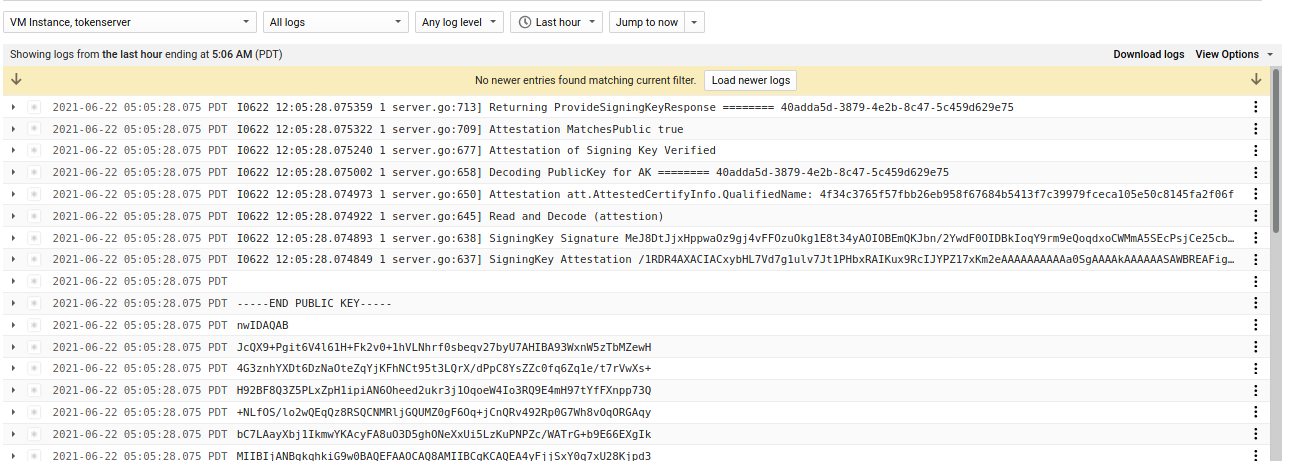
- TokenClient
The TokenClient would have acquired the secret key and then performed the optional quote/verify step. The final step for the Client would be to save the key material to memory and start an arbitrary worker thread that would use the secrets.
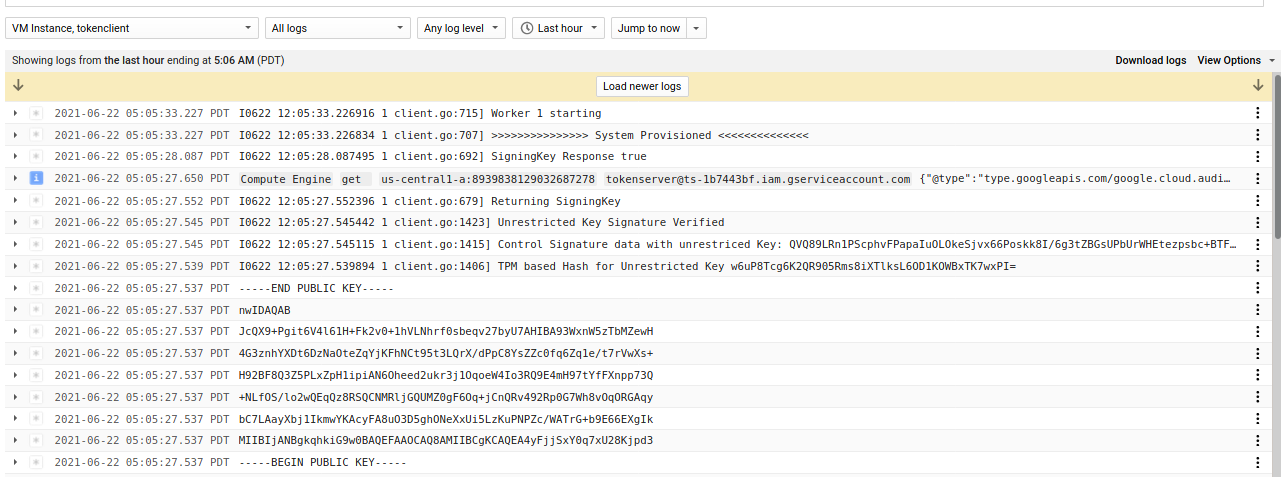
I0620 12:27:22.399474 1 client.go:367] Received Data: name:"secret1" data:"fooobar"
I0620 12:27:22.399505 1 client.go:370] Decoding as RAW fooobar
I0620 12:27:22.399513 1 client.go:367] Received Data: name:"secret2" type:TINK data:"\x08\xb9\xf0\x9a\xd6\x06\x12d\nX\n0type.googleapis.com/google.crypto.tink.AesGcmKey\x12\"\x1a \x0eӡ\xcc\x02\x9b~\xff\xde\xf4^\x10d\x91\xb2\x84\xa9\xf9\xad\n\x02\xaf\x8a`B\xaa(~]V\xa0\xb8\x18\x01\x10\x01\x18\xb9\xf0\x9a\xd6\x06 \x01"
I0620 12:27:22.399546 1 client.go:380] Decoding as Tink
I0620 12:27:22.400385 1 client.go:404] Tink AEAD encrypted text AWrGuDnqX+ANzRzPVXfjN+UZcVgY/6EPREbNyQeazM5togJD
I0620 12:27:22.400414 1 client.go:411] Tink AEAD Decrypted Text foo
Firestore
Each clientVM unique vm_id is saved in TokenServer’s Firestore database. Note, the secret is NOT encrypted. Ensure you secure access to FireStore
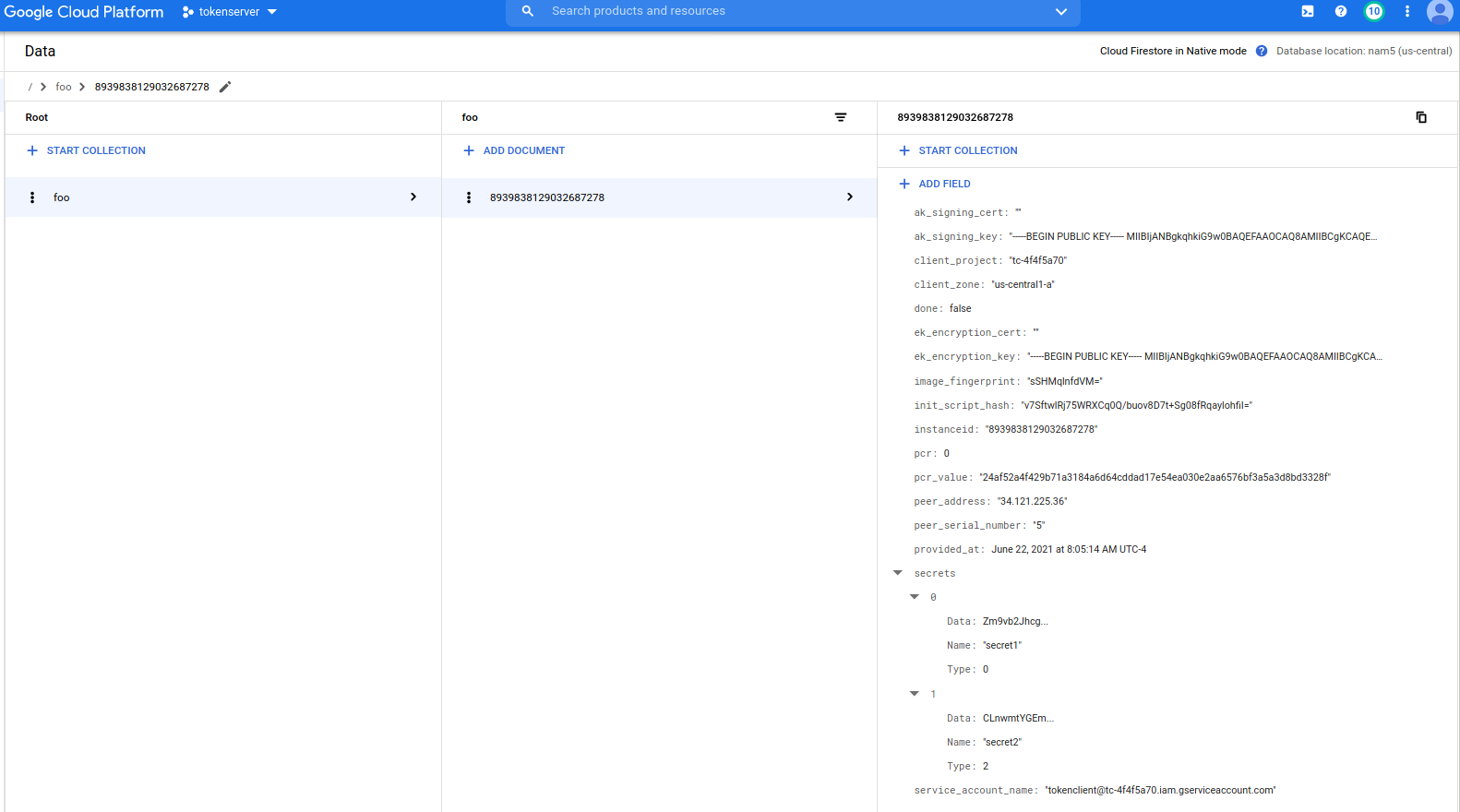
mTLS or ALTS
Both alice and bob must decide upfront if they wish to use mTLS or ALTS (Application Layer Transport Security) for encryption and in the case of ALTS, supplemental authentication. ALTS only works on GCP at the moment so mTLS is applicable if Alice runs the TokenServer onprem. The default value is mTLS in this example.
NOTE: if you use ALTS, the hypervisor has visiblity to the network traffic between the TokenServer and TokenClient. In otherwords, if you use ALTS, the hypervisor is within the trust boundary. If the hypervisor is not and your applicaiton requires Confidential Compute’s memory encryption capabilities, then you should not use ALTS. For more information, see the section below titled
Indirect secret sealing using vTPM for Confidential ComputeandEndToEnd Encryption
the main.tf files for both Alice and Bob have the cloud-init configuration for ALTS commented out. To use alts, redeploy the service on both ends using the commented versions.
- For reference, see grpc_alts
If mTLS is uses, the issue of key distribution and security of the TLS keys becomes an issue. The TLS aspect here is used for confidentiality mostly since API requests are always authenticated (using bob’s oidc token) and the raw RSA/AES keys that do get transmitted are encrypted such that it can only get decrypted by the TokenClient’s vTPM.
To enable any of the mTLS variation or to use ALTS, see the config samples in the appendix
Building Locally
To Test if your app builds, you need several things:
A) To build the binary locally,
$ go version
go version go1.15.2 linux/amd64
$ protoc --version
libprotoc 3.13.0
$ go get -u github.com/golang/protobuf/protoc-gen-go
go: found github.com/golang/protobuf/protoc-gen-go in github.com/golang/protobuf v1.5.2
go: google.golang.org/protobuf upgrade => v1.26.0
$ /usr/local/bin/protoc -I ./ --include_imports \
--experimental_allow_proto3_optional --include_source_info \
--descriptor_set_out=src/tokenservice/tokenservice.proto.pb \
--go_opt=paths=source_relative \
--go_out=plugins=grpc:. src/tokenservice/tokenservice.proto
$ go build src/server/server.go
$ go build src/client/client.go
$ go build src/provisioner/provisioner.go
Deterministic Builds using Bazel
You can build the TokenClient and Server images using Bazel
cd app/
bazel build --platforms=@io_bazel_rules_go//go/toolchain:linux_amd64 src/client:tokenclient
bazel run --platforms=@io_bazel_rules_go//go/toolchain:linux_amd64 src/client:tokenclient
bazel build --platforms=@io_bazel_rules_go//go/toolchain:linux_amd64 src/server:tokenserver
bazel run --platforms=@io_bazel_rules_go//go/toolchain:linux_amd64 src/server:tokenserver
The images will be
$ docker images
REPOSITORY TAG IMAGE ID CREATED SIZE
gcr.io/yourproject/tokenclient/src/client tokenclient 833121004941 50 years ago 20.7MB
gcr.io/yourproject/tokenserver/src/server tokenserver c98ed1bc6e27 50 years ago 30.5MB
As of 7/29/21, the image hashes are:
cd app/
gcloud builds submit --config=cloudbuild-ts.yaml --machine-type=n1-highcpu-32
gcloud builds submit --config=cloudbuild-ts.yaml --machine-type=n1-highcpu-32
tokenserver@sha256:64ad74416a6b43a3f7ef4a45d0ef677d7c7a84a7db2743cd0c3dc0f05e9344c8tokenclient@sha256:0228eb3e54c90fa110b6bdceb4064fe07647ada0b3303067638bedb58ff8dbd8
These images will have a consistent image hash no matter where they are built.
Also note that the generated tokenservice.pb.go files were pregenerated. This is to avoid conflicts due to GCP secretsmanager library which automatically
uses pregenerated library set. See Use pre-generated .pb.go files.
To build using bazel, Comment out the relevant require and replace steps in app/go.mod:
require (
// github.com/salrashid123/gcp_tokendistributor/certparser v0.0.0
// github.com/salrashid123/gcp_tokendistributor/oid v0.0.0
// github.com/salrashid123/gcp_tokendistributor/tokenservice v0.0.0
)
replace (
// github.com/salrashid123/gcp_tokendistributor/certparser => ./src/util/certparser
// github.com/salrashid123/gcp_tokendistributor/oid => ./src/util/certparser/oid
// github.com/salrashid123/gcp_tokendistributor/tokenservice => ./src/tokenservice
)
then import, compile, build with bazel
bazel run :gazelle -- update-repos -from_file=go.mod -prune=true -to_macro=repositories.bzl%go_repositories
Edit repositories.bzl,
replace
go_repository(
name = "org_golang_x_tools",
importpath = "golang.org/x/tools",
sum = "h1:L69ShwSZEyCsLKoAxDKeMvLDZkumEe8gXUZAjab0tX8=",
version = "v0.1.3",
)
with
go_repository(
name = "org_golang_x_tools",
importpath = "golang.org/x/tools",
sum = "h1:kRBLX7v7Af8W7Gdbbc908OJcdgtK8bOz9Uaj8/F1ACA=",
version = "v0.1.2",
)
A) if you want to reuse compiled the protos from the Building binary Locally step,
then in src/tokenservice/BUILD.bazel use
go_library(
name = "go_default_library",
srcs = [
"tokenservice.pb.go",
],
importpath = "github.com/salrashid123/gcp_tokendistributor/tokenservice",
visibility = ["//visibility:public"],
deps = [
"@com_github_golang_protobuf//proto:go_default_library",
"@org_golang_google_protobuf//reflect/protoreflect:go_default_library",
"@org_golang_google_protobuf//runtime/protoimpl:go_default_library",
"@org_golang_google_grpc//:go_default_library",
"@org_golang_google_grpc//codes:go_default_library",
"@org_golang_google_grpc//status:go_default_library",
"@org_golang_x_net//context:go_default_library",
],
)
B) if you want bazel to build everything, edit
src/tokenservice/BUILD.bazel set
proto_library(
name = "tokenservice_proto",
srcs = ["tokenservice.proto"],
visibility = ["//visibility:public"],
)
go_proto_library(
name = "tokenservice_go_proto",
compiler = "@io_bazel_rules_go//proto:go_grpc",
compilers = ["@io_bazel_rules_go//proto:go_grpc"],
importpath = "github.com/salrashid123/gcp_tokendistributor/tokenservice",
proto = ":tokenservice_proto",
visibility = ["//visibility:public"],
)
go_library(
name = "go_default_library",
embed = [":tokenservice_go_proto"],
importpath = "github.com/salrashid123/gcp_tokendistributor/tokenservice",
visibility = ["//visibility:public"],
)
C) Finally, compile everything
bazel build --platforms=@io_bazel_rules_go//go/toolchain:linux_amd64 //...
(enhancement) Generating GCP Service account
Provisioning application contained in the default deploy does NOT generate and and return a GCP ServiceAccount as the raw RSA material
You can easily embed a JSON GCP Service account witin any of the Secret
b. Modify the provisioner.go to create a GCP serviceAccount (Creating service account keys)
c. Extract just the RSA part of the key, remove the passphrase (which by default is notasecret on GCP ).
d. Place the base64encoded Service Account as a Secret Data filed
Using RawKey for short term tokens
TokenServer does not have to return rsa or aes keys at all. If Alice and Bob agree, the TokenServer can simply return a short term access_token directly to the TokenClient. The Client can use that raw, non-refreshable token to access a GCP resource
The server can also issue a downscoped Token
Binding TokenClient Origin IP and Certificate
You can also bind a given TokenClient’s IP address to the ServiceEntry during provisioning.
What this means is even if a TokenClient connects to the TokenServer over mTLS using a valid certificate, the tokenserver will extract the provided SerialNumber that was provided by the TokenClient
In the default certificate in this repo, the SerialNumber is just 5. If you want to generate your own certificates, please see the section in the appendix
openssl x509 -in bob/certs/tokenclient.crt -noout -text
Certificate:
Data:
Version: 3 (0x2)
Serial Number: 5 (0x5)
The TokenServer will also check the IP address of where this request originated. What that means is the TokenServer will verify the IP address it got matches the expect IP address set during provisioning
To use this check, add in the --validatePeerIP --validatePeerSN flag to the startup Arg for TokenServer:
validatePeerIP = flag.Bool("validatePeerIP", false, "Validate each TokenClients origin IP")
validatePeerSN = flag.Bool("validatePeerSN", false, "Validate each TokenClients Certificate Serial Number")
Then during Provisioning, you must submit the argument for the peerSerialNumber at least and an override value (optional)
--peerAddress $TF_VAR_tc_address --peerSerialNumber=5
The net effect is the firestore ServiceEntry now has an entry for these values
PeerAddress string `firestore:"peer_address"`
PeerSerialNumber string `firestore:"peer_serial_number"`
TokenServer alice/deploy/main.tf
ExecStart=/usr/bin/docker run --rm -u 0 --device=/dev/tpm0:/dev/tpm0 -p 50051:50051 --name=mycloudservice gcr.io/${var.project_id}/tokenserver@${var.image_hash} --grpcport 0.0.0.0:50051 --useMTLS --tsAudience ${var.ts_audience} --useTPM --expectedPCRValue=24af52a4f429b71a3184a6d64cddad17e54ea030e2aa6576bf3a5a3d8bd3328f --pcr=0 --validatePeerIP --peerSerialNumber=5 --useSecrets --tlsCert projects/${var.project_number}/secrets/tls_crt --tlsKey projects/${var.project_number}/secrets/tls_key --tlsCertChain projects/${var.project_number}/secrets/tls-ca --firestoreProjectId ${var.project_id} --firestoreCollectionName ${var.collection_id} --jwtIssuedAtJitter=1 --v=20 -alsologtostderr
And during provisioning, specify the address for the TokenClient and the certificate serial number:
$ go run src/provisioner/provisioner.go --fireStoreProjectId $TF_VAR_ts_project_id \
--firestoreCollectionName foo --clientProjectId $TF_VAR_tc_project_id \
--clientVMZone us-central1-a --clientVMId $TF_VAR_tc_instance_id \
--peerAddress $TF_VAR_tc_address --peerSerialNumber=5 --secretsFile=secrets.json
Provision with TPM Sealed data
To Seal data to a TPM, you must generate an encoded token, embed it into a Secret and then provision.
The provision.go utility provides a way to seal data to the target VM’s TPM:
- Seal data to TPM with PCR value:
go run src/provisioner/provisioner.go --clientProjectId $TF_VAR_tc_project_id \
--clientVMZone us-central1-a --clientVMId $TF_VAR_tc_instance_id \
--encryptToTPM="datasealedtotpm" \
--pcrValues 0=24af52a4f429b71a3184a6d64cddad17e54ea030e2aa6576bf3a5a3d8bd3328f
(the PCR=0 value for GCP COS images is 24af52a4f429b71a3184a6d64cddad17e54ea030e2aa6576bf3a5a3d8bd3328f). You can bind to any other PCR value you choose. Specify multiple values using formatted as --pcrValues 0=foo,23=bar
The optionsl to use for the provisioner in this output only mode are:
| Option | Description |
|---|---|
-encryptToTPM |
Seal data to TokenClient’s TPM Endorsement Public Key |
-pcrValues |
PCR bank and value to seal to (SHA256 PCR Values to seal against 0=foo,23=bar) (default: 0=24af52a4f429b71a3184a6d64cddad17e54ea030e2aa6576bf3a5a3d8bd3328f) |
Note, running the the command with the provisioner will just emit the PCR sealed value. It will NOT write to firestore
Once you have the sealed data, edit secrets.json and add in the TPM seladed data as base64. Remember ot label the type as TPM
[
{
"name": "secret1",
"type": "RAW",
"data": "Zm9vb2Jhcg=="
},
{
"name": "secret2",
"type": "TPM",
"data": "ClsAIHbS8s1nZ9RO/cjwrWJIIbJ+r1RvXSdwz2kLaNW2wTFiB+8YA+3ooGwjjR4OBO9sWYO4i4jDbBehISPXAqSzG4XnHqm0C89zUt+FfdPAtDJAmypWThb/JnsrEoACbjk2PCxZRLESfXwjU+3KFVxiUdHC/igz2D7n2Oy3E4rruCoaa1EKZ3l/teeGeTEpXU4osLPMMmYdAOviGbrbCEw0kVgOuQuSxydnL/ASRCL7G1jQUFEcC/VrBEpj7efCVw8zYp9DR32/VZRV3qN54m0gp1LnIKAOTT50a3SHjpPoUY96mnAhnMfwh6aa7v/JN5gdKTzG2+5JNQZM4bReqEBMOMkiSeorIeOx8fKg3zTkMU4sTIhW7UngpBj0wfPlfsnsZ6GZEWoRccK/29/XOqkbrpH7YOUR1AHPMZShT/748Wt6oQWogxgpQhQ570+1p6Gcz54XhIr6n+jN7K7dTxpOAAgACwAAAIAAIBTk3S+cCtyx7C0Y09sEqmuNLlbZFO+HyLbfupwEnllPABAAINPOonBGOxXG1EIAnOnzaiS+qow3x7HjgUyPMpDl/HZyIigICxIkCAASIPzstWrMMDhisw6zQsSZC+tQteCriXIkScLZpz83sBn+"
}
]
Then provision
go run src/provisioner/provisioner.go --fireStoreProjectId $TF_VAR_ts_project_id --firestoreCollectionName foo \
--clientProjectId $TF_VAR_tc_project_id --clientVMZone us-central1-a --clientVMId $TF_VAR_tc_instance_id \
--secretsFile=secrets.json
Some notes about using the TPM to seal data
- Decryption of TPM based data by the TokenClient is visible by the GCP Hypervisor. If the threat model why you are using this configuration strictly stipulates that hypervisor cannot read or corrupt VM memory then that would likely mean you also cannot a vTPM to directly encode a secret. However, there are workarounds to securely transfers a secret using the vTPM AND Confidential compute instance. For more details, see the section below “Indirect secret sealing using vTPM for Confidential Compute”
- Note that GCP Confidential Compute instances uses SEV and not SNP. Please see AMD SEV-SNP: Strengthening VM Isolation with Integrity Protection
Provision with TINK Encryption Key
Secrets proto also supports TINK Keysets. What that means is you can define an AEAD Tink JSON keyset inline as a secert
[
{
"name": "secret1",
"type": "RAW",
"data": "Zm9vb2Jhcg=="
},
{
"name": "secret2",
"type": "TINK",
"data": "CLnwmtYGEmQKWAowdHlwZS5nb29nbGVhcGlzLmNvbS9nb29nbGUuY3J5cHRvLnRpbmsuQWVzR2NtS2V5EiIaIA7TocwCm37/3vReEGSRsoSp+a0KAq+KYEKqKH5dVqC4GAEQARi58JrWBiAB"
}
]
And then use that to decrypt data. For example, the following snippet uses an AEAD TINK key to encrypt and decrypt some data
- Tink encrypt/decrypt
Also, depending on the security model you are using (i.e, you entrust google with the key but not the tokenclient’s owner), you can also emit the AEAD key as a BigQuery decryption key as described here and in the command line equivalent below:
bq query \
--parameter=keyset1::CLnwmtYGEmQKWAowdHlwZS5nb29nbGVhcGlzLmNvbS9nb29nbGUuY3J5cHRvLnRpbmsuQWVzR2NtS2V5EiIaIA7TocwCm37/3vReEGSRsoSp+a0KAq+KYEKqKH5dVqC4GAEQARi58JrWBiAB \
--use_legacy_sql=false 'SELECT
ecd1.customer_id as ecd1_cid
FROM mineral-minutia-820.aead.EncryptedCustomerData AS ecd1
WHERE AEAD.DECRYPT_STRING(FROM_BASE64(@keyset1),
ecd1.encrypted_animal,
"somedata") = "liger";'
TPM Quote/Verify and Unrestricted Signing Key
The default protocol included in this repo also performs three optional TPM based flows:
-
Quote/VerifyThis allows the TokenClient to issue an Attestation Key which the TokenServer can save. THis Key can be used to repeatedly verify PCR values resident on the Token Client -
Restricted Signing Key (Attestation Key based signing): Use the Attestation Key to sign some data. The TPM will only sign data that has been Hashed by the TPM itself. Update6/19/21:Note: GCP Shielded and Compute VMs already exposes the AKSigning key via get-shielded-identity API call{ "signingKey": { "ekCert": string, "ekPub": string }, "encryptionKey": { "ekCert": string, "ekPub": string }, "kind": string }What that means is that we can directly use this key to attest given VM created a signature using its TPM. The section of code within
src/client/client.gothat begins with “Load EncryptionKey and Certifcate from NV” describes the flow where the AK and EK are read in from NV. The Public Keys that are shown there are the same as you would see runninggcloud compute instances get-shielded-identity $TF_VAR_tc_instance_id --project $TF_VAR_tc_project_idThe section right after where the NV based EK/AK are read describes the “manual” way to setup EK/AK. In many practical ways, its redundant to do all this manually but it will allow the client to generate any number of AK certs from the same EK.
-
Unrestricted Signing KeyNormally, the AK cannot sign any arbitrary data (it is a restricted key). Instead, the TokenClient can generate a new RSA key on the TPM where the private key is always on the tpm. Once thats done, the AK can sign it and return the public part to the Token Server. Since the Endorsement Key and Attestation key were now associated together, the new unrestricted key can also be indirectly associated with that specific TokenClient. The TokenClient can now sign for any arbitrary data, send it to the TokenServer which can verify its authenticity by using the public key previously sent
These flows are enabled by the TokenClient by starting up by setting
- TokenClient:
--useTPM --doAttestation --exchangeSigningKey
| Option | Description |
|---|---|
-useTPM |
Enable TPM operations |
-doAttestation |
Start offer to Make/Activate Credential flow |
-exchangeSigningKey |
Offer RSA Signing Key (requires –doAttestation) |
- TokenServer
--useTPM --expectedPCRValue=24af52a4f429b71a3184a6d64cddad17e54ea030e2aa6576bf3a5a3d8bd3328f --pcr=0
| Option | Description |
|---|---|
-useTPM |
Enable TPM operations |
-expectedPCRValue |
ExpectedPCRValue from Quote/Verify (default: PCR 0: 24af52a4f429b71a3184a6d64cddad17e54ea030e2aa6576bf3a5a3d8bd3328f) |
-pcr |
PCR Bank to use for quote/verify (default: 0) |
- Provisioner
--useTPM --attestationPCR=0 --attestationPCRValue=24af52a4f429b71a3184a6d64cddad17e54ea030e2aa6576bf3a5a3d8bd3328f
| Option | Description |
|---|---|
-useTPM |
Enable TPM operations |
-attestationPCR |
PCR Bank to use for Attestation (default: 0) |
-attestationPCRValue |
PCR Bank value Attestation (default: 24af52a4f429b71a3184a6d64cddad17e54ea030e2aa6576bf3a5a3d8bd3328f) |
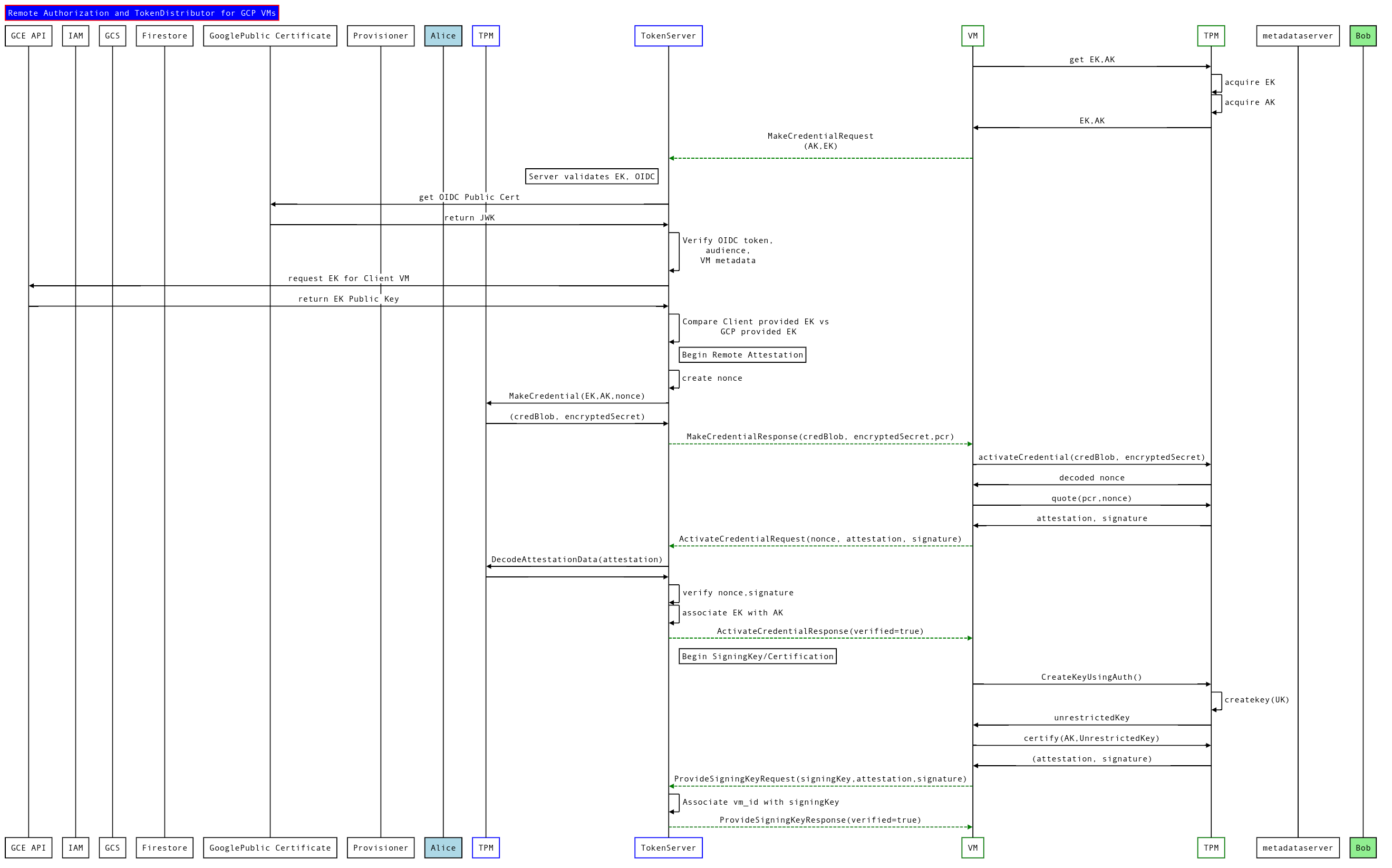
If these options are enabled, the tokenserver will have an RSA key that is attested and bound to the TokenClient. The TokenClient can then sign arbitrary data using its vTPM. The TokenServer will have the public portion of that key to cryptographically verify.
On TokenClient
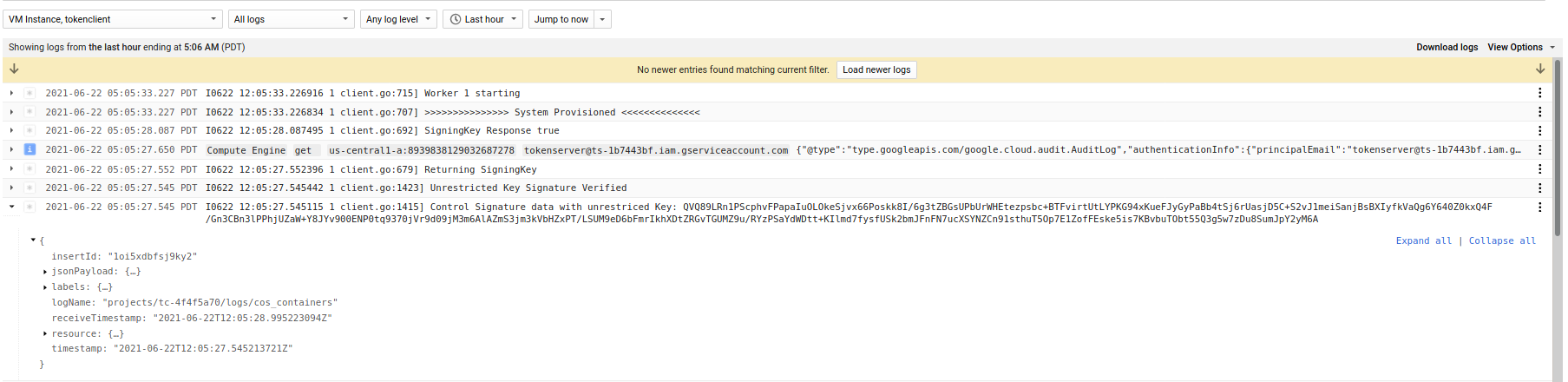
On TokenServer
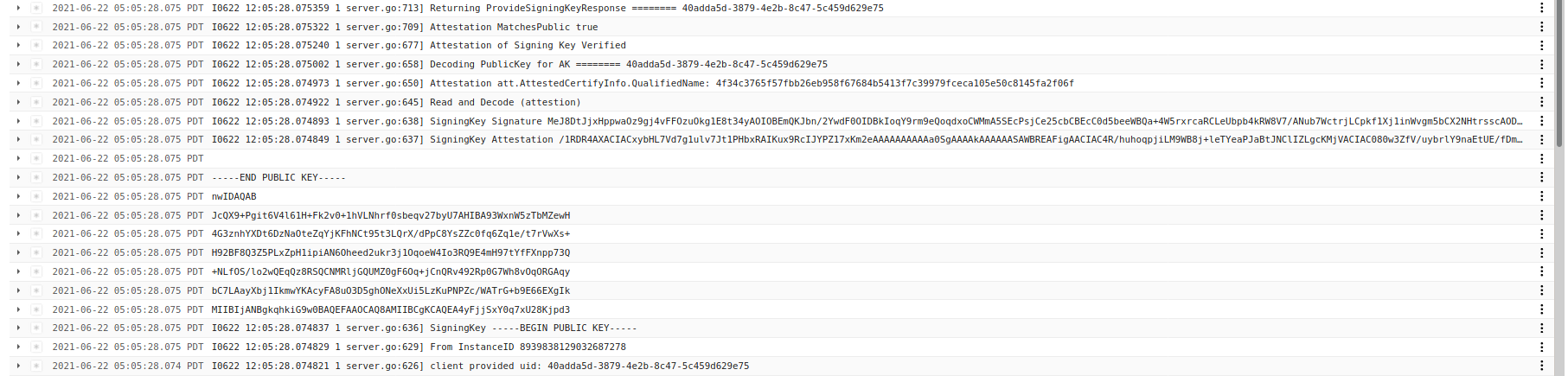
Using SEV
By default, the TokenClients do not use AMD-SEV instances. You can enable and check for SEV status in various ways:
Using PCR0 for SEV status
GCP Confidential Compute VM instances have static values for PCR0 that indicate if SEV is enabled or not.
- No SEV:
# tpm2_pcrread sha256:0
sha256:
0 : 0x24AF52A4F429B71A3184A6D64CDDAD17E54EA030E2AA6576BF3A5A3D8BD3328F
- with SEV
# tpm2_pcrread sha256:0
sha256:
0 : 0x0F35C214608D93C7A6E68AE7359B4A8BE5A0E99EEA9107ECE427C4DEA4E439CF
Using Instance Identity Document Claims for SEV status
GCE’s instance identity document also has a specific claim that denotes SEV status: google.compute_engine.instance_confidentiality. If the value is set to 1, then that means the source VM is using AMD-SEV
$ curl -s -H 'Metadata-Flavor: Google' "http://metadata.google.internal/computeMetadata/v1/instance/service-accounts/default/identity?audience=foo.bar&format=full"
{
"alg": "RS256",
"kid": "19fe2a7b6795239606ca0a750794a7bd9fd95961",
"typ": "JWT"
}
{
"aud": "foo.bar",
"azp": "112179062720391305885",
"email": "tokenclient@tc-b23369ac.iam.gserviceaccount.com",
"email_verified": true,
"exp": 1624121996,
"google": {
"compute_engine": {
"instance_confidentiality": 1, <<<<<<<<<<
"instance_creation_timestamp": 1624116928,
"instance_id": "5055893581146000589",
"instance_name": "tokenclient",
"project_id": "tc-b23369ac",
"project_number": 1071284184436,
"zone": "us-central1-a"
}
},
"iat": 1624118396,
"iss": "https://accounts.google.com",
"sub": "112179062720391305885"
}
You can optionally check for that value by overridin server.go identity document verification flows. By default, the value is just printed out
// optionally check if the remote system has SEV enabled or not
glog.Printf(" Instance Confidentiality Status %d", doc.InstanceConfidentiality)
EnablingSEV
To enable SEV, you need to configure various terraform definition files:
- TokenServer Deployment
Edit
variables.tfand set the PCR0 value the server expects
variable "ts_pcr_value" {
type = string
#default = "24af52a4f429b71a3184a6d64cddad17e54ea030e2aa6576bf3a5a3d8bd3328f"
default = "0f35c214608d93c7a6e68ae7359b4a8be5a0e99eea9107ece427c4dea4e439cf" # for SEV
}
variable "ts_pcr" {
type = string
default = "0"
}
-
TokenClient Deployment
on the TokenClient, edit
bob/deploy/main.tf:, set
machine_type = "n2d-standard-2"on_host_maintenance = "TERMINATE"image = "confidential-vm-images/cos-stable-89-16108-403-47"enable_confidential_compute = true
- Provisioning
On the provisioning step, specify the PCR0 value to bind to
go run src/provisioner/provisioner.go --fireStoreProjectId $TF_VAR_ts_project_id --firestoreCollectionName foo \
--clientProjectId $TF_VAR_tc_project_id --clientVMZone us-central1-a --peerAddress=$TF_VAR_tc_address --peerSerialNumber=5 \
--clientVMId $TF_VAR_tc_instance_id --secretsFile=secrets.json \
-attestationPCR=0 \
-attestationPCRValue=0f35c214608d93c7a6e68ae7359b4a8be5a0e99eea9107ece427c4dea4e439cf \
-pcrValues=0:0f35c214608d93c7a6e68ae7359b4a8be5a0e99eea9107ece427c4dea4e439cf
so if you do not want to enforce SEV, in provisioner.go, use the default argument for attestationPCRValue
attestationPCR = flag.Int64("attestationPCR", 0, "The PCR bank for Attestation (default:0)")
attestationPCRValue = flag.String("attestationPCRValue", "24af52a4f429b71a3184a6d64cddad17e54ea030e2aa6576bf3a5a3d8bd3328f", "expectedPCRValue")
Indirect secret sealing using vTPM for Confidential Compute
If Bob’s VM is a Confidential Compute Instance, then Alice can be assured that sensitive data in-use (memory) cannot be accessed through a compromized hypervisor. However, vTPM operations still traverse the hypervisor which means is that if Alice seals some sensitive data using Bob’s vTPM Endorsement Key, then the act of decrypting the sensitive data on Bob’s VM will potentially be visible to a compromized hypervisor. Essentially, this means you should not directly encrypt sensitive data with vTPMs.
However, there is a workaround using transferring wrapped keys:
- Alice wants to transmit secret (
s1) to Bob’s VM (vm1) - Alice generates a one-time AES encryption key (
k1) - Alice encrypts
s1withk1: [encrypt(k1,s1) => s1_ciphertext] - Alice gets the endorsement public key for
vm1(EK1) - Alice encrypts
k1withEK1: [encrypt(EK1,k1) => k1_ciphertext] - Alice transmits both
k1_ciphertextands1_ciphertextto Bob’s VM - Bob’s VM keeps
s1_ciphertextin memory and uses vTPM to decryptk1_ciphertext: [decrypt(vTPM, k1_ciphertext) => k1] - Bob uses
k1to decrypts1_ciphertext: [decrypt(k1,s1_ciphertext) => s1]
Essentially this flow wraps the sensitive data with a key where the encrypted form will remain in VM memory. The decryption key for the wrapped key will use the vTPM and could be visible to a compromized hypervisor but that key will not be useful since the actual sensitive data is still in memory in encrypted form (and memory isn’t visible on confidential compute).
Essentially, the secret.json file that is trasmitted the tokenclient will include a RAW and TPM type secrets
[
{
"name": "s1_ciphertext",
"type": "RAW",
"data": "Yaxxe4gksABLsSrUB5YoTk/x9l+QxheICqwOw33Lrpw="
},
{
"name": "k1_ciphertext",
"type": "TPM",
"data": "ClsAIHbS8s1nZ9RO/cjwrWJIIbJ+r1RvXSdwz2kLaNW2wTFiB+8YA+3ooGwjjR4OBO9sWYO4i4jDbBehISPXAqSzG4XnHqm0C89zUt+FfdPAtDJAmypWThb/JnsrEoACbjk2PCxZRLESfXwjU+3KFVxiUdHC/igz2D7n2Oy3E4rruCoaa1EKZ3l/teeGeTEpXU4osLPMMmYdAOviGbrbCEw0kVgOuQuSxydnL/ASRCL7G1jQUFEcC/VrBEpj7efCVw8zYp9DR32/VZRV3qN54m0gp1LnIKAOTT50a3SHjpPoUY96mnAhnMfwh6aa7v/JN5gdKTzG2+5JNQZM4bReqEBMOMkiSeorIeOx8fKg3zTkMU4sTIhW7UngpBj0wfPlfsnsZ6GZEWoRccK/29/XOqkbrpH7YOUR1AHPMZShT/748Wt6oQWogxgpQhQ570+1p6Gcz54XhIr6n+jN7K7dTxpOAAgACwAAAIAAIBTk3S+cCtyx7C0Y09sEqmuNLlbZFO+HyLbfupwEnllPABAAINPOonBGOxXG1EIAnOnzaiS+qow3x7HjgUyPMpDl/HZyIigICxIkCAASIPzstWrMMDhisw6zQsSZC+tQteCriXIkScLZpz83sBn+"
}
]
Logs
The following files details the full end-to-end logs:
-
TokenClient
-
TokenServer
Appendix
No externalIP
Bob can also start the VM without an external IP using the --no-network flag but it makes this tutorial much more complicated to ‘invoke’ Bob’s VM to fetch secrets. However, using a NAT Gateway to contact the tokenserver will invalidate and waken the validatePeerIP check.
If a NAT Gateway is NOT used and each tokenclient connects to the server, Alice can add a firewall rule to only allow the set of egress IP addresses per tokenClient.
Enhancements
Further enhancements can be to use
-
VPC-SC: This will ensure only requests originating from whitelisted projects and origin IPs are allowed API access to Alices GCS objects. However, cross-orginzation VPC-SC isn’t something i think is possible at the mment. If Bob sets up a NAT egress endpoint, Alice can define a VPC prerimeter to include that egress
-
Organizational Policy: Bob’s orgianzation can have restrictions on the type of VM and specifications Bob can start (eg, ShieldedVM, OSLogin).
-
IAM Conditions: You can enable IAM conditions on any of the GCP resources in question. Since Alice and Bob are using GCP, you can place a condition on when the TokenService or on the GCS bucket or on Alice’s ability to view the VM or logging metadata.
-
OS Config Agent: You can also install the OS config agent on the VM. This agent will report specifications of the packages installed on the VM. However, this agent can also be configured to update packages by the VM’s admin by updating its metadata from outside the VM. If you do not want Bob to dynamically update a packages on the VM, do not enable this feature.
EndToEnd Encryption
The reason the protocol shows both AES and RSA keys is you an use both to achieve end-to-end encryption.
For example,
-
Encrypt the GCS file with AES key: the data that Alice has on the GCS bucket can be wrapped with an AES key on top of what Google Provides. Even if anyone got hold of the secret file, it would be encrypted anyway. Bob can only decrypt it if he gets the AES key. You can go further with this and distribute keys that are infact part of Shamirs Secret Sharing See End-to-End Stream encryption with gsutil and TINK
-
Encrypt PubSub message payload with key wrapping Alice can also encrypt pubsub message data with her encryption key and send that to the TokenServer. Alice could then post encrypted messages to a topic the TokenServer subscribes to. The messages in transit and as far as Google or anyone is concerned, is encrypted at the application layer. The TokenServer is the only system that can decrypt the message. For more information, see Message Payload Encryption in Google Cloud PubSub (Part 1: Shared Secret)
-
Mount Persistent Disk with LUKS encryption:
Using preexisting projects
You can bootstrap this system using your own existing project, see the steps detaled in the gcloud_steps/ folder
Generating your own Certificates
This repo includes mTLS certificates that were pre-generated with specific SNI values.
openssl x509 -in alice/certs/tokenservice.crt -noout -text
X509v3 extensions:
X509v3 Subject Alternative Name:
DNS:tokenservice.esodemoapp2.com
If you want to use a different DNS SAN value or create a CA from scratch, see Create Root CA Key and cert.
Configuration Samples for Startup
- TokenServer
# Default: mTLS useSecrets
ExecStart=/usr/bin/docker run --rm -u 0 --device=/dev/tpm0:/dev/tpm0 -p 50051:50051 --name=mycloudservice gcr.io/${var.project_id}/tokenserver@${var.image_hash} --grpcport 0.0.0.0:50051 --tsAudience ${var.ts_audience} --useTPM --expectedPCRValue=24af52a4f429b71a3184a6d64cddad17e54ea030e2aa6576bf3a5a3d8bd3328f --pcr=0 --validatePeerIP --validatePeerSN --useMTLS --useSecrets --tlsCert projects/${var.project_number}/secrets/tls_crt --tlsKey projects/${var.project_number}/secrets/tls_key --tlsCertChain projects/${var.project_number}/secrets/tls-ca --firestoreProjectId ${var.project_id} --firestoreCollectionName ${var.collection_id} --jwtIssuedAtJitter=5 --v=20 -alsologtostderr
# mTLS with fileSecrets
ExecStart=/usr/bin/docker run --rm -u 0 --device=/dev/tpm0:/dev/tpm0 -p 50051:50051 --name=mycloudservice gcr.io/${var.project_id}/tokenserver@${var.image_hash} --grpcport 0.0.0.0:50051 --tsAudience ${var.ts_audience} --useTPM --expectedPCRValue=24af52a4f429b71a3184a6d64cddad17e54ea030e2aa6576bf3a5a3d8bd3328f --pcr=0 --validatePeerIP --validatePeerSN --useMTLS --firestoreProjectId ${var.project_id} --firestoreCollectionName ${var.collection_id} --jwtIssuedAtJitter=5 --v=20 -alsologtostderr
# TLS with fileSecrets
ExecStart=/usr/bin/docker run --rm -u 0 --device=/dev/tpm0:/dev/tpm0 -p 50051:50051 --name=mycloudservice gcr.io/${var.project_id}/tokenserver@${var.image_hash} --grpcport 0.0.0.0:50051 --tsAudience ${var.ts_audience} --useTPM --expectedPCRValue=24af52a4f429b71a3184a6d64cddad17e54ea030e2aa6576bf3a5a3d8bd3328f --pcr=0 --validatePeerIP --firestoreProjectId ${var.project_id} --firestoreCollectionName ${var.collection_id} --jwtIssuedAtJitter=5 --v=20 -alsologtostderr
# ALTS
ExecStart=/usr/bin/docker run --rm -u 0 --device=/dev/tpm0:/dev/tpm0 -p 50051:50051 --name=mycloudservice gcr.io/${var.project_id}/tokenserver@${var.image_hash} --grpcport 0.0.0.0:50051 --tsAudience ${var.ts_audience} --useTPM --expectedPCRValue=24af52a4f429b71a3184a6d64cddad17e54ea030e2aa6576bf3a5a3d8bd3328f --pcr=0 --validatePeerIP --useALTS --firestoreProjectId ${var.project_id} --firestoreCollectionName ${var.collection_id} --jwtIssuedAtJitter=5 --v=20 -alsologtostderr
- TokenClient
# Default: mTLS useSecrets
ExecStart=/usr/bin/docker run --rm -u 0 --device=/dev/tpm0:/dev/tpm0 --name=mycloudservice gcr.io/${var.project_id}/tokenclient@${var.image_hash} --address ${var.ts_address}:50051 --servername ${var.sni_servername} --tsAudience ${var.ts_audience} --useMTLS --useSecrets --tlsClientCert projects/${var.project_number}/secrets/tls_crt --tlsClientKey projects/${var.project_number}/secrets/tls_key --tlsCertChain projects/${var.project_number}/secrets/tls-ca --useTPM --doAttestation --exchangeSigningKey --v=25 -alsologtostderr
# mTLS with fileSecrets
ExecStart=/usr/bin/docker run --rm -u 0 --device=/dev/tpm0:/dev/tpm0 --name=mycloudservice gcr.io/${var.project_id}/tokenclient@${var.image_hash} --address ${var.ts_address}:50051 --servername ${var.sni_servername} --tsAudience ${var.ts_audience} --useMTLS --useTPM --doAttestation --exchangeSigningKey --v=25 -alsologtostderr
# TLS with fileSecrets
ExecStart=/usr/bin/docker run --rm -u 0 --device=/dev/tpm0:/dev/tpm0 --name=mycloudservice gcr.io/${var.project_id}/tokenclient@${var.image_hash} --address ${var.ts_address}:50051 --servername ${var.sni_servername} --tsAudience ${var.ts_audience} --useTPM --doAttestation --exchangeSigningKey --v=25 -alsologtostderr
# ALTS
ExecStart=/usr/bin/docker run --rm -u 0 --device=/dev/tpm0:/dev/tpm0 --name=mycloudservice gcr.io/${var.project_id}/tokenclient@${var.image_hash} --address ${var.ts_address}:50051 --servername ${var.sni_servername} --tsAudience ${var.ts_audience} --useALTS --useTPM --doAttestation --exchangeSigningKey --v=25 -alsologtostderr
Automated Testing
TODO:
-
Allow cloud build “project creator” and “billing admin IAM rights
project_number@cloudbuild.gserviceaccount.com -
see
test/cloudbuild.yaml
This site supports webmentions. Send me a mention via this form.