gRPC Web and gRPC Transcoding with Envoy
2021-12-24This is a simple stand-alone set of configurations demonstrating both gRPC Transcoding and gRPC-Web using Envoy Proxy.
This is actually nothing new and you can find a fair amount of references for each already pretty readily. I decided to write it up all within one repository as a way to refresh my knowledge since the last time i made separate samples of each years ago: grpc-transcoding-envoy, grpc_web_with_gke.
What this tutorial sets up is two independent configurations for envoy all using different mechanisms from the browser to talk to the gRPC server.
In the first, this tutorial demonstrates gRPC Transcoding where a simple gRPC client’s api calls are made through REST
In the second, gRPC Web is used to show how to compile a .proto into javascript that runs on the browser.
In both Envoy is used as a proxy for the transcoding and in the other, as an intermediary to convert grpc-web to grpc (and also to do CORS)
To use this, at a minimum you will need
Dockergolang
If you want to run all of this manually, you’ll also need node (10) and protoc (3.19.1)
Setup
Since this tutorial runs everything locally, we will need to setup some overrides to reference everything by DNS locally
edit /etc/hosts
127.0.0.1 frontend.domain.com grpc.domain.com transcoding.domain.com grpcweb.domain.com
The full layout of this tutorial is:
-
grpcServer: this is a simple grpc server that will run atgrpc.domain.com:50051 -
envoy: for grpc_transcoding, envoy will run attranscoding.domain.com:8080 -
envoyfor grpc_web will run atgrpcweb.domain.com:18080 -
frontend: this is the frontend browser application for grpc_web and runs atfrontend.domain.com:8080
You can find the source here gRPC Web and gRPC Transcoding with Envoy
First get Envoy
docker cp `docker create envoyproxy/envoy-dev:latest`:/usr/local/bin/envoy .
gRPC Client Server application
To get a sense of the gRPC app, lets run just the client-server by itself.
We will be using the gRPC server for the duration of this tutorial so keep that running
cd grpc_app/
## optionally compile (you don't need to do this since the repo contains this already)
# /usr/local/bin/protoc -I ./echo --include_imports --include_source_info --descriptor_set_out=echo/echo.proto.pb --go_opt=paths=source_relative --go_out=plugins=grpc:./echo/ echo/echo.proto
# run the client/server in different shells without TLS
go run greeter_server/grpc_server.go --grpcport :50051 --insecure
go run greeter_client/grpc_client.go --host grpc.domain.com:50051 --insecure
# now run the client/server with TLS
go run greeter_server/grpc_server.go --grpcport :50051 --tlsCert certs/grpc_server_crt.pem --tlsKey certs/grpc_server_key.pem
go run greeter_client/grpc_client.go --host grpc.domain.com:50051 --cacert certs/tls-ca.pem --servername grpc.domain.com -skipHealthCheck
Build and run the docker images locally
docker build -t grpc_app .
docker run -p 50051:50051 -t grpc_app /grpc_server \
--grpcport :50051
--tlsCert /certs/grpc_server_crt.pem \
--tlsKey /certs/grpc_server_key.pem
docker run --net=host --add-host grpc.domain.com:127.0.0.1 -t grpc_app /grpc_client \
--host=grpc.domain.com:50051 --cacert /certs/tls-ca.pem \
--servername grpc.domain.com
gRPC Transcoding
For gRPC transcoding, please see the official documentation as well as the published specification HTTP and gRPC Transcoding.
The layout of what we are running here is
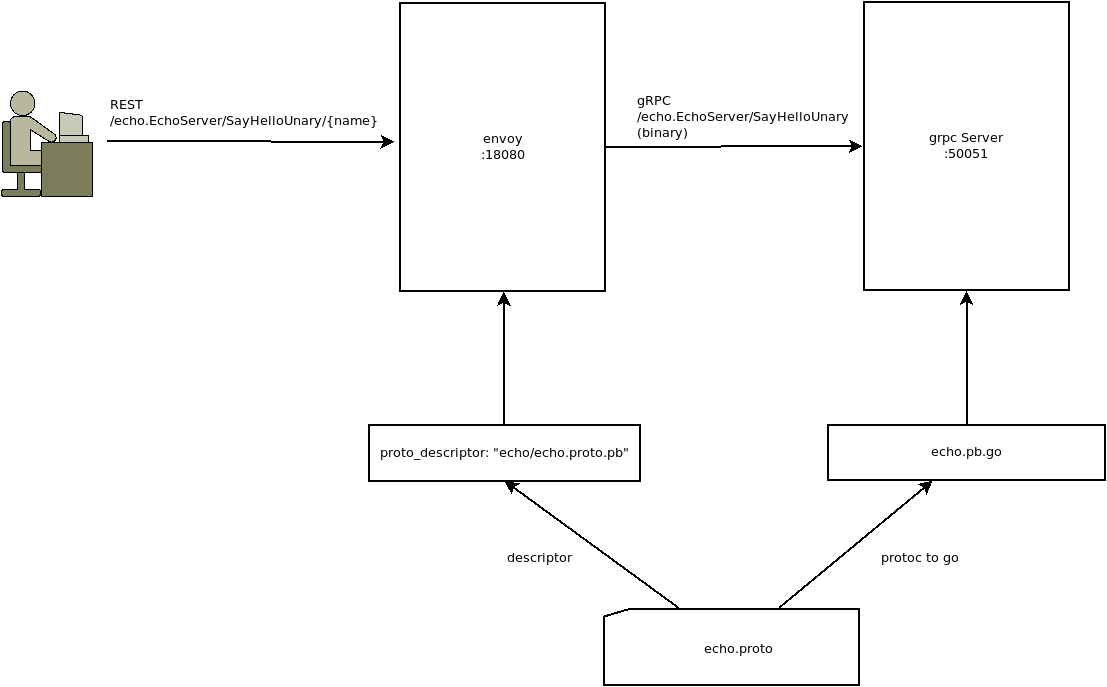
so, create the transcoding image and run it
cd grpc_transcoding/
docker build -t envoy_transcoding .
docker run --net=host -p 18080:18080 -t envoy_transcoding
Run the grpc_server
cd grpc_app
go run greeter_server/grpc_server.go --grpcport :50051 --tlsCert certs/grpc_server_crt.pem --tlsKey certs/grpc_server_key.pem
In a new shell, use curl and REST api calls to call the grpc server:
$ curl -s --cacert certs/tls-ca.pem -H "host: transcoding.domain.com" https://transcoding.domain.com:18080/echo.EchoServer/SayHelloUnary/hi
{
"message": "SayHelloUnary Response cf466c3f-6509-11ec-bae1-8c8caa692a4f"
}
$ curl -s --cacert certs/tls-ca.pem -H "host: transcoding.domain.com" https://transcoding.domain.com:18080/echo.EchoServer/SayHelloServerStream/hi
[{
"message": "SayHelloServerStream Response"
}
,{
"message": "SayHelloServerStream Response"
}
,{
"message": "SayHelloServerStream Response"
}
,{
"message": "SayHelloServerStream Response"
}
,{
"message": "SayHelloServerStream Response"
}
]
for POST, edit echo.proto, as shown,
rpc SayHelloUnary (EchoRequest) returns (EchoReply) {
option (google.api.http) = {
post: "/echo.EchoServer/SayHelloUnary"
};
}
recompile the docker image and run
curl -vv --cacert certs/tls-ca.pem \
-H "host: transcoding.domain.com" -H 'Content-Type: application/json' \
-d '{"name": "foo"}' \
https://transcoding.domain.com:18080/echo.EchoServer/SayHelloUnary
gRPC Web
For grpc-web, there are more components involved
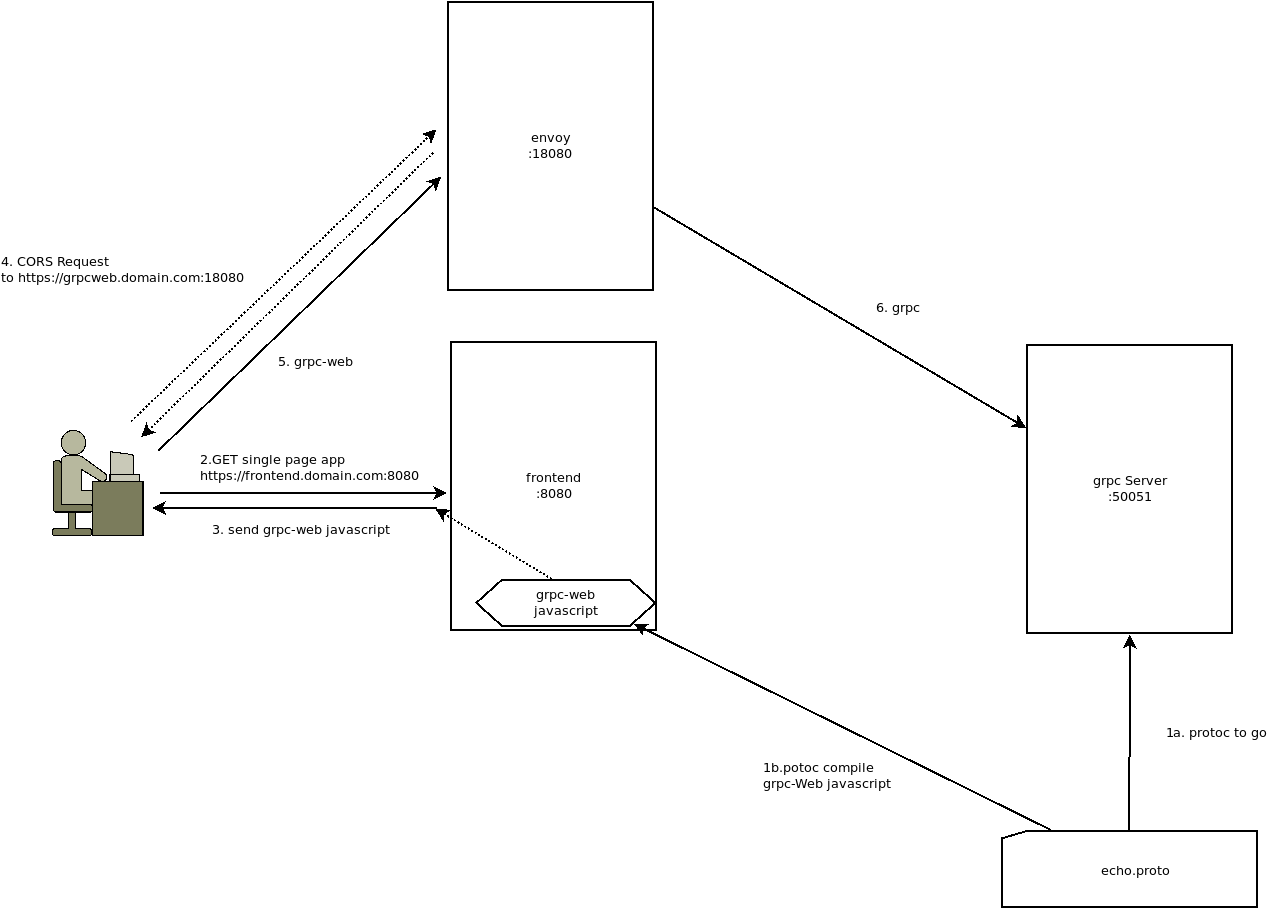
So create the frontend image that will include the protoc compiled javascript for grpc-web:
cd frontend/
docker build -t frontend .
# now run the image
docker run --net=host -p 8080:8080 -t frontend
# run envoy
./envoy -c proxy.yaml
If you want, check if envoy is correctly returning the CORS headers:
curl -vk --cacert CA_crt.pem -H "Origin: https://frontend.domain.com:8080" -H "Access-Control-Request-Method: GET" -H "Access-Control-Request-Headers: Authorization, X-grpc-web" -H "host: grpcweb.domain.com" -X OPTIONS https://grpcweb.domain.com:18080/echo.EchoServer
Since we are running all this locally with our own custom certificates, we will need to include the CA that singed the certs into your browser.
So, in firefox, import grpc_app/certs/tls-ca.pem file into the trust store
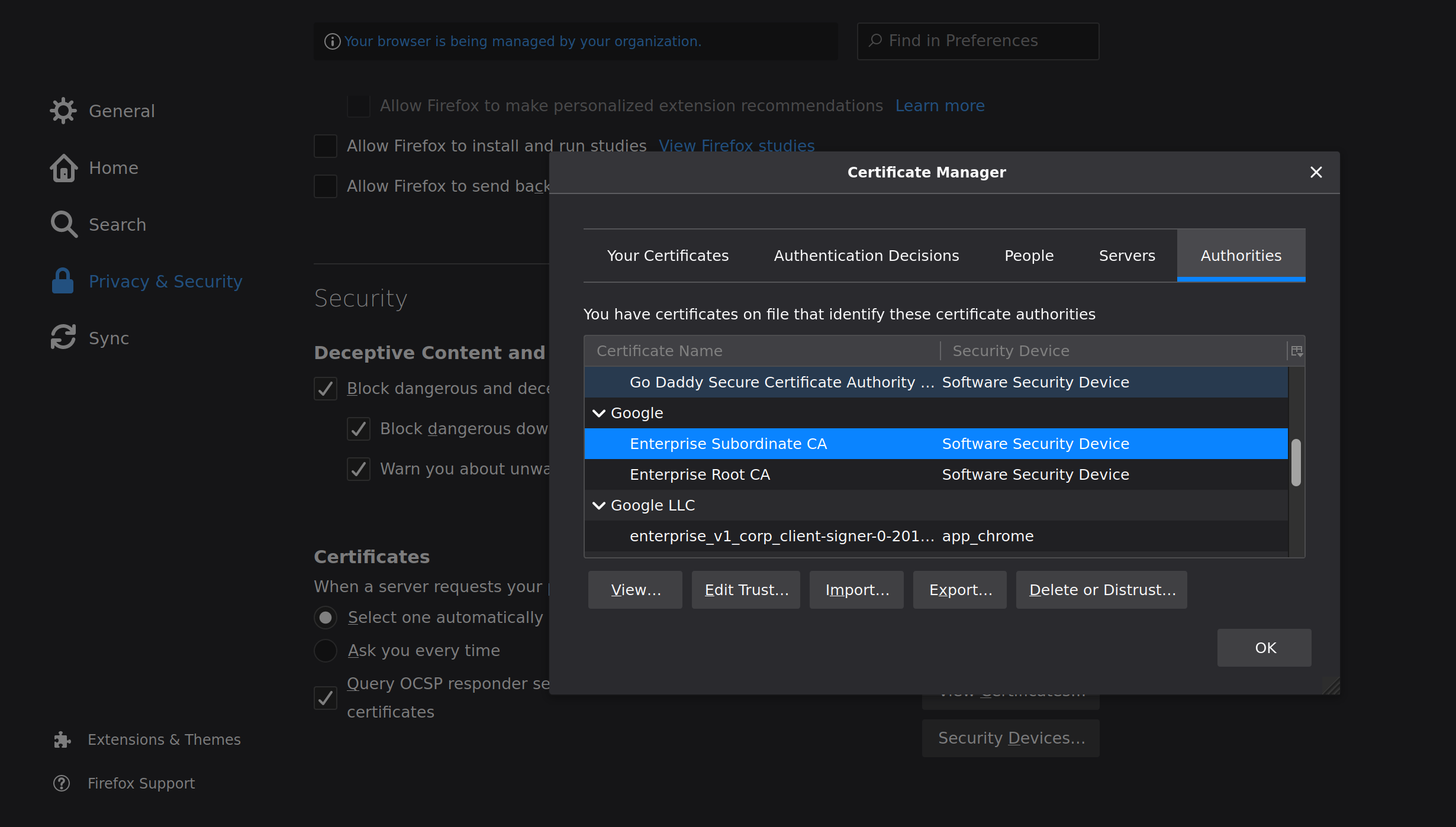
Now, open up your browser and go to https://frontend.doman.com:8080/…note you should not see a certificate warning (if you do, please import the CA)
Once you go to the site, you’ll see a simple text box.
What that textbox does is simply makes an CORS request to the envoy server and then makes a grpc-web call once its authorized:
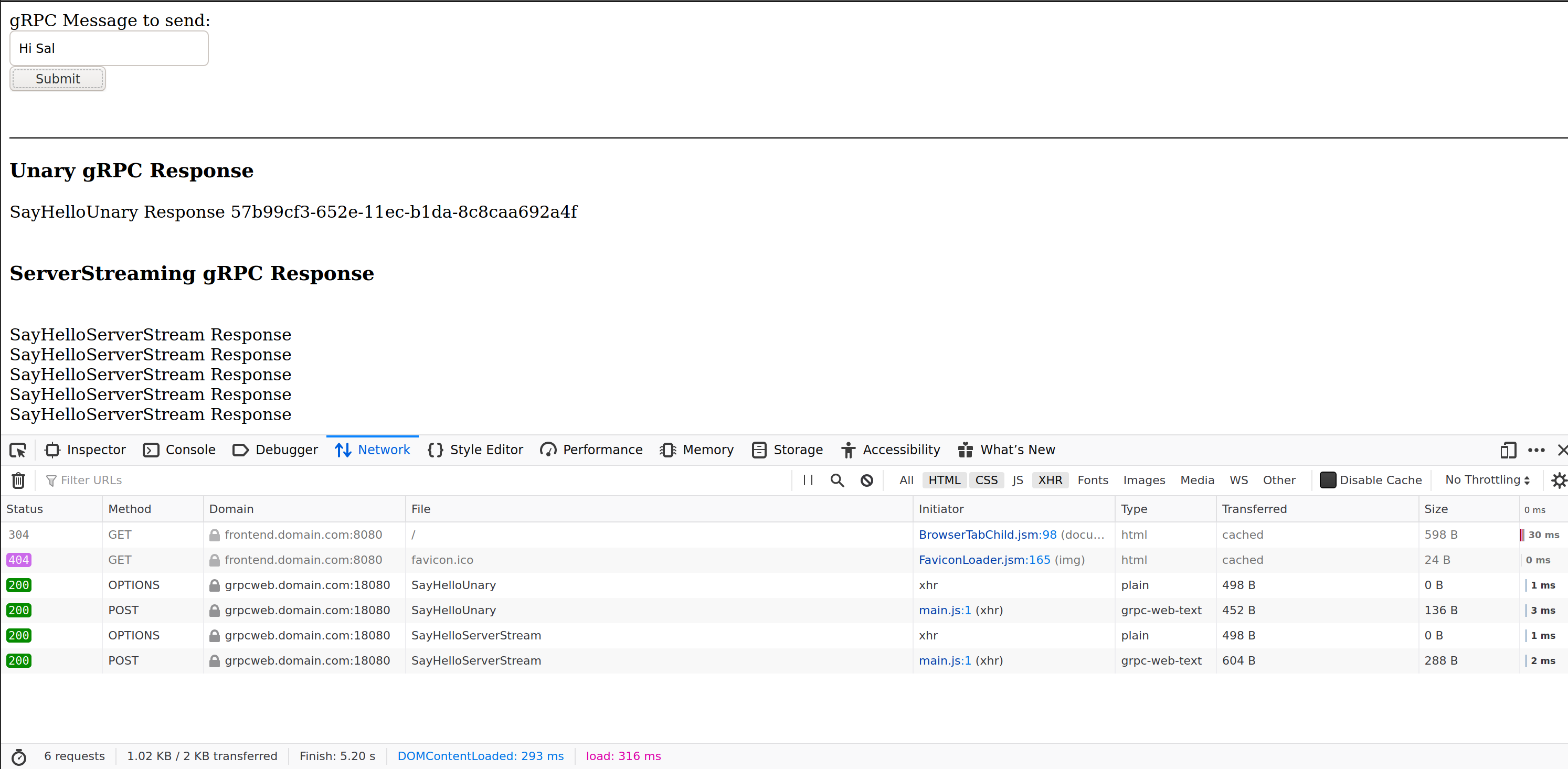
The request and payload for the grpc-web calls are then made through envoy
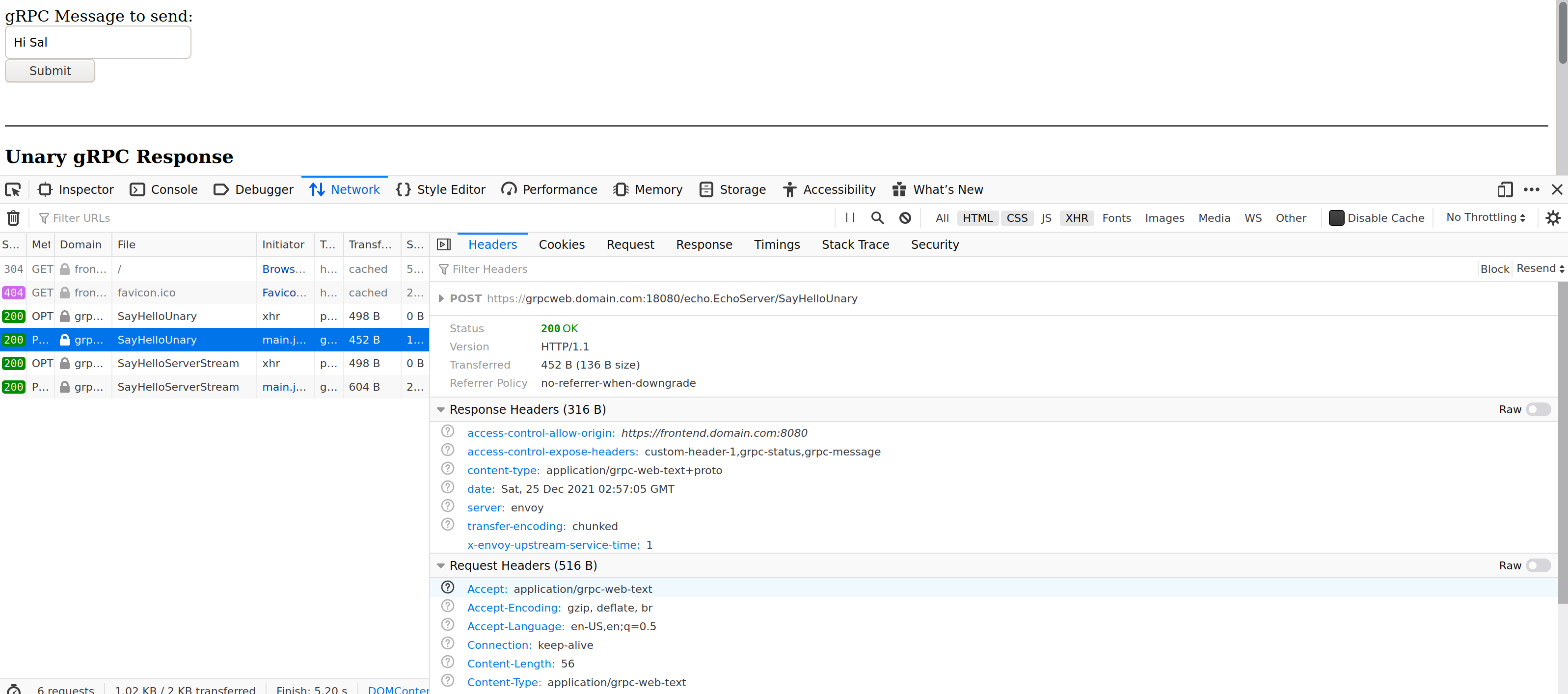
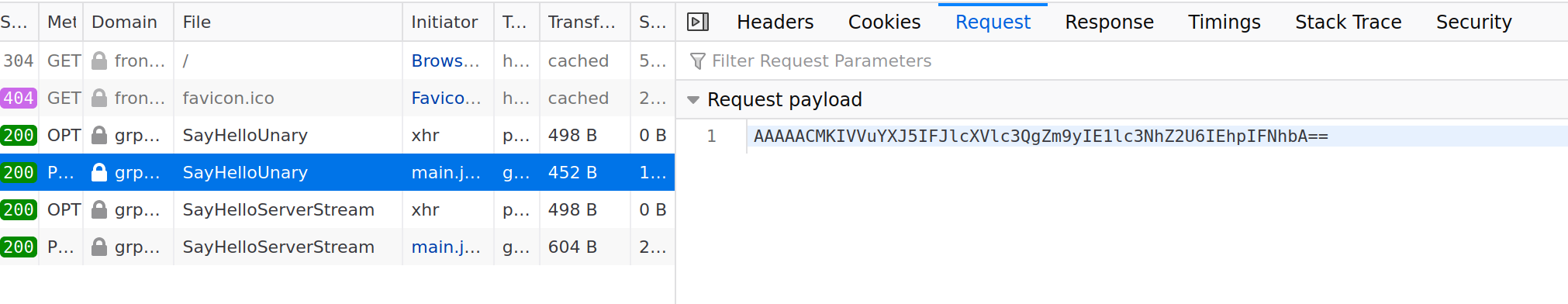
References
This site supports webmentions. Send me a mention via this form.