Docker daemon mTLS with Trusted Platform Module
2020-05-06Fork of docker upstream that uses a client certificate sealed into a Trusted Platform Module (TPM) for mTLS connections to a private docker registry.
12/12/21NOTE: this procedure almost certainly doesn’t work anymore…i’m just keeping it here as an archive
One usecase for doing this would be to ensure only attested docker clients can connect to and pull an image from your registry. The docker registry owner can distribute a client certificate only after remote attestation of a candidate client’s VM. Remote attestation can help ensure the integrity of the docker client’s whole VM and that it has not been tampered with.
Once attestation is done, the docker registry owner can seal a client certificate such that ONLY that specific VM and TPM can decrypt seal the key to its TPM. After the key is sealed by the docker client VM, the RSA key itself cannot leave that VM but can be asked by the docker client to sign some data. The data the docker client asks the TPM to sign is a part of the TLS session it could initiate with an upstream docker registry.
In this way, you can distribute mTLS client certificates securely to only those docker clients that are trusted. The distinction between using a TPM and regular distribution of the client certificates as documented here is that the client key can get compromised and redistributed.
With a TPM, the key during transit cannot be decrypted anywhere else other than on that specific TPM it was intended for. Once embedded to that TPM, the key cannot be reexported
NOTE: this tutorial is NOT supported by Google and I do not recommend using in its current for beyond amusement.
The following tutorial will use the TPM capabilities on a Google Cloud Shielded VM which will run the docker client with embedded keys. Another VM will run a docker registry server which will only accept mTLS connections signed by its CA.
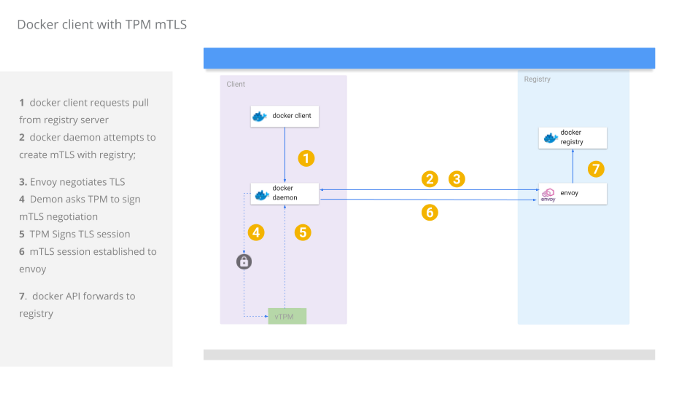
Create VMs
First create the two VMs:
gcloud beta compute instances create docker-client \
--zone=us-central1-a --no-service-account --no-scopes \
--image=ubuntu-1804-bionic-v20200317 --image-project=gce-uefi-images --no-shielded-secure-boot --shielded-vtpm --shielded-integrity-monitoring
gcloud beta compute instances create docker-registry --tags registry --no-service-account --no-scopes --image=ubuntu-1604-xenial-v20200407 --image-project=ubuntu-os-cloud
Acquire the IP address for the machines and open firewall
export REGISTRY_IP=`gcloud compute instances describe docker-registry --format="value(networkInterfaces[0].accessConfigs.natIP)"`
echo $REGISTRY_IP
export CLIENT_IP=`gcloud compute instances describe docker-client --format="value(networkInterfaces[0].accessConfigs.natIP)"`
echo $CLIENT_IP
gcloud compute firewall-rules create allow-registry-https --allow=tcp:443 --source-ranges=$CLIENT_IP/32 --target-tags registry
-
Install Docker on docker-client, docker-registry
-
Install golang on docker-client
-
Install Envoy on docker-registry
Add to /etc/hosts on docker-client:
$REGISTRY_IP server.domain.com
Start Registry
Copy envoy configuration files and ssh to the registry
gcloud compute scp envoy/envoy.yaml docker-registry:
gcloud compute ssh docker-registry
sudo docker run -p 5000:5000 registry:2
Start Envoy
SSH to the VM again from a new window and start envoy
sudo envoy -c envoy.yaml
We are running envoy as an HTTP/REST proxy for registry operation and to handle mTLS
Embed Client Certificate to TPM
The following step will use go-tpm library to seal a private key into the TPM. Once its embedded, you can delete the key from the VM.
The steps below are usually automated after remote attestation is done. For more information on remote attestation and securely transferring an RSA key to the TPM, see the references section
# following importExternalRSA.go just takes the private key in pem format and embeds loads it as an external key into the TPM
# the output is just a reference context handle to the TPM's version of the key
wget https://raw.githubusercontent.com/salrashid123/tpm2/master/utils/importExternalRSA.go
gcloud compute scp importExternalRSA.go docker-client:
gcloud compute scp certs/ca.crt docker-client:
gcloud compute scp certs/client.key docker-client:
gcloud compute scp certs/client.cert docker-client:
SSH to the docker client and embed the key
gcloud compute ssh docker-client
go mod init main
sudo /usr/local/go/bin/go run importExternalRSA.go --pemFile client.key -primaryFileName primary.bin -keyFileName client.bin
Sample output will show the RSA key and the handle to the sealed key client.bin
2020/04/10 21:44:30 ======= Init ========
2020/04/10 21:44:30 ======= Flushing Transient Handles ========
2020/04/10 21:44:30 0 handles flushed
2020/04/10 21:44:30 Primary KeySize 256
2020/04/10 21:44:30 tpmPub Size(): 256
2020/04/10 21:44:30 Pub Name: 000b8bcbb855a73c73710bb7682ed85d1812d6345d7f909ba9c6f4793905a01ff2c2
2020/04/10 21:44:30 PubPEM:
-----BEGIN PUBLIC KEY-----
MIIBIjANBgkqhkiG9w0BAQEFAAOCAQ8AMIIBCgKCAQEAuaeVJmtAdFv9NakWGzLR
P4bR6xZT3IQAsKQvpVGgGP9/FUc46VK1BI3WpqKCfBFXNDfn8TQlOZizH+gro20n
u/vSkCzbB7M9xyuUVWpg9EmRaY5TGxNHsYvGNXVYEQ6bIE9EU19CeLgEeqBOlCJc
bzLEgGqTidSZdrJmoSkXYyUvHdPCDQlEu4U0LKC8+HW0wDD10TGZVNboA90bphcg
boUiF5scU4V3C48maxGEGKg3VtL+R4IoyPaxNsorPwZtOZPM8gtQSk2ObMFtXHCr
La0hgZWT4t315Ot+aNo8xL2qzqj2fTDjxI1iSEXIeVGQjsogz3OeOqI2zGh+ClYj
qwIDAQAB
-----END PUBLIC KEY-----
2020/04/10 21:44:30 ContextSave (primary.bin) ========
2020/04/10 21:44:30 ContextLoad (primary.bin) ========
2020/04/10 21:44:30 ======= Import =======
2020/04/10 21:44:30 Imported Public digestValue: 1d1f711ab933d9a7162b5df262e228d6c0e90e2d3c3a82d87f5309004594d394
2020/04/10 21:44:30 Loaded Import Blob transient handle [0x80000001], Name: 000b1d1f711ab933d9a7162b5df262e228d6c0e90e2d3c3a82d87f5309004594d394
2020/04/10 21:44:30 ContextSave (client.bin) ========
2020/04/10 21:44:30 ContextLoad (client.bin) ========
2020/04/10 21:44:30 Signature data: qBFfEqrtIC1ET7EN8qjcdFi09UuPHZZ6b4UDy6R8/cyuPs3XmgNk0mdBFaPHJbHccG5POnBmxy77xx/V3d2CX+pa1EjZjCEC0R+kQBinO8XGoUZASGgwYaNegXAWkhdauTuR4AVJnb0fEicqaghVhcZKJPajaBZnA5HNo2gvZIYgxyDD1E1NDUGlgCsuV++5rYg9Do/y3vEeq17B49nfD8RlLMuoydj4Lf8mwKCfpDvz2eITxoYquNxbh7zddQCXJOud3TvoMMsghESBcpWW5gyy28A/PZrsCDM/dY8mZKz1axpnKwoJBwnOcavKRgM8R0nFEVpSMvYPXl7kMS6mTQ
$ tree
.
├── ca.crt
├── client.bin <<<<<<<<<< TPM key handle for client.key
├── client.cert
├── client.key
└── primary.bin
Delete client.key (we don’t need this at all)
Configure docker daemon to use certs
Copy the files for the certificates to the folder where docker daemon looks for them.
sudo mkdir -p /etc/docker/certs.d/server.domain.com/
sudo cp ca.crt /etc/docker/certs.d/server.domain.com/
sudo cp client.cert /etc/docker/certs.d/server.domain.com/
sudo cp client.bin /etc/docker/certs.d/server.domain.com/
Note Docker daemon looks for specific file extensions in the folder that defines the upstream registry.
The modification this repo makes to docker’s registry code looks for a specific file extension .bin as as being a TPM Handle and not regular private key.
If it sees client.bin, it will use a go-tpm crypto.Signer library i wrote that will perform the mTLS operations:
Clone moby
Now on your laptop
git clone https://github.com/moby/moby.git
cd moby
git checkout 9c71a2be319371d9ed9ab4429f2f4ddfee732e70
Copy vendoring and modified registry and tpm signer
I modified two files for this: docker’s registry.go and my own implementation of TPM Signer to help with concurrent access (TOOD: fix this in my library…i just open/close on every call which is not efficient!!!)
cp ../diff/vendor.conf vendor.conf
mkdir -p vendor/github.com/salrashid123/signer
git clone https://github.com/salrashid123/signer.git vendor/github.com/salrashid123/signer
mkdir -p /tmp/moby/vendor/github.com/google/go-tpm/
git clone https://github.com/google/go-tpm.git vendor/github.com/google/go-tpm
cp ../diff/registry.go registry/registry.go
Build
Build the docker daemon
cd moby/
make
Copy dockerd to docker client
gcloud compute scp ./bundles/binary-daemon/dockerd docker-client:
Start custom dockerd
On the docker-client VM, stop the out of the box docker daemon and run your own:
$ sudo service docker stop
$ sudo `pwd`/dockerd
Pull tag and push an image to custom registry
In a new window on docker-client pull and image, retag it and try to push it to the registry that requires mTLS:
sudo docker pull alpine
sudo docker tag alpine server.domain.com/alpine
sudo docker push server.domain.com/alpine
The sample output you will see will call the custom handler in registry.go which will return a custom TLConfig object:
Sample output of docker daemon will be:
$ sudo `pwd`/dockerd
INFO[2020-04-10T21:54:58.620676182Z] Starting up
INFO[2020-04-10T21:54:58.622597772Z] detected 127.0.0.53 nameserver, assuming systemd-resolved, so using resolv.conf: /run/systemd/resolve/resolv.conf
INFO[2020-04-10T21:54:58.623438209Z] parsed scheme: "unix" module=grpc
INFO[2020-04-10T21:54:58.623547435Z] scheme "unix" not registered, fallback to default scheme module=grpc
INFO[2020-04-10T21:54:58.623617220Z] ccResolverWrapper: sending update to cc: {[{unix:///run/containerd/containerd.sock <nil> 0 <nil>}] <nil> <nil>} module=grpc
INFO[2020-04-10T21:54:58.623670659Z] ClientConn switching balancer to "pick_first" module=grpc
INFO[2020-04-10T21:54:58.626410134Z] parsed scheme: "unix" module=grpc
INFO[2020-04-10T21:54:58.626509872Z] scheme "unix" not registered, fallback to default scheme module=grpc
INFO[2020-04-10T21:54:58.626578070Z] ccResolverWrapper: sending update to cc: {[{unix:///run/containerd/containerd.sock <nil> 0 <nil>}] <nil> <nil>} module=grpc
INFO[2020-04-10T21:54:58.626630108Z] ClientConn switching balancer to "pick_first" module=grpc
INFO[2020-04-10T21:54:59.668677192Z] [graphdriver] using prior storage driver: overlay2
WARN[2020-04-10T21:54:59.673409680Z] Your kernel does not support swap memory limit
WARN[2020-04-10T21:54:59.673445054Z] Your kernel does not support cgroup rt period
WARN[2020-04-10T21:54:59.673450670Z] Your kernel does not support cgroup rt runtime
WARN[2020-04-10T21:54:59.673455240Z] Your kernel does not support cgroup blkio weight
WARN[2020-04-10T21:54:59.673459763Z] Your kernel does not support cgroup blkio weight_device
INFO[2020-04-10T21:54:59.673646451Z] Loading containers: start.
INFO[2020-04-10T21:54:59.756976150Z] Default bridge (docker0) is assigned with an IP address 172.17.0.0/16. Daemon option --bip can be used to set a preferred IP address
INFO[2020-04-10T21:54:59.794527355Z] Loading containers: done.
INFO[2020-04-10T21:54:59.817035846Z] Docker daemon commit=9c71a2be31 graphdriver(s)=overlay2 version=dev
INFO[2020-04-10T21:54:59.824902528Z] Daemon has completed initialization
INFO[2020-04-10T21:54:59.843143619Z] API listen on /var/run/docker.sock
INFO[2020-04-10T21:55:18.314699785Z] Loading TPM key: /etc/docker/certs.d/server.domain.com/client.bin
INFO[2020-04-10T21:55:18.315041587Z] >>>>>>>>>>>>>>>>>>>>>>>>>>> USING TPM <<<<<<<<<<<<<<<<<<<<<<<<<<<<<<<
Conclusion
Well, this is just a hack and POC i wanted to try out. I’ll file and issue/FR w/ moby to see if this is something worth formally in upstream
This site supports webmentions. Send me a mention via this form.