Google Cloud VPC-SC basic ingress and egress rules
2021-12-22Simple example of using GCP VPC-SC perimeter setup with Ingress and Egress Rules
The ingress/egress terms frequently cause confusion.
It has nothing to do with direction of data flow traffic (i.,e which way the bytes flow when copying a file in a gcs bucket) but rather context about which project is inside and outside and who is calling who:
-
ingress= Project outside VPC-SC accessing project inside -
egress= Project inside VPC-SC accessing outside project
TOC:
- Setup
- Extend VPCSC perimeter to IP address
- Include project in VPCSC perimeter
- Ingress: Access data FROM outside perimeter to inside
- Egress: Access data FROM inside perimeter to outside
This tutorial is a very simple setup that uses GCP VPC-SC to transfer files in a GCS bucket to and from a Project that is placed in a VPC-SC Perimeter.
While the documentation for this feature is sufficient, this tutorial is the basic “hello world” of VPC-SC and ingress/egress rules.
This is what the tutorial shows
A) Create four projects:
- A: project to hold the GCS files secured inside VPC-SC
- B: project to hold a VM which we will place inside the VPC-SC
- C: project outside the VPC SC which we will transfer a file FROM a bucket to project A (i.e, ingress rule)
- D: project outside the VPC SC which we will transfer a file TO project A (i.e., egress rule)
(you ofcourse don’t need to create projects to follow this, just read the procedure and steps, thats all)
The specific projects and projects numbers used in the example below are:
- A)
gcs-project-332821:247987397047 - B)
in-perimeter-gcs:248336178977 - C)
ingress-vpcsc:715952372567 - D)
egress-vpcsc:1099154108957
We will also demonstrate extending the VPC-SC to a single external IP (in this case, my home’s wifi’s external IP; my laptop, essentially)
For that my fake home perimeter IP address 111.83.67.174/32
Note, in my test domain, admin@domain.com is the Org Admin and user4@domain.com is a regular user. We will use user4’s identity as a qualifier in the VPC-SC rule
To use this tutorial you ofcourse need to be an org admin to define the VPC-SC rules but even if you are not, you can inspect how this all works
Setup
## create environment variables
### ofcourse in your case use your own projects
export VPC_SC_PROJECT=gcs-project-332821
export VPC_SC_PROJECT_IN_PERIMETER=in-perimeter-gcs
export INGRESS_PROJECT=ingress-vpcsc
export EGRESS_PROJECT=egress-vpc
## enable services
gcloud services enable storage.googleapis.com --project $VPC_SC_PROJECT
gcloud services enable storage.googleapis.com compute.googleapis.com --project $VPC_SC_PROJECT_IN_PERIMETER
gcloud services enable storage.googleapis.com compute.googleapis.com --project $INGRESS_PROJECT
gcloud services enable storage.googleapis.com compute.googleapis.com --project $EGRESS_PROJECT
## Get project numbers
export VPC_SC_PROJECT_NUMBER=`gcloud projects describe $VPC_SC_PROJECT --format='value(projectNumber)'`
export VPC_SC_IN_PERIMETER_PROJECT_NUMBER=`gcloud projects describe $VPC_SC_PROJECT_IN_PERIMETER --format='value(projectNumber)'`
export INGRESS_PROJECT_NUMBER=`gcloud projects describe $INGRESS_PROJECT --format='value(projectNumber)'`
export EGRESS_PROJECT_NUMBER=`gcloud projects describe $EGRESS_PROJECT --format='value(projectNumber)'`
## create test buckets
gsutil mb -p $VPC_SC_PROJECT gs://$VPC_SC_PROJECT-bucket
gsutil mb -p $INGRESS_PROJECT gs://$INGRESS_PROJECT-bucket
gsutil mb -p $EGRESS_PROJECT gs://$EGRESS_PROJECT-bucket
## assign permissions to read/write to appropriate buckets
## What these steps allows is "allow user4@ permissions to read from the VPC-SC bucket
gsutil iam ch user:"user4@esodemoapp2.com":objectViewer gs://$VPC_SC_PROJECT-bucket
# this allows for the VM that will eventually be inside the perimeter to Egress to a bucket outside
gsutil iam ch serviceAccount:"$VPC_SC_IN_PERIMETER_PROJECT_NUMBER-compute@developer.gserviceaccount.com":objectAdmin gs://$EGRESS_PROJECT-bucket
## Ingress
# this allows the VM in the Ingress project to read a gcs object within the ingress project
gsutil iam ch serviceAccount:"$INGRESS_PROJECT_NUMBER-compute@developer.gserviceaccount.com":objectViewer gs://$INGRESS_PROJECT-bucket
# this allows the vm in perimeter (allows vm added into the perimeter access to write to the vpc-sc protected bucket)
gsutil iam ch serviceAccount:"$VPC_SC_IN_PERIMETER_PROJECT_NUMBER-compute@developer.gserviceaccount.com":objectViewer gs://$VPC_SC_PROJECT-bucket
# ingress rules permissions on buckets. This allows a VM in the 'ingress' project to write a file within the vpc-sc project's bucket (used for ingress vm=>bucket transfer)
gsutil iam ch serviceAccount:"$INGRESS_PROJECT_NUMBER-compute@developer.gserviceaccount.com":objectAdmin gs://$VPC_SC_PROJECT-bucket
## Egress
# egress rules permissions on buckets to read from VPC_SC_PROJECT and write to EGRESS_PROJECT_NUMBER
gsutil iam ch serviceAccount:"$EGRESS_PROJECT_NUMBER-compute@developer.gserviceaccount.com":objectViewer gs://$VPC_SC_PROJECT-bucket
gsutil iam ch serviceAccount:"$EGRESS_PROJECT_NUMBER-compute@developer.gserviceaccount.com":objectAdmin gs://$EGRESS_PROJECT-bucket
## upload test files
echo -n foo > foo.txt
echo -n bar > bar.txt
gsutil cp foo.txt gs://$VPC_SC_PROJECT-bucket/foo.txt
gsutil cp bar.txt gs://$INGRESS_PROJECT-bucket/bar.txt
## set IAM policy to create a VM inside the ingress project
gcloud iam service-accounts add-iam-policy-binding \
$INGRESS_PROJECT_NUMBER-compute@developer.gserviceaccount.com \
--member=user:`gcloud config get-value core/account` \
--role='roles/iam.serviceAccountUser' --project $INGRESS_PROJECT
gcloud compute instances create ingress \
--zone=us-central1-a --machine-type=e2-medium \
--service-account=$INGRESS_PROJECT_NUMBER-compute@developer.gserviceaccount.com \
--scopes=https://www.googleapis.com/auth/cloud-platform \
--image=debian-11-bullseye-v20211105 --image-project=debian-cloud --project $INGRESS_PROJECT
Extend VPCSC perimeter to IP address
This will extend the VPCSC boundary to a single IP address (eg, the ip of my home network)
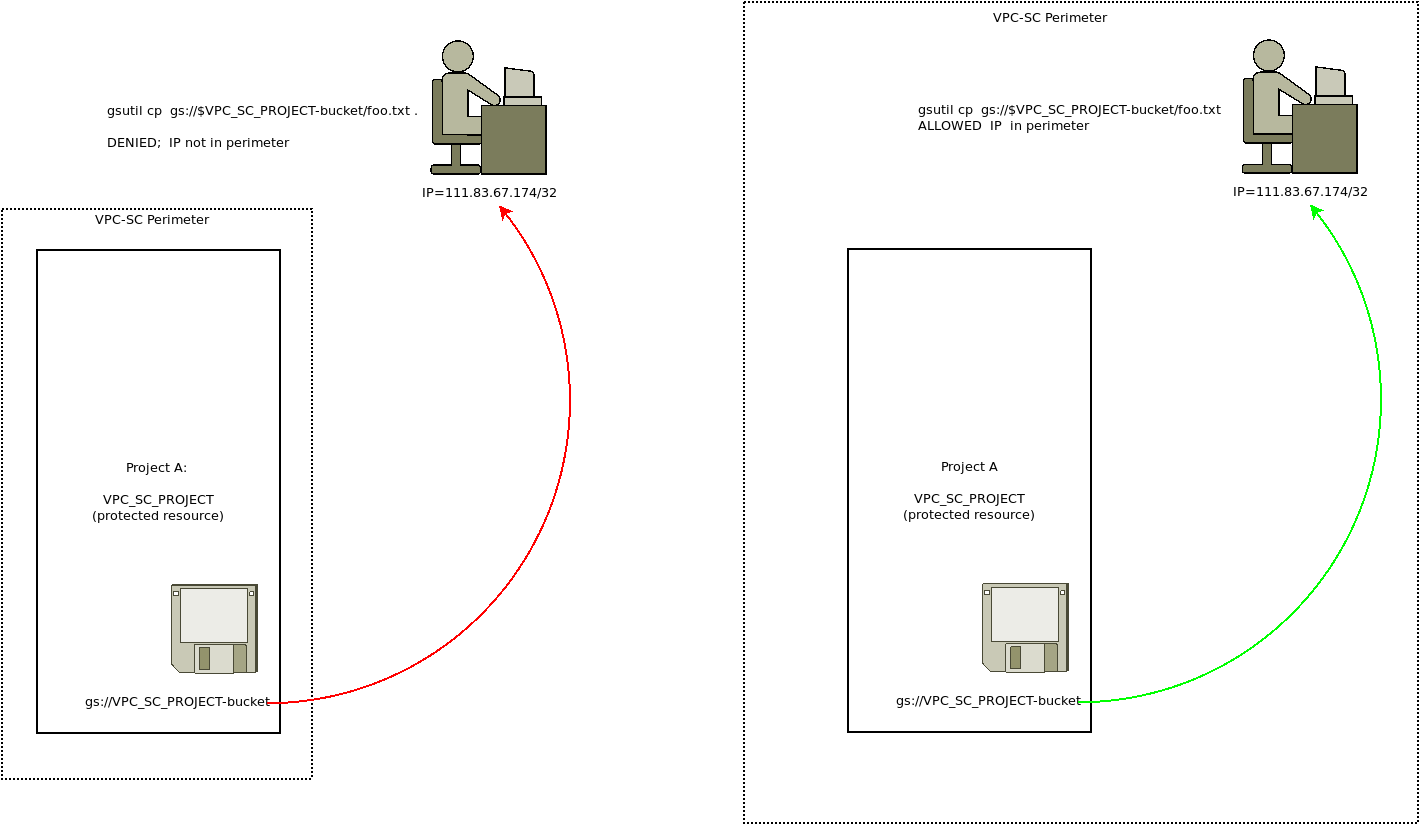
Given the initial policy
## Create policy.
### first get the orgID
$ gcloud organizations list
DISPLAY_NAME ID DIRECTORY_CUSTOMER_ID
domain.com 673208786098 C023zw3x8
gcloud access-context-manager policies create --organization 673208786098 --title ip_trust_policy
$ gcloud access-context-manager policies list --organization 673208786098
NAME ORGANIZATION TITLE ETAG
157300459203 673208786098 ip_trust_policy f45c2de903c228d7
## create a basic policy with a fake IP address (so that we can see it fail)
gcloud access-context-manager levels create \
accessPolicies/157300459203/accessLevels/gcs_policy --title vpc_gcs_allow --basic-level-spec=basic_level.yaml
$ gcloud access-context-manager levels describe gcs_policy
basic:
conditions:
- ipSubnetworks:
- 1.2.3.4/32
name: accessPolicies/157300459203/accessLevels/gcs_policy
title: vpc_gcs_allow
$ gcloud access-context-manager levels list
NAME TITLE LEVEL_TYPE
gcs_policy vpc_gcs_allow Basic
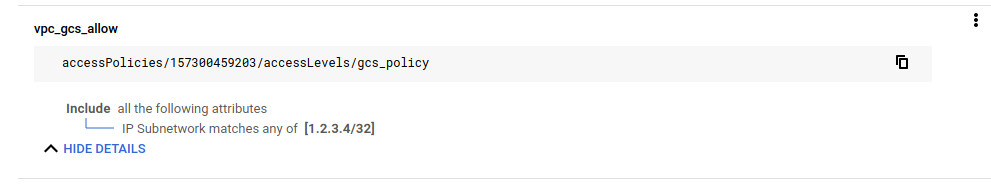
Finally, create a perimeter using that policy
$ gcloud access-context-manager perimeters describe restrictGCS
name: accessPolicies/157300459203/servicePerimeters/restrictGCS
status:
accessLevels:
- accessPolicies/157300459203/accessLevels/gcs_policy
resources:
- projects/247987397047
restrictedServices:
- storage.googleapis.com
vpcAccessibleServices:
enableRestriction: true
title: restrictGCS
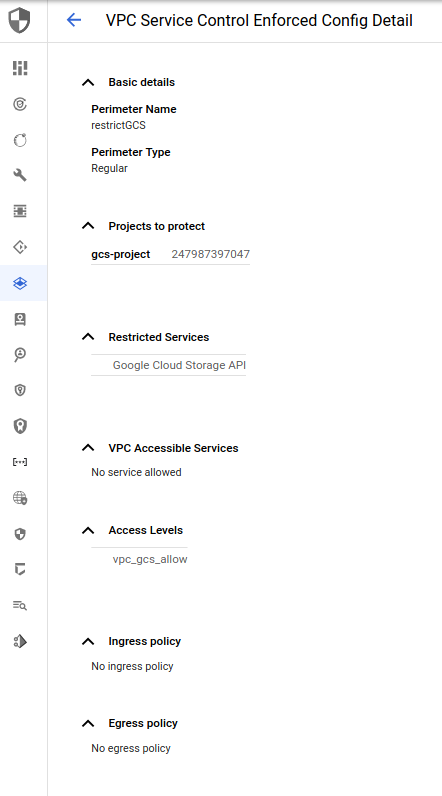
Now, on your laptop at home, try to copy a file as user4:
$ gcloud config set account user4@domain.com
This will fail since access_context=gcs_policy contains a fake IP ip=1.2.3.4/32
$ gsutil cp gs://$VPC_SC_PROJECT-bucket/foo.txt .
AccessDeniedException: 403 SecurityPolicyViolated
>Request is prohibited by organizations policy. vpcServiceControlsUniqueIdentifier: RTSWq5KzpbOOQHU5RUmqH4ipQtRtmsuQDDT2eqIxqMWIQivq0hejHA</Details></Error>
Now update access_contenxt=gcs_policy to contain your actual IP address. In my case, my home IP was ip=111.83.67.174/32
$ gcloud access-context-manager levels describe gcs_policy
basic:
conditions:
- ipSubnetworks:
- 111.83.67.174/32
name: accessPolicies/157300459203/accessLevels/gcs_policy
title: vpc_gcs_allow
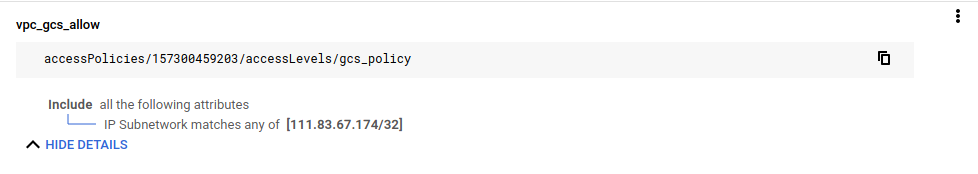
Now your laptop is part of the VPC-SC perimeter. Try copying a file
$ gsutil cp gs://$VPC_SC_PROJECT-bucket/foo.txt .
Copying gs://gcs-project-332821-bucket/foo.txt...
/ [1 files][ 3.0 B/ 3.0 B]
Operation completed over 1 objects/3.0 B.
Include project in VPCSC perimeter
This will add an entire project inside the perimeter and perform copy of objects within it
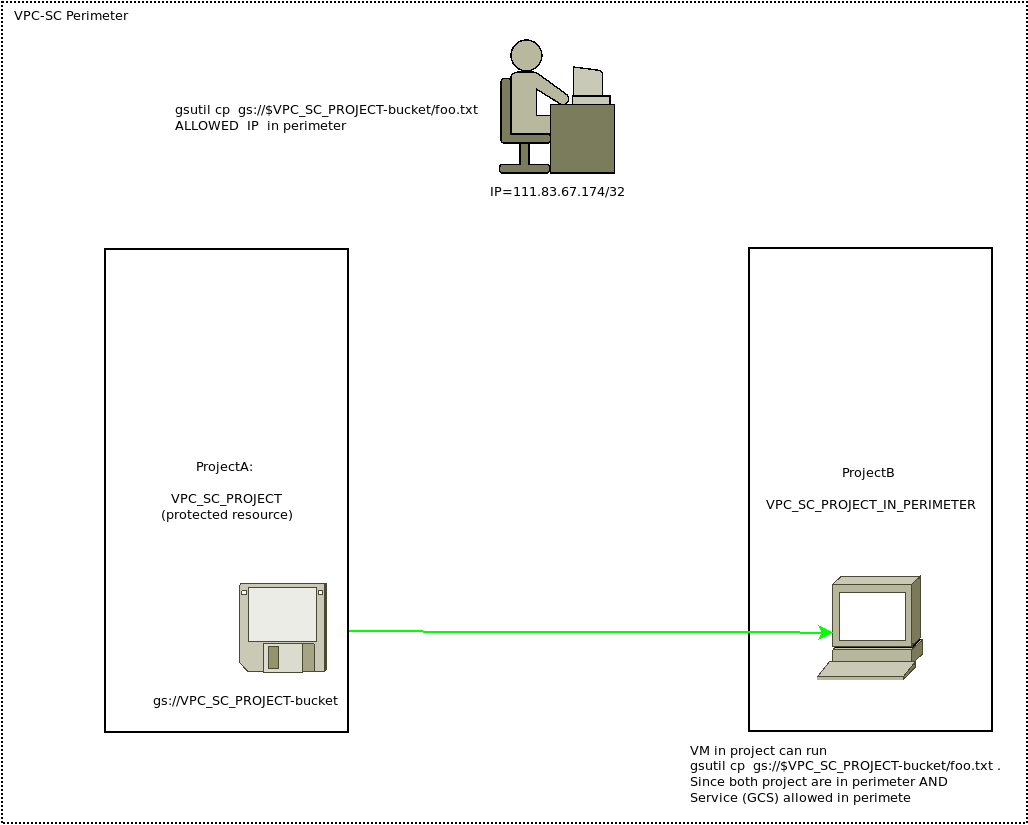
Now try creating a VM in project in-perimeter-gcs. Note this project is actually outside outside the perimeter (since we haven’t done anyting yet!)
# as admin
$ gcloud compute instances create in-perimeter \
--zone=us-central1-a --machine-type=e2-medium \
--service-account=$VPC_SC_IN_PERIMETER_PROJECT_NUMBER-compute@developer.gserviceaccount.com \
--scopes=https://www.googleapis.com/auth/cloud-platform \
--image=debian-11-bullseye-v20211105 --image-project=debian-cloud --project $VPC_SC_PROJECT_IN_PERIMETER
Remember, we already gave IAM permissions to this service account access to read a file in the VPC-SC bucket
SSH into that VM
gcloud compute ssh in-perimeter --project $VPC_SC_PROJECT_IN_PERIMETER
$ gcloud config list
[core]
account = 248336178977-compute@developer.gserviceaccount.com
project = in-perimeter-gcs
## Try to access the bucket
## this will fail because the project is not in perimeter yet
gsutil cp gs://$VPC_SC_PROJECT-bucket/foo.txt .
AccessDeniedException: 403 Request is prohibited by organizations policy. vpcServiceControlsUniqueIdentifier: 9xVUHOqTLcENf1qtY7wUSJ1VlrQlCtGbDMZUbQbmFJL71WuvhxGYCw
So Now add the project into the VPC-Perimeter AND allow GCS as a within vpc accessible service:
NOTE that we removed the
access_contextrule from above just for clarity
gcloud access-context-manager perimeters describe restrictGCS --policy 157300459203
name: accessPolicies/157300459203/servicePerimeters/restrictGCS
status:
resources:
- projects/247987397047
- projects/248336178977
restrictedServices:
- storage.googleapis.com
vpcAccessibleServices:
allowedServices:
- storage.googleapis.com
enableRestriction: true
title: restrictGCS
(note the entry for vpcAccessibleServices)
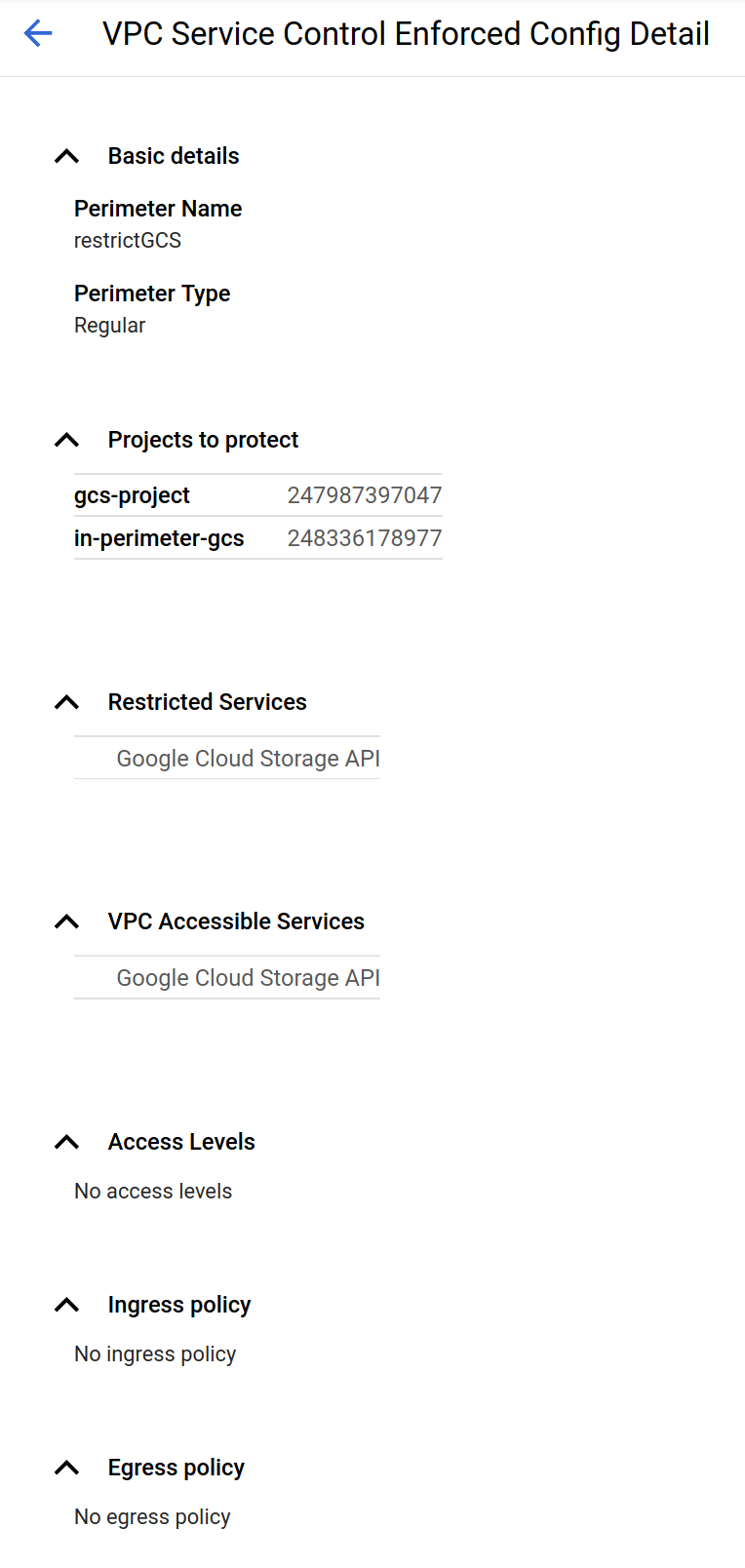
(if you did not include GCS as an vpcAccessibleServices, you would see SERVICE_NOT_ALLOWED_FROM_VPC, error)
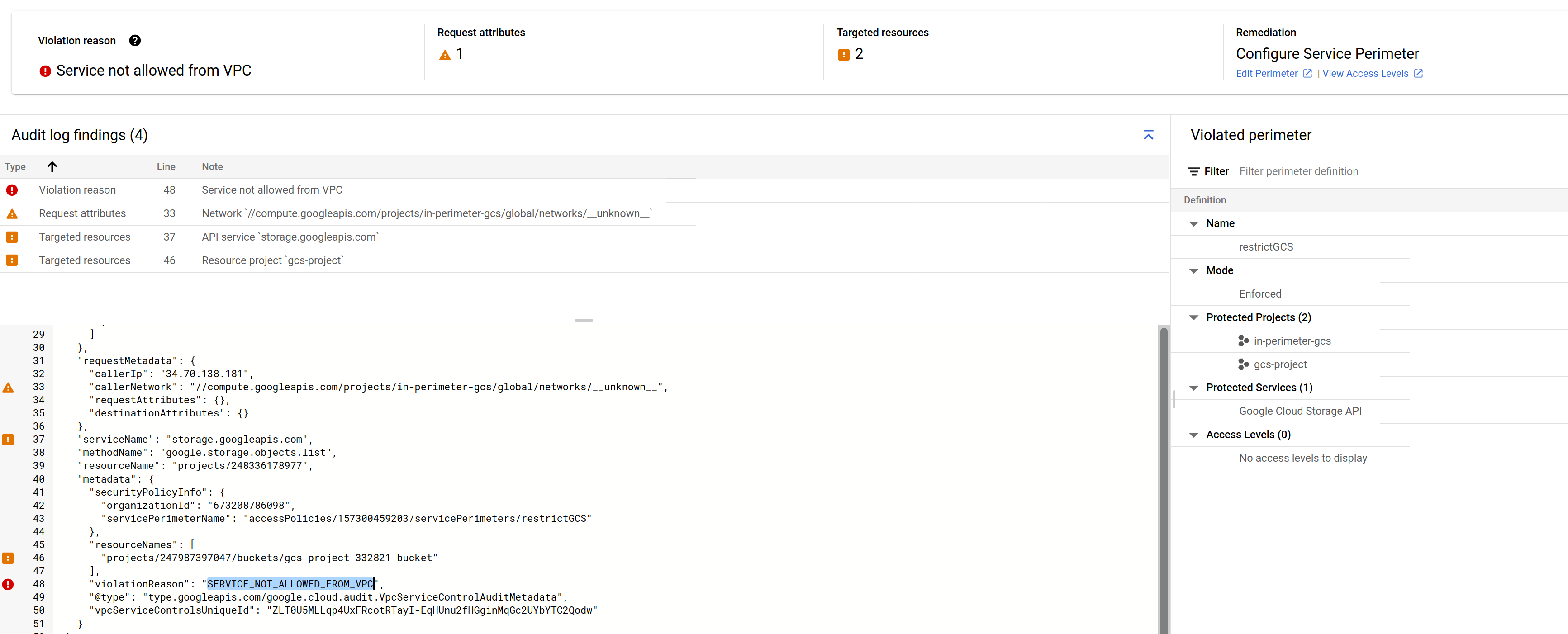
Now inside the VM, try copying.. This now works because Project B is now inside the perimeter and GCS API is allowed there (so is the home IP address shown below)
gsutil cp gs://$VPC_SC_PROJECT-bucket/foo.txt .
Copying gs://gcs-project-332821-bucket/foo.txt...
/ [1 files][ 3.0 B/ 3.0 B]
Operation completed over 1 objects/3.0 B.
Egress- Access data FROM inside perimeter to outside
Remember, egress rules defines a rule for a Project inside VPC-SC accessing outside project
Your a VM that we just added to the VPC-SC (the VM ), try to copy a file between buckets.
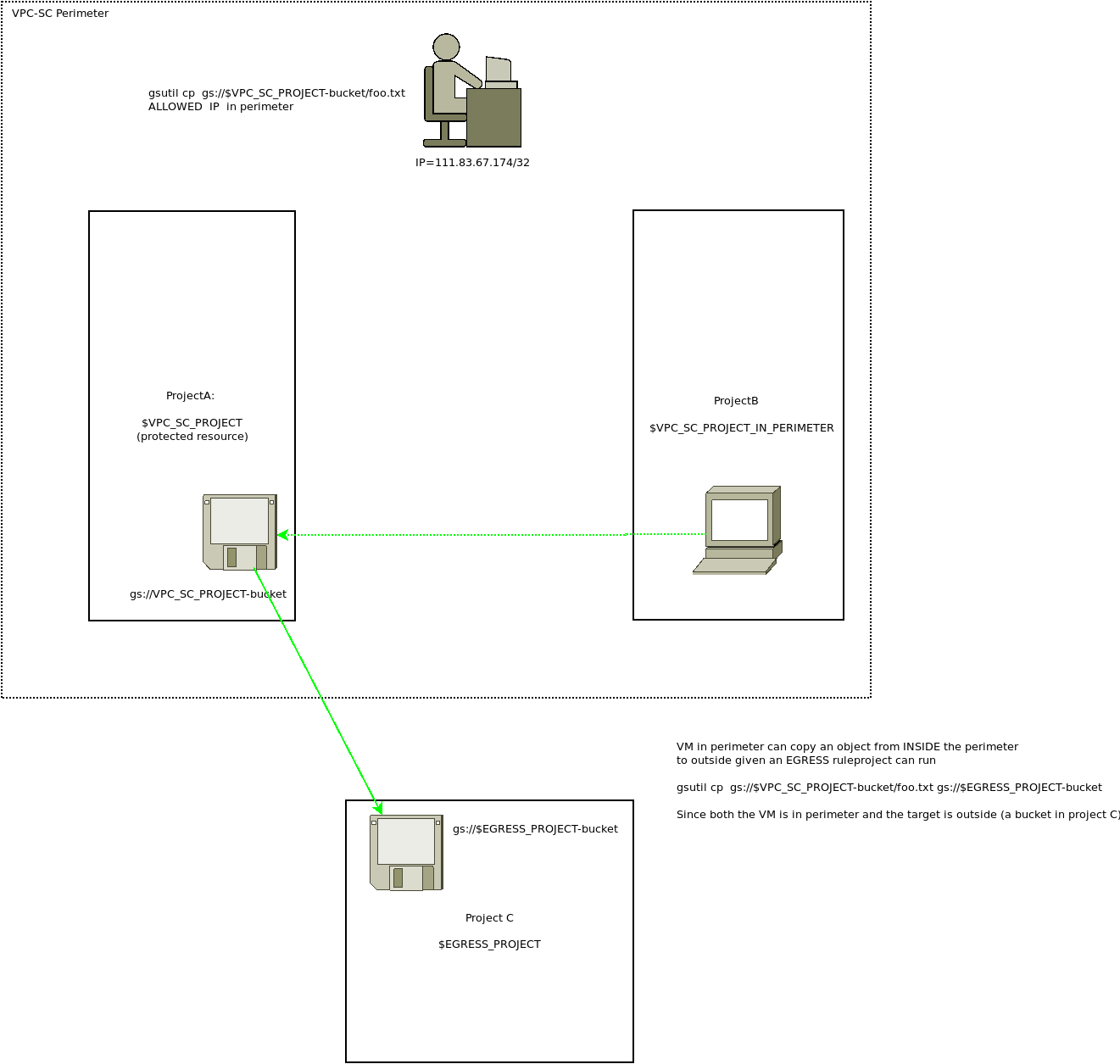
This will fails since although your laptop is inside the perimeter, the destination is not
gcloud compute ssh in-perimeter --project $VPC_SC_PROJECT_IN_PERIMETER
# then in the VM
$ gcloud config list
[core]
account = 248336178977-compute@developer.gserviceaccount.com
disable_usage_reporting = True
project = in-perimeter-gcs
$ gsutil cp gs://$VPC_SC_PROJECT-bucket/foo.txt gs://$EGRESS_PROJECT-bucket
AccessDeniedException: 403 Request is prohibited by organization's policy. vpcServiceControlsUniqueIdentifier: JPPkuXIwWrZIJcOL_F9WfAecuT9mJ8ONU71j09uTf9jJ-KlA25nN4A
The error shows RESOURCES_NOT_IN_SAME_SERVICE_PERIMETER. Which means the we need to be able to copy an object FROM inside the perimeter (remember, the VM is in perimeter) to outside
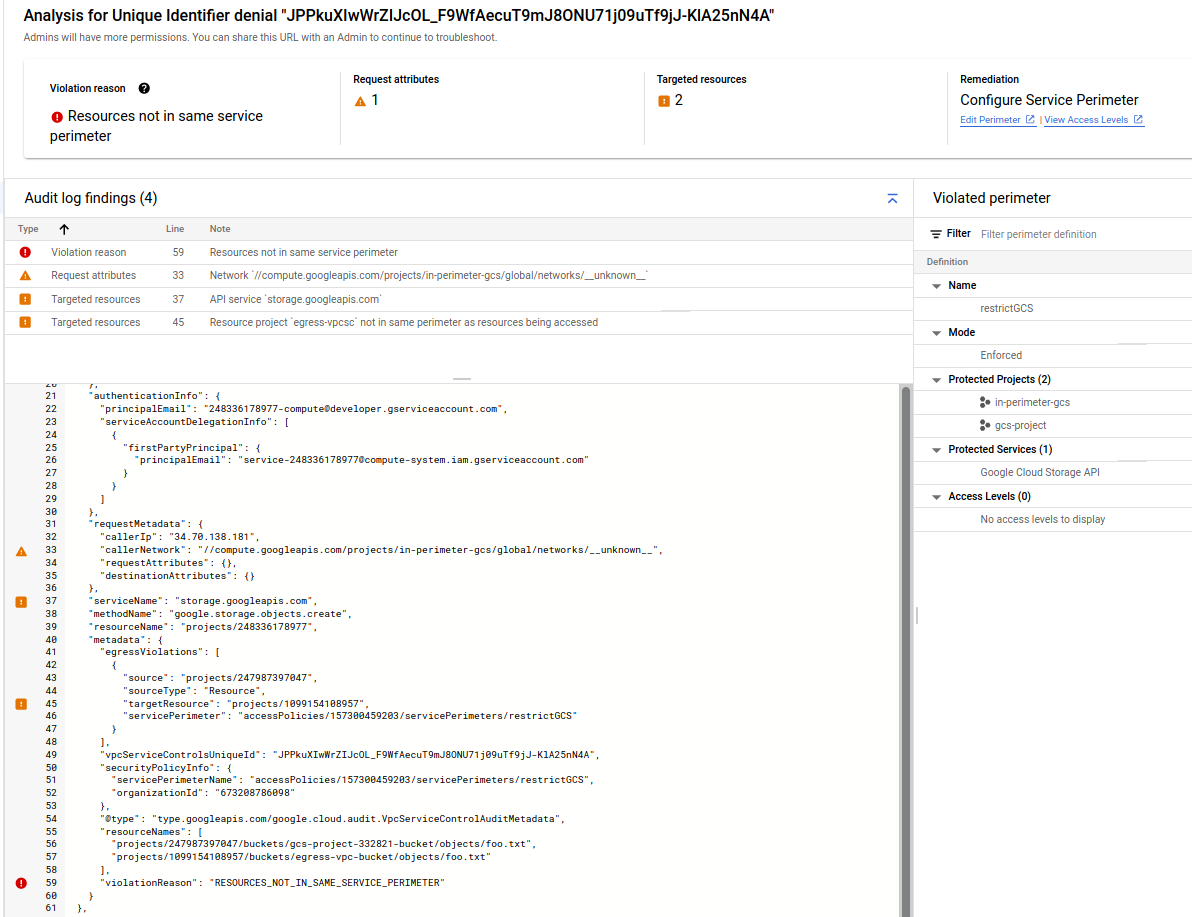
So create Egress rule
gcloud access-context-manager perimeters describe restrictGCS
name: accessPolicies/157300459203/servicePerimeters/restrictGCS
status:
egressPolicies:
- egressFrom:
identities:
- serviceAccount:248336178977-compute@developer.gserviceaccount.com
egressTo:
operations:
- methodSelectors:
- method: '*'
serviceName: storage.googleapis.com
resources:
- projects/1099154108957
resources:
- projects/247987397047
- projects/248336178977
restrictedServices:
- storage.googleapis.com
vpcAccessibleServices:
allowedServices:
- storage.googleapis.com
enableRestriction: true
title: restrictGCS
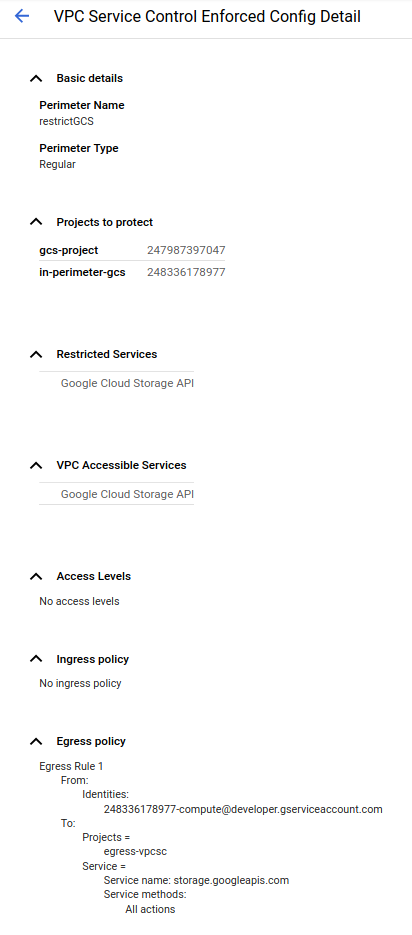
That stipulates tht “serviceAccount:248336178977-compute@developer.gserviceaccount.com” (which is the VM running inside the perimeter) is allowed to egress a file from a client inside the perimeter (i.,e VPC_SC_PROJECT) from a protected bucket TO a project projects/247987397047 (in $EGRESS_PROJECT) that sits outside the perimeter)
So now try running the same command
$ gsutil cp gs://$VPC_SC_PROJECT-bucket/foo.txt gs://$EGRESS_PROJECT-bucket
Copying gs://gcs-project-332821-bucket/foo.txt [Content-Type=text/plain]...
/ [1 files][ 3.0 B/ 3.0 B]
Operation completed over 1 objects/3.0 B.
Ingress- Access data FROM outside perimeter to inside
Finally, we will try Ingress rules. These rules allow you to copy a file from somewhere outside the VPC-SC into the secure bucket.
remember, rules define Project outside VPC-SC accessing project inside
We will attempt two variations:
A. on a VM outside the perimeter, we will copy a file from a VM to a bucket within the VPC-SC by defining an ingress rule
B. on a VM outside the perimeter, we will copy a file from a bucket within that project to a bucket within the VPC-SC
VM->Bucket
This will copy an object on a VM from a project outside the perimeter to inside
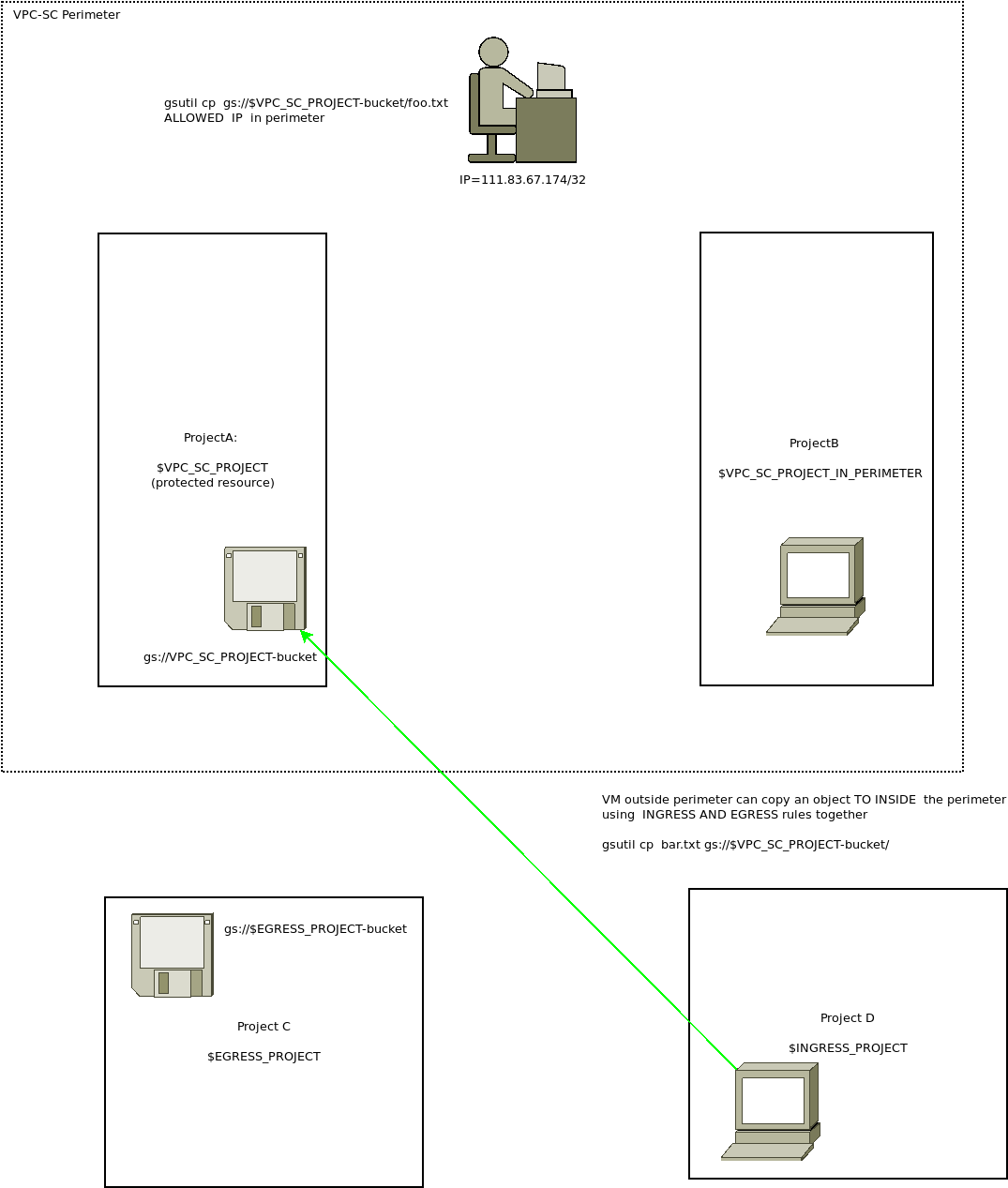
## first enter the VM inside the ingress project
$ gcloud compute ssh ingress --project $INGRESS_PROJECT
$ gcloud config list
[core]
account = 715952372567-compute@developer.gserviceaccount.com
disable_usage_reporting = True
project = ingress-vpcsc
## Try to copy
### this will fail since we dont' have a policy that exempts this project from the VPC-SC stipulations
$ echo -n "bar" > bar.txt
$ gsutil cp bar.txt gs://$VPC_SC_PROJECT-bucket/
AccessDeniedException: 403 Request is prohibited by organizations policy. vpcServiceControlsUniqueIdentifier: Aup5qJp7HU9va4bmDxazWo7FOGMMtPFhT4HI-Zjmtqh8PzSgmmjemw
The specific error here is NETWORK_NOT_IN_SAME_SERVICE_PERIMETER,
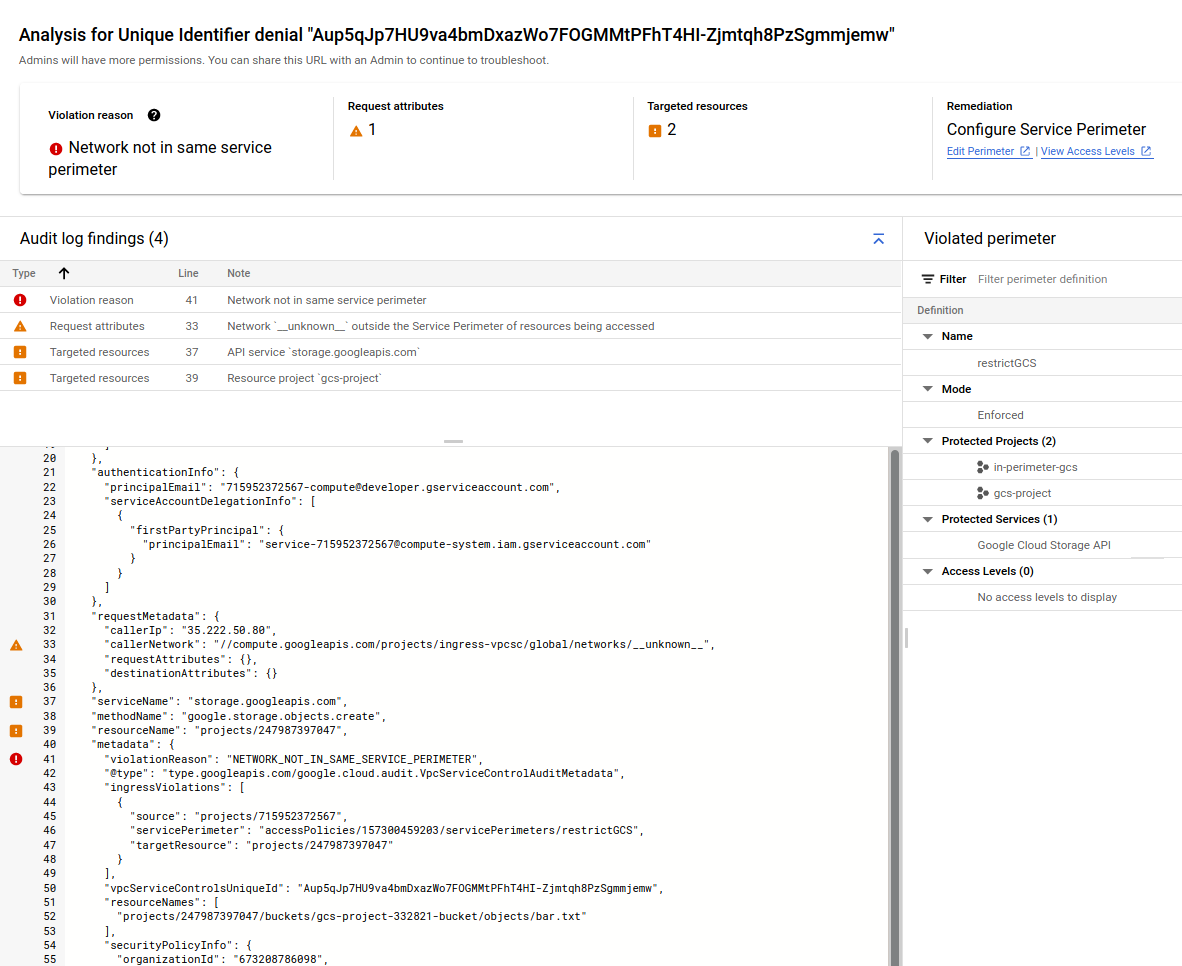
So add the VPC-SC rule for ingress that allows (please note i’ve omitted the previous configurations settings from the output below)
$ gcloud access-context-manager perimeters describe restrictGCS
name: accessPolicies/157300459203/servicePerimeters/restrictGCS
status:
ingressPolicies:
- ingressFrom:
identities:
- serviceAccount:715952372567-compute@developer.gserviceaccount.com
sources:
- resource: projects/715952372567
ingressTo:
operations:
- methodSelectors:
- method: '*'
serviceName: storage.googleapis.com
resources:
- projects/247987397047
resources:
- projects/247987397047
- projects/248336178977
restrictedServices:
- storage.googleapis.com
vpcAccessibleServices:
allowedServices:
- storage.googleapis.com
enableRestriction: true
title: restrictGCS
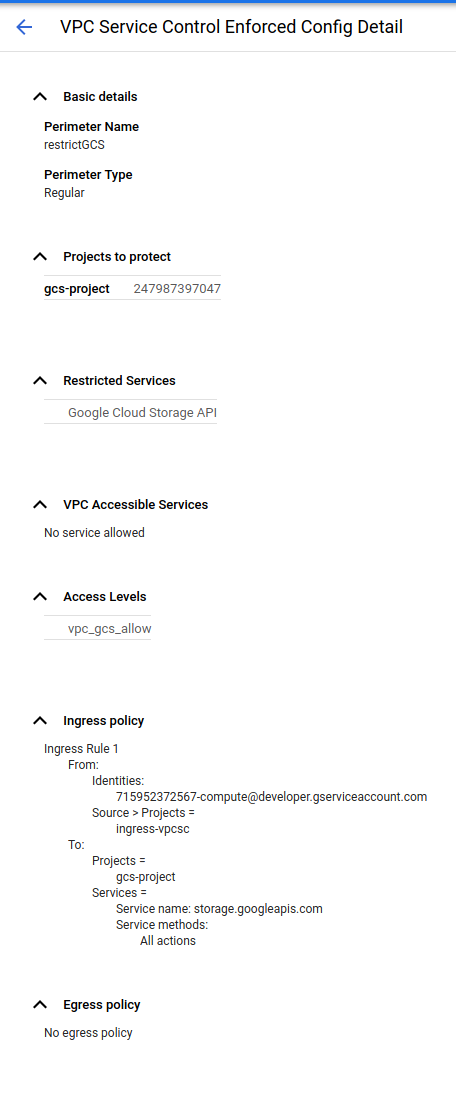
## now the copy works
gsutil cp bar.txt gs://$VPC_SC_PROJECT-bucket/
Copying file://bar.txt [Content-Type=text/plain]...
/ [1 files][ 3.0 B/ 3.0 B]
Operation completed over 1 objects/3.0 B.
Bucket->Bucket
For the second variation, attempt bucket-to-bucket transfer, from inside the egress project VM (outside the perimeter)
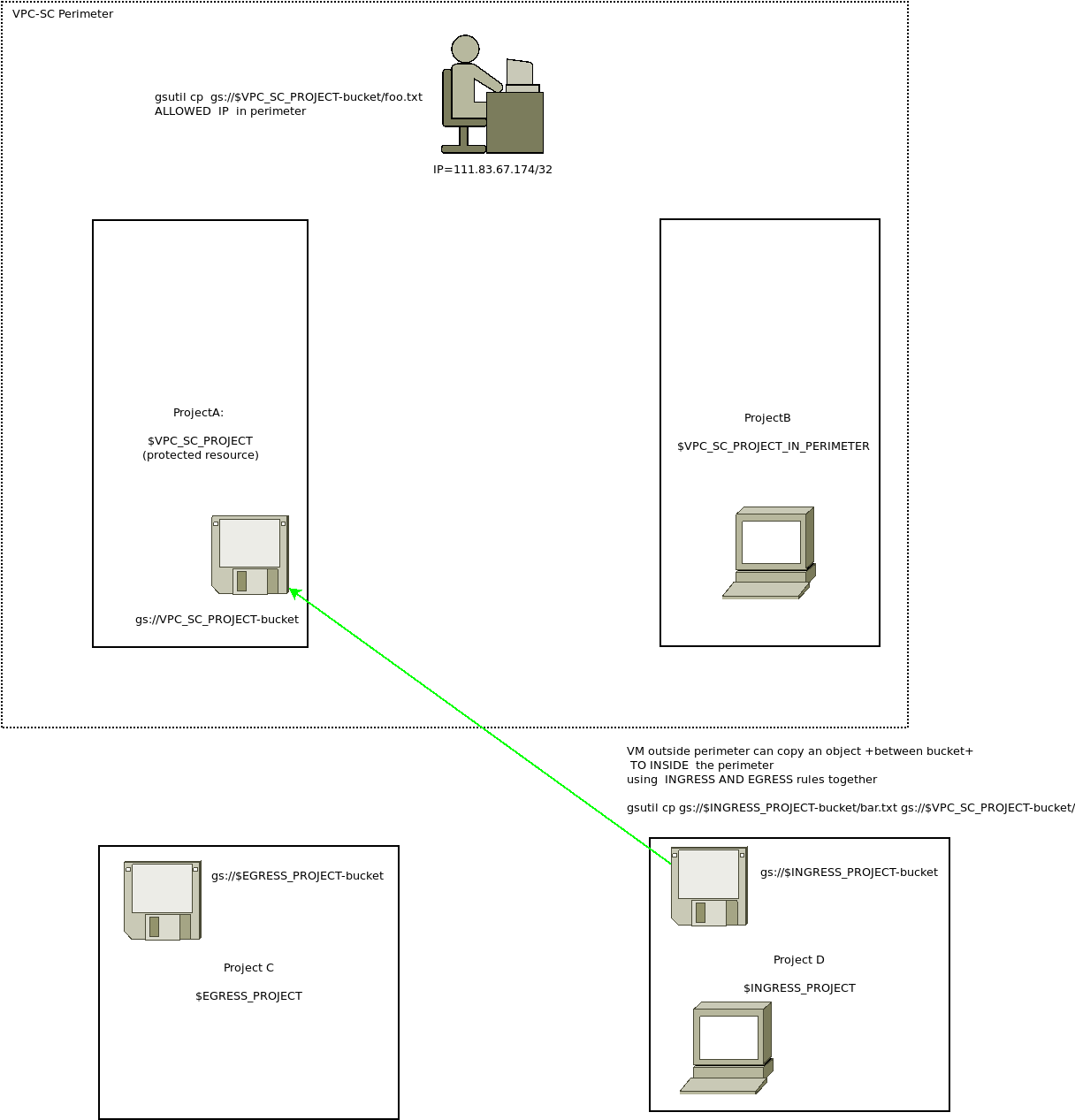
gsutil cp gs://$INGRESS_PROJECT-bucket/bar.txt gs://$VPC_SC_PROJECT-bucket/
AccessDeniedException: 403 Request is prohibited by organization's policy. vpcServiceControlsUniqueIdentifier: fDcSFrzy6x63WZLBBz3C2wFXZRpPAngxasoNjJ9KKKSver8E36rMpw
hmm…i’m not sure why it did’t work…in looking at the log trace, doesn’t really say
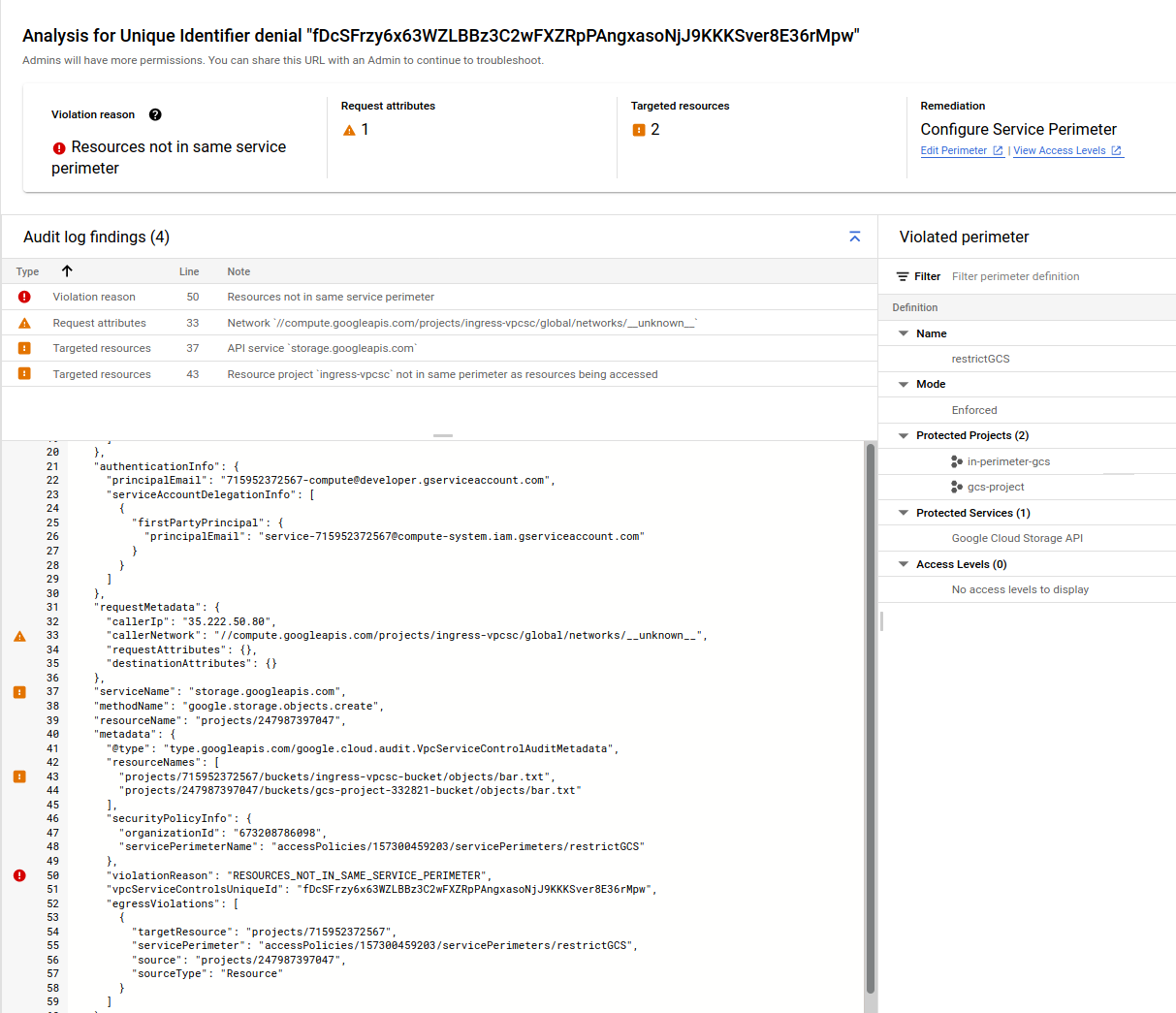
the json is:
{
"insertId": "10x36xne3ss7a",
"logName": "projects/gcs-project-332821/logs/cloudaudit.googleapis.com%2Fpolicy",
"protoPayload": {
"@type": "type.googleapis.com/google.cloud.audit.AuditLog",
"status": {
"code": 7,
"message": "Request is prohibited by organization's policy. vpcServiceControlsUniqueIdentifier: fDcSFrzy6x63WZLBBz3C2wFXZRpPAngxasoNjJ9KKKSver8E36rMpw",
"details": [
{
"@type": "type.googleapis.com/google.rpc.PreconditionFailure",
"violations": [
{
"type": "VPC_SERVICE_CONTROLS",
"description": "fDcSFrzy6x63WZLBBz3C2wFXZRpPAngxasoNjJ9KKKSver8E36rMpw"
}
]
}
]
},
"authenticationInfo": {
"principalEmail": "715952372567-compute@developer.gserviceaccount.com",
"serviceAccountDelegationInfo": [
{
"firstPartyPrincipal": {
"principalEmail": "service-715952372567@compute-system.iam.gserviceaccount.com"
}
}
]
},
"requestMetadata": {
"callerIp": "35.222.50.80",
"callerNetwork": "//compute.googleapis.com/projects/ingress-vpcsc/global/networks/__unknown__",
"requestAttributes": {},
"destinationAttributes": {}
},
"serviceName": "storage.googleapis.com",
"methodName": "google.storage.objects.create",
"resourceName": "projects/247987397047",
"metadata": {
"@type": "type.googleapis.com/google.cloud.audit.VpcServiceControlAuditMetadata",
"resourceNames": [
"projects/715952372567/buckets/ingress-vpcsc-bucket/objects/bar.txt",
"projects/247987397047/buckets/gcs-project-332821-bucket/objects/bar.txt"
],
"securityPolicyInfo": {
"organizationId": "673208786098",
"servicePerimeterName": "accessPolicies/157300459203/servicePerimeters/restrictGCS"
},
"violationReason": "RESOURCES_NOT_IN_SAME_SERVICE_PERIMETER",
"vpcServiceControlsUniqueId": "fDcSFrzy6x63WZLBBz3C2wFXZRpPAngxasoNjJ9KKKSver8E36rMpw",
"egressViolations": [
{
"targetResource": "projects/715952372567",
"servicePerimeter": "accessPolicies/157300459203/servicePerimeters/restrictGCS",
"source": "projects/247987397047",
"sourceType": "Resource"
}
]
}
},
"receiveTimestamp": "2021-12-26T14:25:31.471317791Z",
"resource": {
"labels": {
"service": "storage.googleapis.com",
"project_id": "gcs-project-332821",
"method": "google.storage.objects.create"
},
"type": "audited_resource"
},
"severity": "ERROR",
"timestamp": "2021-12-26T14:25:30.748687635Z"
}
one thing i noticed is this line
"violationReason": "RESOURCES_NOT_IN_SAME_SERVICE_PERIMETER",
"vpcServiceControlsUniqueId": "fDcSFrzy6x63WZLBBz3C2wFXZRpPAngxasoNjJ9KKKSver8E36rMpw",
"egressViolations": [
{
"targetResource": "projects/715952372567",
"servicePerimeter": "accessPolicies/157300459203/servicePerimeters/restrictGCS",
"source": "projects/247987397047",
"sourceType": "Resource"
}
]
it says the source project is projects/247987397047 ($VPC_SC_PROJECT) and the target resource is in projects/715952372567 ($INGRESS_PROJECT)…
but thats backward…the GCS bucket i’m trying to copy TO is ($VPC_SC_PROJECT) and FROM a bucket in ($INGRESS_PROJECT)
$ gcloud projects list
PROJECT_ID NAME PROJECT_NUMBER
egress-vpc egress-vpcsc 1099154108957
gcs-project-332821 gcs-project 247987397047
in-perimeter-gcs in-perimeter-gcs 248336178977
ingress-vpcsc ingress-vpcsc 715952372567
export VPC_SC_PROJECT=gcs-project-332821
export VPC_SC_PROJECT_IN_PERIMETER=in-perimeter-gcs
export INGRESS_PROJECT=ingress-vpcsc
export EGRESS_PROJECT=egress-vpc
this is really backwards…i’m not certain why
…anyway, if i comply with the violation and setup an Egress rule that’d allow this
$ gcloud access-context-manager perimeters describe restrictGCS
name: accessPolicies/157300459203/servicePerimeters/restrictGCS
status:
accessLevels:
- accessPolicies/157300459203/accessLevels/gcs_policy
egressPolicies:
- egressFrom:
identities:
- serviceAccount:715952372567-compute@developer.gserviceaccount.com
egressTo:
operations:
- methodSelectors:
- method: '*'
serviceName: storage.googleapis.com
resources:
- projects/715952372567
ingressPolicies:
- ingressFrom:
identities:
- serviceAccount:715952372567-compute@developer.gserviceaccount.com
sources:
- resource: projects/715952372567
ingressTo:
operations:
- methodSelectors:
- method: '*'
serviceName: storage.googleapis.com
resources:
- projects/247987397047
resources:
- projects/247987397047
restrictedServices:
- storage.googleapis.com
vpcAccessibleServices:
enableRestriction: true
title: restrictGCS
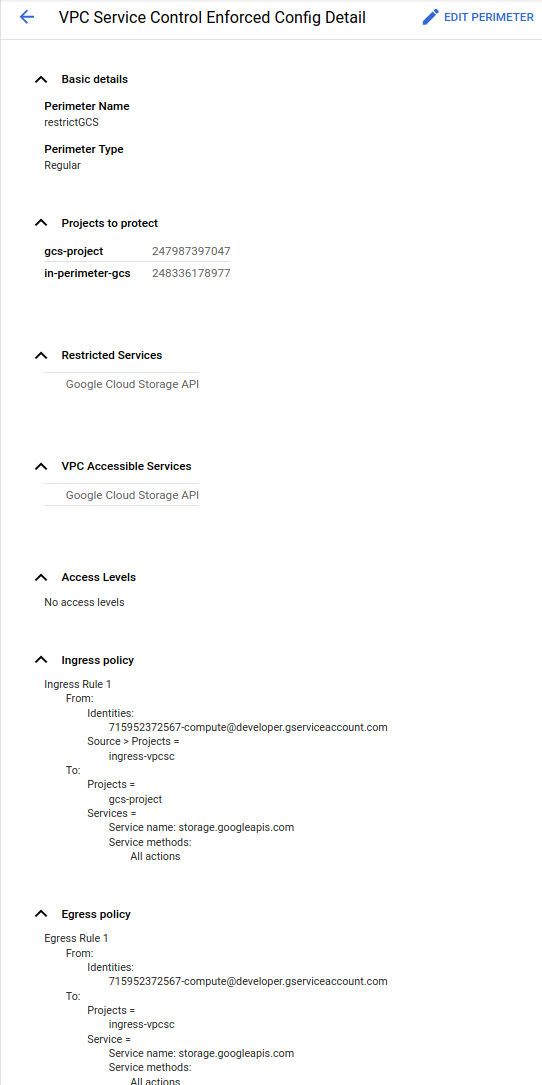
Once that last step is done, the file copy should work.
echo -n "foo" > bar.txt
gsutil cp gs://$INGRESS_PROJECT-bucket/bar.txt gs://$VPC_SC_PROJECT-bucket/
Copying file://bar.txt [Content-Type=text/plain]...
/ [1 files][ 3.0 B/ 3.0 B]
Operation completed over 1 objects/3.0 B.
again, i’m not sure why…if i find out, i’ll update this
This site supports webmentions. Send me a mention via this form.