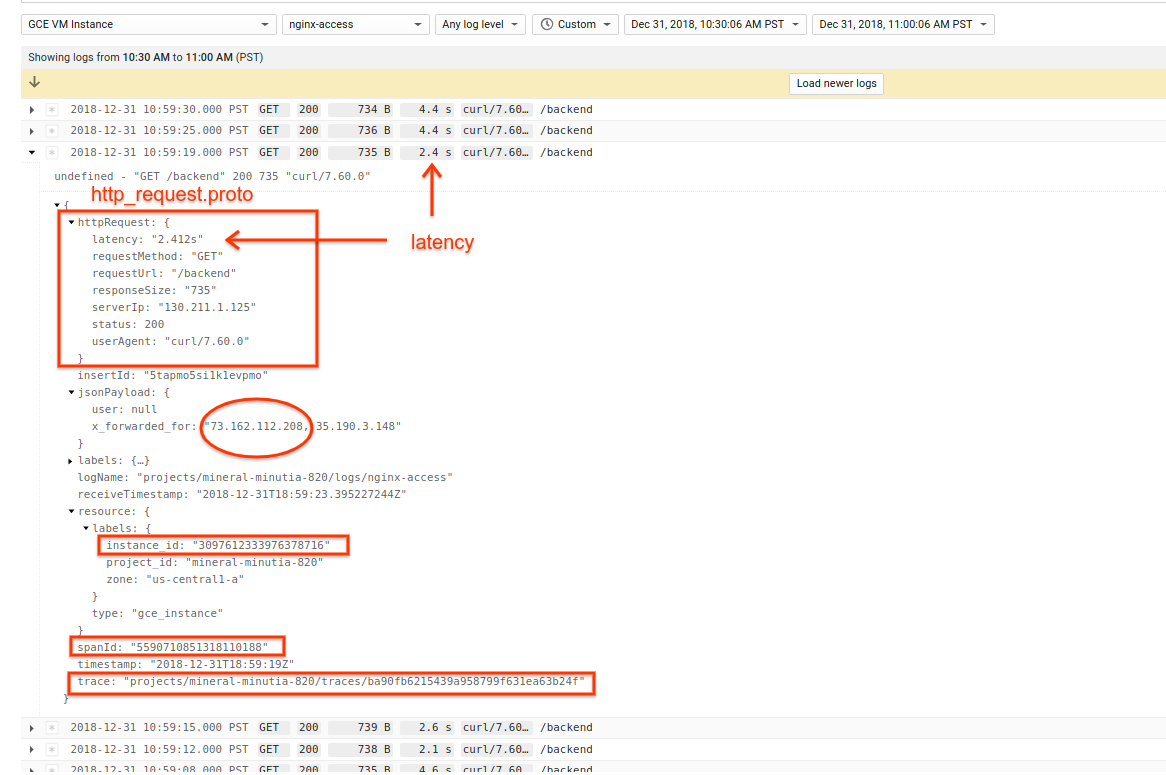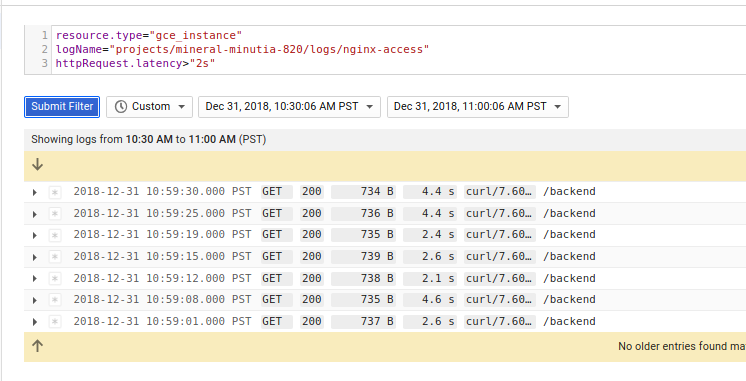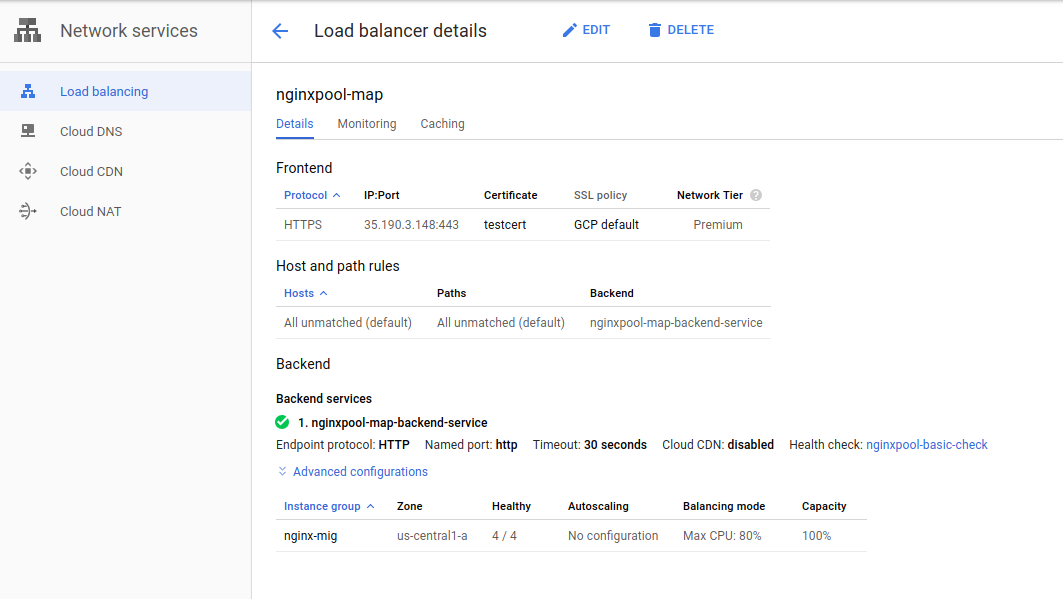Envoy, Nginx, Apache HTTP Structured Logging with Google Cloud Logging
2019-02-03Google Cloud Logging provides several plugins that allows you to easily emit structured logs for common applications.
For example, if you install the Stackdriver Logging agent, you can get logs using the following fluentd plugins:
This sample demonstrates two of these plugins (apache and nginx) and how to configure them to emit not just structured JSON logs but as a specific HttpRequest protocol buffer. This article also describes how to configure Envoy proxy for similar httpRequest logging.
The script below sets up the full sample stack with Google Cloud L7 HTTPS loadbalancer and a managed instance group running the webserver. It does not demo Envoy with the L7 but you can set that up pretty easily with the template below.
In addition to the HttpRequest protocolbuffer, this example and configuration also includes the following in the emitted LogEntry
trace: This is theX-Cloud-Trace-Contextheader sent via the L7 Loadbalancer. see payload configurationsspanId: Inbound requests from Google L7 LB includes trace and span to cover.httpRequest.latency: Latnecy value provided bynginx/apacheand set as the latency` fieldX-Forwarded-ForHeader is logged when available. That header is emitted by the L7 LB to indicate the actual originating IP address for the request. I’ve intentionally left theclientIpfiled for the HttpRequest as the one provided though as a followupTODO:you are welcome to replace that value with the one extracted from this header.
Note, Stackdriver doens’t by default support all fluentd plugins but just the ones listed above. You are free to customer and define your own plugin described in the documentation in the following article auditd agent config for Stackdriver Logging
You can find the source here
For Reference:
- Stackdriver Logging Agent
- Stackdriver Structured Logging
- Stackdriver Logging LogEntry
- http_request.proto
- Google Cloud Logging plugin for fluentd
- Getting more value from your Stackdriver logs with structured data
Usecases
First, i’ll just show what this will look like in nginx-access logs:
Filter by latency
Now that the logs are structured, we can apply a direct filter on those fields. For example, the following shows which requests took more than 2s to respond:
resource.type="gce_instance"
logName="projects/mineral-minutia-820/logs/nginx-access"
httpRequest.latency>"2s"
Trace Context logging
Each request in this specific example traverses Google L7 loadbalancer which also get logged. What that means is you can now trace a request in the LB logs down to the specific instnace in the managed group that handled the call. For example, if you start with a traceID from the nginx logs
- nginx LogEntry:
trace: "projects/mineral-minutia-820/traces/ba90fb6215439a958799f631ea63b24f"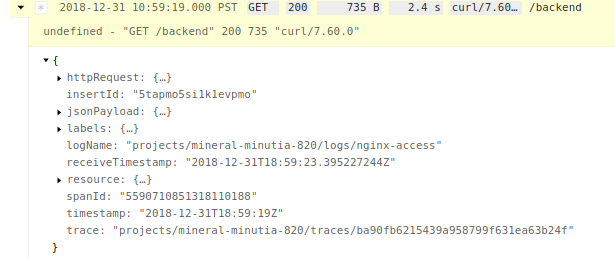
You can find its corresponding entry in the LB LogEntry
- LB
LogEntry:trace: "projects/mineral-minutia-820/traces/ba90fb6215439a958799f631ea63b24f"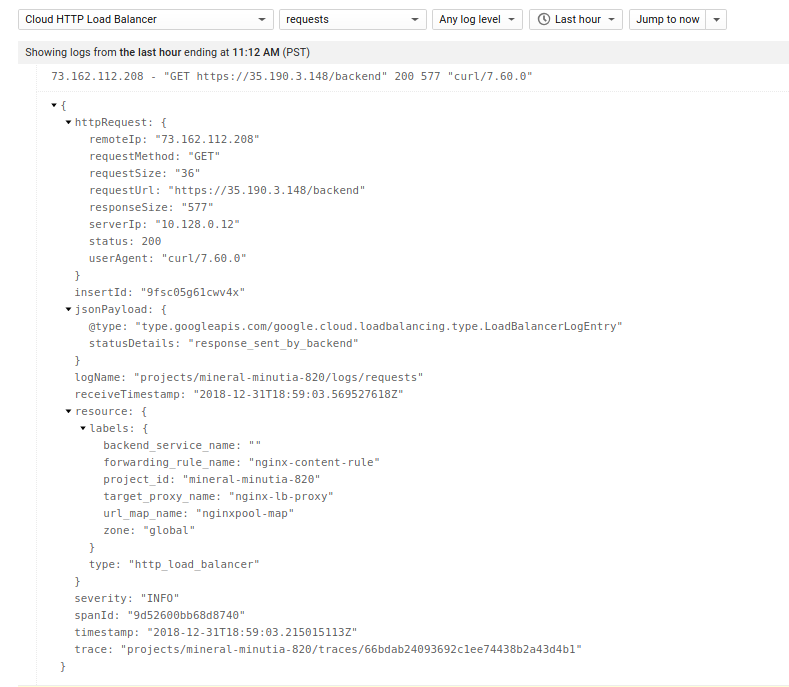
or run a query like this to cover both.
resource.type="gce_instance" OR resource.type="http_load_balancer"
trace="projects/mineral-minutia-820/traces/ba90fb6215439a958799f631ea63b24f"
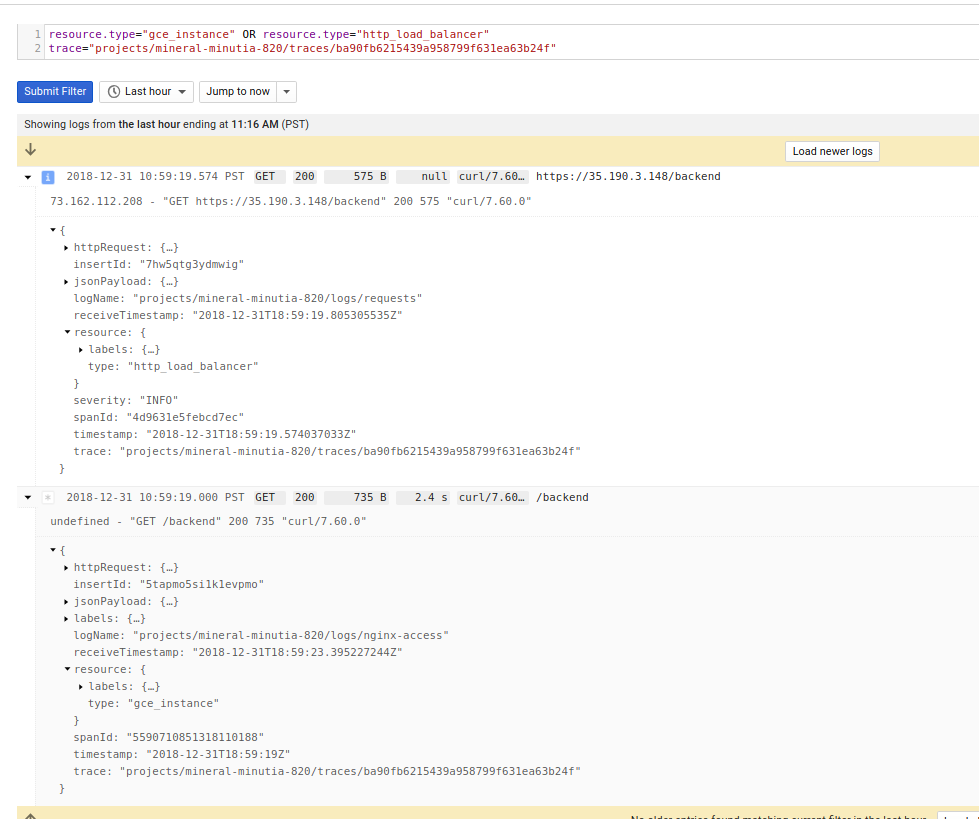
Combined LogViewer
Now that the frontend server is logging the inital httpRequest as well as the trace/spanId, a backend application that emits the traceId in a log line will result in log grouping. What that means is the inital request and application logs are grouped in a parent/child format as described in the following articles:
And just for reference (and becasue i authored it, :), here is the same impelmented within a webframework (Flask), directly
This article does not demonstrate this capability but if its useful, i can be convinced to provide an example.
Filter by SourceIP
If requests traverse the Google Loadbalancer, it injects the standard X-Forwarded-For header which includs the actual source IP address as well as the proxies this request traversed. In the case for Google, it will include the incident SSL Proxy.
For example
x_forwarded_for: "73.162.112.208, 35.190.3.148"
The origin ip is actually 73.162.112.208. Currently, the parsers just uses the provided value as the clientIP which is not the derived origin value (its still the loadbalancer). If you want to parse the actual origin IP, you will need to parse out the value from the header and add it to for the remoteIP.
For apache, its something like this:
parser_apache.rb:
host = m['host'].delete(' ')
host = host.split(',').first
apache.conf
<record>
...
httpRequest ${ {..... "remoteIp" => record['host'] ..... }
...
</record>
NGINX
If you prefer to use nginx, you can create the full LB->nginx managed instance group by running the following commands in sequnce:
Create
gcloud compute instance-templates create nginx-template \
--image-family=debian-9 --image-project=debian-cloud --scopes https://www.googleapis.com/auth/logging.write --machine-type "g1-small" \
--tags "nginxpool" \
--metadata startup-script='#! /bin/bash
sudo apt-get update && apt-get install -y wget nginx curl
curl -sSO "https://dl.google.com/cloudagents/install-logging-agent.sh"
bash install-logging-agent.sh --structured
echo `hostname` > /var/www/html/index.html
wget -O /etc/nginx/nginx.conf https://gist.githubusercontent.com/salrashid123/3b407a8cd2246a33fc247d8a697c8049/raw/bfc93e0359299fa8bdf87a2b7f2d8eec652d0517/nginx.conf
wget -O /etc/nginx/sites-enabled/default https://gist.githubusercontent.com/salrashid123/233f8117be04f37f6e1684bd73f390dc/raw/3cdd05aa400b37530098eb6590153241037e128e/nginx-site-enabled-default
wget -O /opt/google-fluentd/embedded/lib/ruby/gems/2.4.0/gems/fluentd-1.2.5/lib/fluent/plugin/parser_nginx.rb https://gist.githubusercontent.com/salrashid123/7377fc4d279ac2e002fcd9ed005a922b/raw/fee7bcb4d63fb58540dbcaa493517e572d46354c/parser_nginx.rb
wget -O /etc/google-fluentd/config.d/nginx.conf https://gist.githubusercontent.com/salrashid123/6560b1297b3ddf60d2675f6fa8c925a5/raw/9af7021412d979fca724cb66d3b519972a7ff26a/google-fluentd-nginx.conf
# until https://github.com/GoogleCloudPlatform/fluent-plugin-google-cloud/pull/275 in included in the current installed version version
wget -O /opt/google-fluentd/embedded/lib/ruby/gems/2.4.0/gems/fluent-plugin-google-cloud-0.7.2/lib/fluent/plugin/out_google_cloud.rb https://raw.githubusercontent.com/GoogleCloudPlatform/fluent-plugin-google-cloud/master/lib/fluent/plugin/out_google_cloud.rb
export random_delay=$((RANDOM % 5))
sed -i "s/httpbin\/delay\/2/httpbin\/delay\/$random_delay/" /etc/nginx/sites-enabled/default
service nginx restart
service google-fluentd restart'
gcloud compute instance-groups managed create nginx-mig --template=nginx-template --size=4 --zone=us-central1-a
gcloud compute firewall-rules create firewall-rules-nginx --allow=tcp:8080 --source-ranges=130.211.0.0/22,35.191.0.0/16 --target-tags=nginxpool
gcloud compute http-health-checks create nginxpool-basic-check --port 8080 --request-path="/_ah/health"
gcloud compute instance-groups managed set-named-ports nginx-mig --named-ports=http:8080 --zone us-central1-a
gcloud compute backend-services create nginxpool-map-backend-service --global --protocol HTTP --port-name=http --http-health-checks nginxpool-basic-check
gcloud compute backend-services add-backend nginxpool-map-backend-service \
--balancing-mode UTILIZATION \
--max-utilization 0.8 \
--capacity-scaler 1 \
--instance-group nginx-mig \
--instance-group-zone us-central1-a --global
gcloud compute url-maps create nginxpool-map --default-service nginxpool-map-backend-service
If can use the certs provided in this repo but if you prefer to setup your own…
openssl req -x509 -newkey rsa:2048 -keyout key.pem -out cert.pem -days 365 --nodes -subj "/C=US/ST=California/L=San Francisco/O=Google/OU=Cloud/CN=server.somedomain.com"
then finish off the step:
gcloud compute ssl-certificates create testcert --certificate=cert.pem --private-key=key.pem
gcloud alpha compute target-https-proxies create nginx-lb-proxy --url-map=nginxpool-map --ssl-certificates=testcert --global
gcloud compute forwarding-rules create nginx-content-rule --global --target-https-proxy nginx-lb-proxy --ports 443
You should end up with an L7 LB pointing to an instance group with four servers
NOTE: it may take upto
10 minutesfor the L7 LB to provide the initial provisioning so feel free to get a coffee now
Test
Once the LB is seutp you can send traffic down
export GATEWAY_IP=$(gcloud compute forwarding-rules describe nginx-content-rule --format="value(IPAddress)" --global)
echo $GATEWAY_IP
for i in {1..100}; do curl -o /dev/null -sk -w "%{time_total}\n" https://$GATEWAY_IP/backend; sleep 1; done
2.755932
0.708667
4.758257
2.251039
2.703043
2.542590
4.603907
4.555793
The responses above indicate how long the specific backend took. As you see, since we applied a variable delay into each instance as part of the startup script, each VM will take a minimum amount of time to respond
Delete
To delete the cluster, run the following in sequence:
gcloud compute forwarding-rules delete nginx-content-rule -q --global
gcloud compute target-https-proxies delete nginx-lb-proxy -q
gcloud compute ssl-certificates delete testcert -q
gcloud compute url-maps delete nginxpool-map -q
gcloud compute backend-services remove-backend nginxpool-map-backend-service --instance-group=nginx-mig --global --instance-group-zone us-central1-a -q
gcloud compute backend-services delete nginxpool-map-backend-service --global -q
gcloud compute firewall-rules delete firewall-rules-nginx -q
gcloud compute instance-groups managed delete nginx-mig --zone us-central1-a -q
gcloud compute http-health-checks delete nginxpool-basic-check -q
gcloud compute instance-templates delete nginx-template -q
Config
The following details the configurations used. Eventually, this should also get rolled into the standard google-fluentd library so wont’ be a need to add the custom code below.
nginx
-
/etc/nginx/nginx.conf -
/etc/nginx/sites-enabled/default
google-fluentd
-
/opt/google-fluentd/embedded/lib/ruby/gems/2.4.0/gems/fluentd-1.2.5/lib/fluent/plugin/parser_nginx.rb -
/etc/google-fluentd/config.d/nginx.conf
Apache2
If you use Apache2, you can create the full stack by running the commands below in sequence.
Create
gcloud compute instance-templates create apache-template \
--image-family=debian-9 --image-project=debian-cloud --scopes https://www.googleapis.com/auth/logging.write --machine-type "g1-small" \
--tags "apachepool" \
--metadata startup-script='#! /bin/bash
sudo apt-get update && apt-get install -y wget apache2 curl
a2enmod remoteip headers a2enmod ssl a2enmod proxy proxy_balancer a2enmod proxy_http
curl -sSO "https://dl.google.com/cloudagents/install-logging-agent.sh"
bash install-logging-agent.sh --structured
wget -O /etc/apache2/apache2.conf https://gist.githubusercontent.com/salrashid123/d649a48d1fe6c5b68c10b2507284efde/raw/2c028beb0f2dc50700a34bb5e61c9ccf8b49dfe0/apache2.conf
wget -O /etc/apache2/sites-enabled/000-default.conf https://gist.githubusercontent.com/salrashid123/4a1c6eaf69234238c7a86a70f94f44bc/raw/94546453176da45f58db99ce8d2b0a89c9ac1156/000-default.conf
export random_delay=$((RANDOM % 5))
sed -i "s/httpbin\/delay\/2/httpbin\/delay\/$random_delay/" /etc/apache2/sites-enabled/000-default.conf
sed -i "s/Listen 80/Listen 8080/" /etc/apache2/ports.conf
mkdir /var/www/html/_ah/
echo "ok" > /var/www/html/_ah/health
wget -O /opt/google-fluentd/embedded/lib/ruby/gems/2.4.0/gems/fluentd-1.2.5/lib/fluent/plugin/parser_apache2.rb https://gist.githubusercontent.com/salrashid123/8a39aa41a125c714be7461c1a6d80f40/raw/ee7da7efd3da00a37b7fd9c70a52d59451f88e8c/parser_apache.rb
wget -O /etc/google-fluentd/config.d/apache.conf https://gist.githubusercontent.com/salrashid123/8e0e8c610475ac9fd893c80325d5fc3a/raw/4e07039a44caf8311ef3793f27f8cdd86f1ae2f2/apache.conf
# until https://github.com/GoogleCloudPlatform/fluent-plugin-google-cloud/pull/275 in included in the current installed version version
wget -O /opt/google-fluentd/embedded/lib/ruby/gems/2.4.0/gems/fluent-plugin-google-cloud-0.7.2/lib/fluent/plugin/out_google_cloud.rb https://raw.githubusercontent.com/GoogleCloudPlatform/fluent-plugin-google-cloud/master/lib/fluent/plugin/out_google_cloud.rb
service apache2 restart
service google-fluentd restart'
gcloud compute instance-groups managed create apache-mig --template=apache-template --size=4 --zone=us-central1-a
gcloud compute firewall-rules create firewall-rules-apache --allow=tcp:8080 --source-ranges=130.211.0.0/22,35.191.0.0/16 --target-tags=apachepool
gcloud compute http-health-checks create apachepool-basic-check --port 8080 --request-path="/_ah/health"
gcloud compute instance-groups managed set-named-ports apache-mig --named-ports=http:8080 --zone us-central1-a
gcloud compute backend-services create apachepool-map-backend-service --global --protocol HTTP --port-name=http --http-health-checks apachepool-basic-check
gcloud compute backend-services add-backend apachepool-map-backend-service \
--balancing-mode UTILIZATION \
--max-utilization 0.8 \
--capacity-scaler 1 \
--instance-group apache-mig \
--instance-group-zone us-central1-a --global
gcloud compute url-maps create apachepool-map --default-service apachepool-map-backend-service
If can use the certs provided in this repo but if you prefer to setup your own…
openssl req -x509 -newkey rsa:2048 -keyout key.pem -out cert.pem -days 365 --nodes -subj "/C=US/ST=California/L=San Francisco/O=Google/OU=Cloud/CN=server.somedomain.com"
then
gcloud compute ssl-certificates create testcert --certificate=cert.pem --private-key=key.pem
gcloud alpha compute target-https-proxies create apache-lb-proxy --url-map=apachepool-map --ssl-certificates=testcert --global
gcloud compute forwarding-rules create apache-content-rule --global --target-https-proxy apache-lb-proxy --ports 443
Delete
gcloud compute forwarding-rules delete apache-content-rule -q --global
gcloud compute target-https-proxies delete apache-lb-proxy -q
gcloud compute ssl-certificates delete testcert -q
gcloud compute url-maps delete apachepool-map -q
gcloud compute backend-services remove-backend apachepool-map-backend-service --instance-group=apache-mig --global --instance-group-zone us-central1-a -q
gcloud compute backend-services delete apachepool-map-backend-service --global -q
gcloud compute firewall-rules delete firewall-rules-apache -q
gcloud compute instance-groups managed delete apache-mig --zone us-central1-a -q
gcloud compute http-health-checks delete apachepool-basic-check -q
gcloud compute instance-templates delete apache-template -q
Test
As with the example with nginx, you can send requests directly via curl in loop and gauge response times.
export GATEWAY_IP=$(gcloud compute forwarding-rules describe apache-content-rule --format="value(IPAddress)" --global)
echo $GATEWAY_IP
for i in {1..100}; do curl -o /dev/null -sk -w "%{time_total}\n" https://$GATEWAY_IP/backend; sleep 1; done
Config
The following details the configurations used for apache. Eventually, this should also get rolled into the standard google-fluentd library so wont’ be a need to add the custom code below.
Apache2
-
/etc/apache2/apache2.conf -
/etc/apache2/sites-enabled/000-default.conf
google-fluentd
-
/opt/google-fluentd/embedded/lib/ruby/gems/2.4.0/gems/fluentd-1.2.5/lib/fluent/plugin/parser_apache2.rb -
/etc/google-fluentd/config.d/apache.conf
Envoy
Envoy Access logs is fairly customizable and can write to any number of targets. For example, you can configure envoy to emit logs to remotely (see envoy_control#accesslog) or in this article, locally to a log file where Cloud Logging can do the rest of the legwork.
This article includes two separate configurations for envoy and google-fluentd: Default envoy settings and one optimized for GCP that includes the cloud-trace-context header.
default
The steps to emit default logs is fairly easy: just set the path where the logs will write to
filter_chains:
- filters:
- name: envoy.http_connection_manager
typed_config:
"@type": type.googleapis.com/envoy.extensions.filters.network.http_connection_manager.v3.HttpConnectionManager
stat_prefix: ingress_http
access_log:
- name: envoy.access_loggers.file
typed_config:
"@type": type.googleapis.com/envoy.extensions.access_loggers.file.v3.FileAccessLog
path: "/tmp/envoy.log"
Custom header (cloud-trace-context)
You can customize envoy’s logs easily by adding in fields like custom headers into the log file. The following shows a snippet on now to setup the logs that extend the default configuration and just adds %REQ(X-Cloud-Trace-Context)%
filter_chains:
- filters:
- name: envoy.http_connection_manager
typed_config:
"@type": type.googleapis.com/envoy.extensions.filters.network.http_connection_manager.v3.HttpConnectionManager
stat_prefix: ingress_http
access_log:
- name: envoy.access_loggers.file
typed_config:
"@type": type.googleapis.com/envoy.extensions.access_loggers.file.v3.FileAccessLog
path: "/tmp/envoy.log"
format: "[%START_TIME%] \"%REQ(:METHOD)% %REQ(X-ENVOY-ORIGINAL-PATH?:PATH)% %PROTOCOL%\" %RESPONSE_CODE% %RESPONSE_FLAGS% %BYTES_RECEIVED% %BYTES_SENT% %DURATION% %RESP(X-ENVOY-UPSTREAM-SERVICE-TIME)% \"%REQ(X-FORWARDED-FOR)%\" \"%REQ(USER-AGENT)%\" \"%REQ(X-REQUEST-ID)%\" \"%REQ(:AUTHORITY)%\" \"%UPSTREAM_HOST%\" \"%REQ(X-Cloud-Trace-Context)%\"\n"
Testing
To test this, you can incorporate the envoy configurations provided into a similar VM as described above. Remember to copy
parser_envoy.rb --> /opt/google-fluentd/embedded/lib/ruby/gems/2.4.0/gems/fluent-plugin-google-cloud-0.7.2/lib/fluent/plugin/out_google_cloud.rb
envoy.conf --> /etc/google-fluentd/config.d/envoy.conf
If you are on a VM with google-fluentd and the configurations settings above, restart fluentd and run envoy:
./envoy -l info -c envoy_config.yaml
Either send in a request via the LB or directly to test:
curl -H "X-Cloud-Trace-Context: 1212/bbb" -H "X-Forwarded-For: 12.3.4.5, 1.2.3.4" http://localhost:10000
In cloud logging, you will see the standard httpRequest payload as well as envoy specific headers:
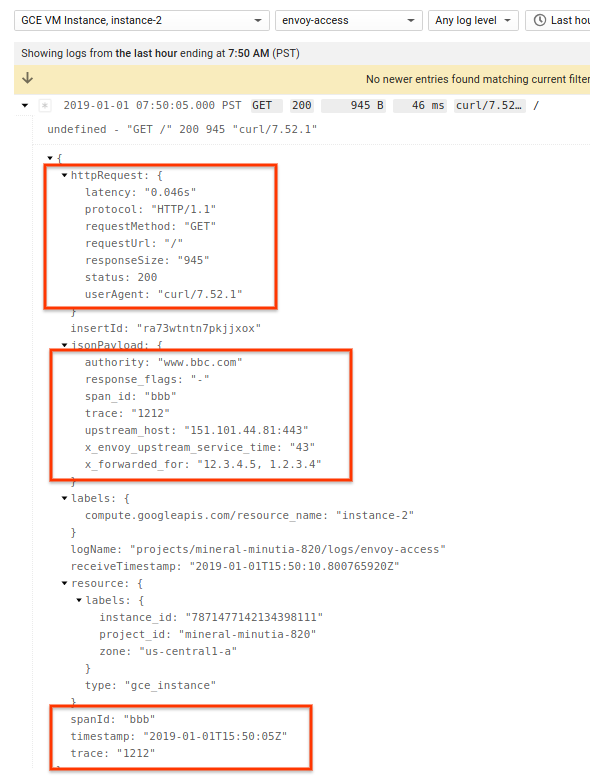
From there, you can further customize the headers you want to caputure by modifying the fluentd and envoy configurations.
Thats all folks
This site supports webmentions. Send me a mention via this form.