gRPC per method observability with envoy, Istio, OpenCensus and GKE
2021-01-12This repo is a simple tutorial on how to setup envoy and istio such that per method statistics are emitted to prometheus+grafana.
There are several techniques to emitting and collecting gRPC stats shown here:
client->envoy->server: Envoy will surface prometheus stats endpointclient->istio(envoy)->server: Istio (envoy) will again surface a prometheus endpointclient(native prometheus gRPC): Use gRPC built in prometheus stats endpoint"github.com/grpc-ecosystem/go-grpc-prometheus"client(opencensus prometheus): Use Opencensus’s Prometheus exporter for gRPC"contrib.go.opencensus.io/exporter/prometheus"client->kubernetes ingress/service->server: Deploy a GKE gRPC service and allow a prometheus server to scrape each gRPC server eposing"github.com/grpc-ecosystem/go-grpc-prometheus"
Both istio and envoy have robust metric monitoring capability but the default granularity for these are at the service level. If you needed resolution at the method you would need to some further configuration settings if using envoy or istio:
- Envoy gRPC Statistics filter (
envoy.filters.http.grpc_stats) - Istio wasm telemetry
This repo walks you through a sample setup for both standalone envoy and istio where the count of a specific method call (/helloworld.Greeter/SayHello) is emitted and collected via prometheus and subsequently rendered in grafana.
You can either test this with envoy or istio but the mechanism is a bit different
Envoy
With envoy, we will use the built in envoy.filters.http.grpc_stats filter.
Start Envoy 1.17
First get envoy. We are using a pretty recent version (as of end of 2020).
docker cp `docker create envoyproxy/envoy-dev:latest`:/usr/local/bin/envoy .
start envoy
cd envoy/
./envoy -c server.yaml
Notice we configured the filter to emit everything:
http_filters:
- name: envoy.filters.http.grpc_stats
typed_config:
"@type": type.googleapis.com/envoy.extensions.filters.http.grpc_stats.v3.FilterConfig
stats_for_all_methods: true
enable_upstream_stats: true
- name: envoy.filters.http.router
Start GRPC Server
Now start the gRPC server
cd app/
go run greeter_server/main.go
The server will by default listen in on :50051
Start Prometheus
Start a local instance of prometheus that interrogates envoy:
cd envoy/
docker run \
--net=host \
-p 9090:9090 \
-v `pwd`/prometheus/prometheus.yml:/etc/prometheus/prometheus.yml \
prom/prometheus
Ensure Prometheus Target (i.e, envoy) are up: http://localhost:9090/targets
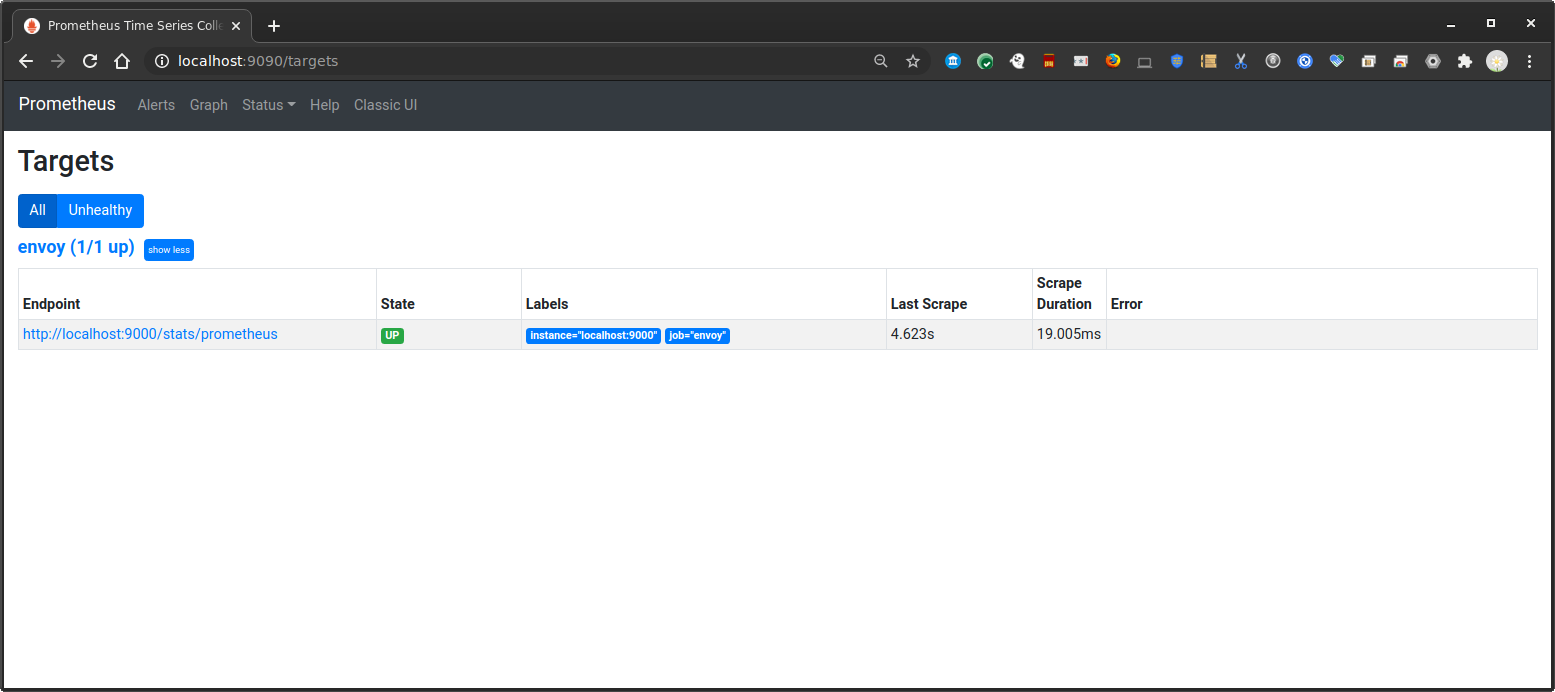
then verify envoy is emitting stats:
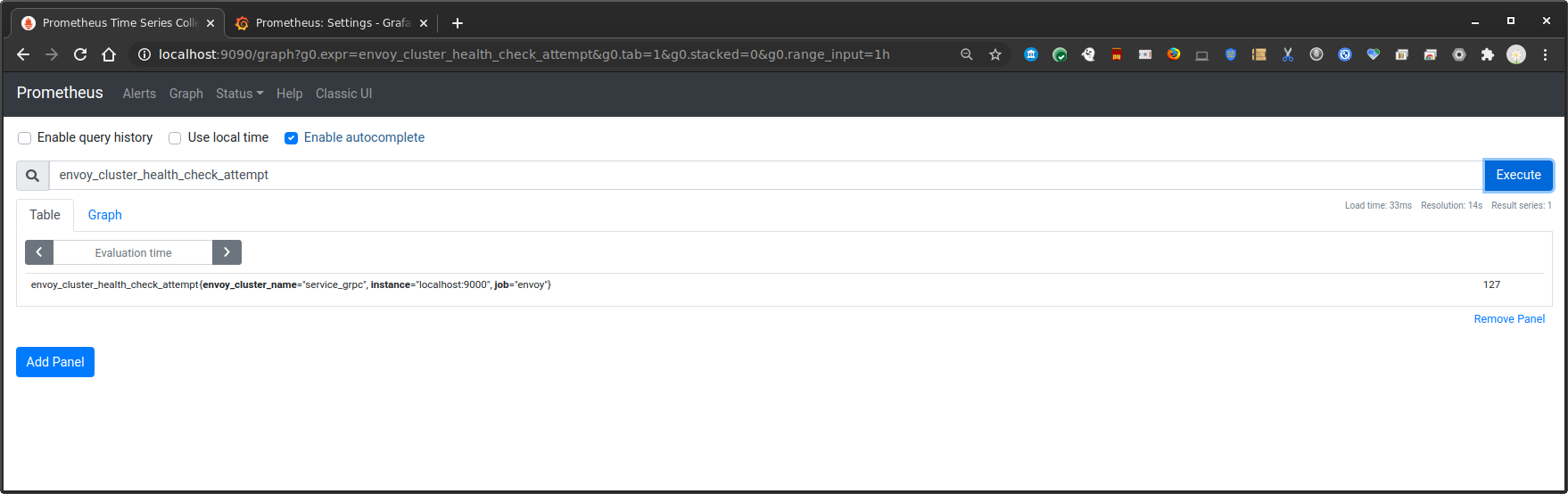
Start Grafana
Start grafana
docker run --net=host -p 3000:3000 grafana/grafana
Configure grafana for a prometheus datasource
http://localhost:3000 admin/admin
configuration=>datasources
Select `Prometheus`
Name: `envoy`
URL: `http://localhost:9090/`
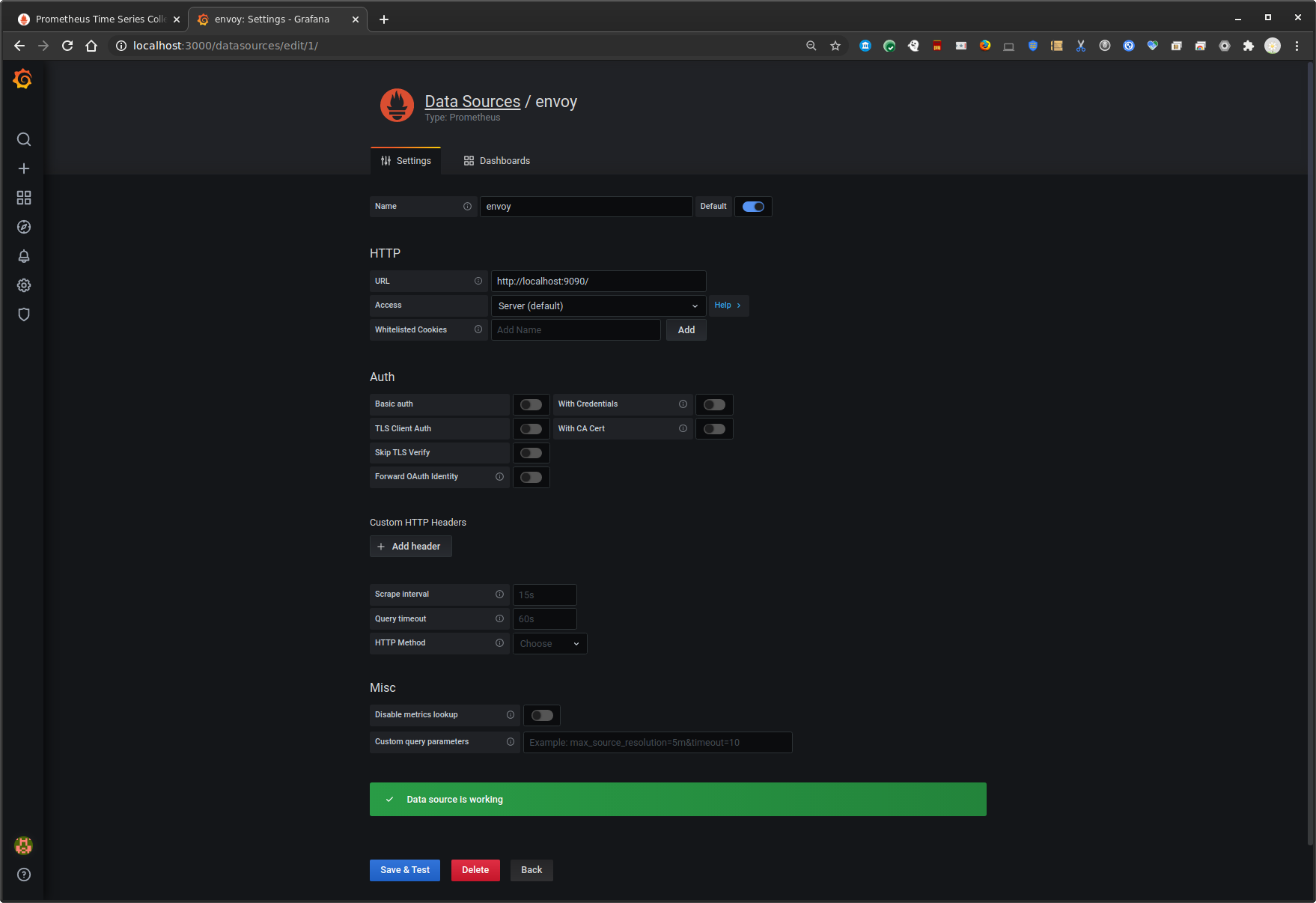
Grpc Client
Run gRPC client.
go run greeter_client/main.go --host localhost:8080
The gRPC client will make several different types of API calls:
rpc SayHello (HelloRequest) returns (HelloReply) {}Unaryrpc SayHelloClientStream(stream HelloRequest) returns (HelloReply) {}Client Streamrpc SayHelloServerStream(HelloRequest) returns (stream HelloReply) {}Server Streamrpc SayHelloBiDiStream(stream HelloRequest) returns (stream HelloReply) {}Bidirectional Stream
(you can put this command in a loop,eg 6 times)
Observe
Prometheus will begin collecting all the metrics from envoy at this point. The specific one we are interested in is just SayHello API method call.
Envoy
You can view the prometheus endpoint directly on envoy and see the stats: Envoy: http://localhost:9000/stats/prometheus
envoy_cluster_grpc_Greeter_0{envoy_grpc_bridge_method="SayHello",envoy_grpc_bridge_service="helloworld",envoy_cluster_name="service_grpc"}
Prometheus
Similarly, on the Prometheus dashboard, see the gRPC Statistics (eg, number SayHello invocations)
In our case, if you invoked the client 6 times, you’ll see that count:
# TYPE envoy_cluster_grpc_Greeter_0 counter
envoy_cluster_grpc_Greeter_0{envoy_grpc_bridge_method="SayHello",envoy_grpc_bridge_service="helloworld",envoy_cluster_name="service_grpc"} 6
envoy_cluster_grpc_Greeter_0{envoy_grpc_bridge_method="SayHelloBiDiStream",envoy_grpc_bridge_service="helloworld",envoy_cluster_name="service_grpc"} 6
envoy_cluster_grpc_Greeter_0{envoy_grpc_bridge_method="SayHelloClientStream",envoy_grpc_bridge_service="helloworld",envoy_cluster_name="service_grpc"} 6
envoy_cluster_grpc_Greeter_0{envoy_grpc_bridge_method="SayHelloServerStream",envoy_grpc_bridge_service="helloworld",envoy_cluster_name="service_grpc"} 6
Grafana
Finally, create a dashboard for the invocation counts
Use the same metric as above (i.,e invocation count)
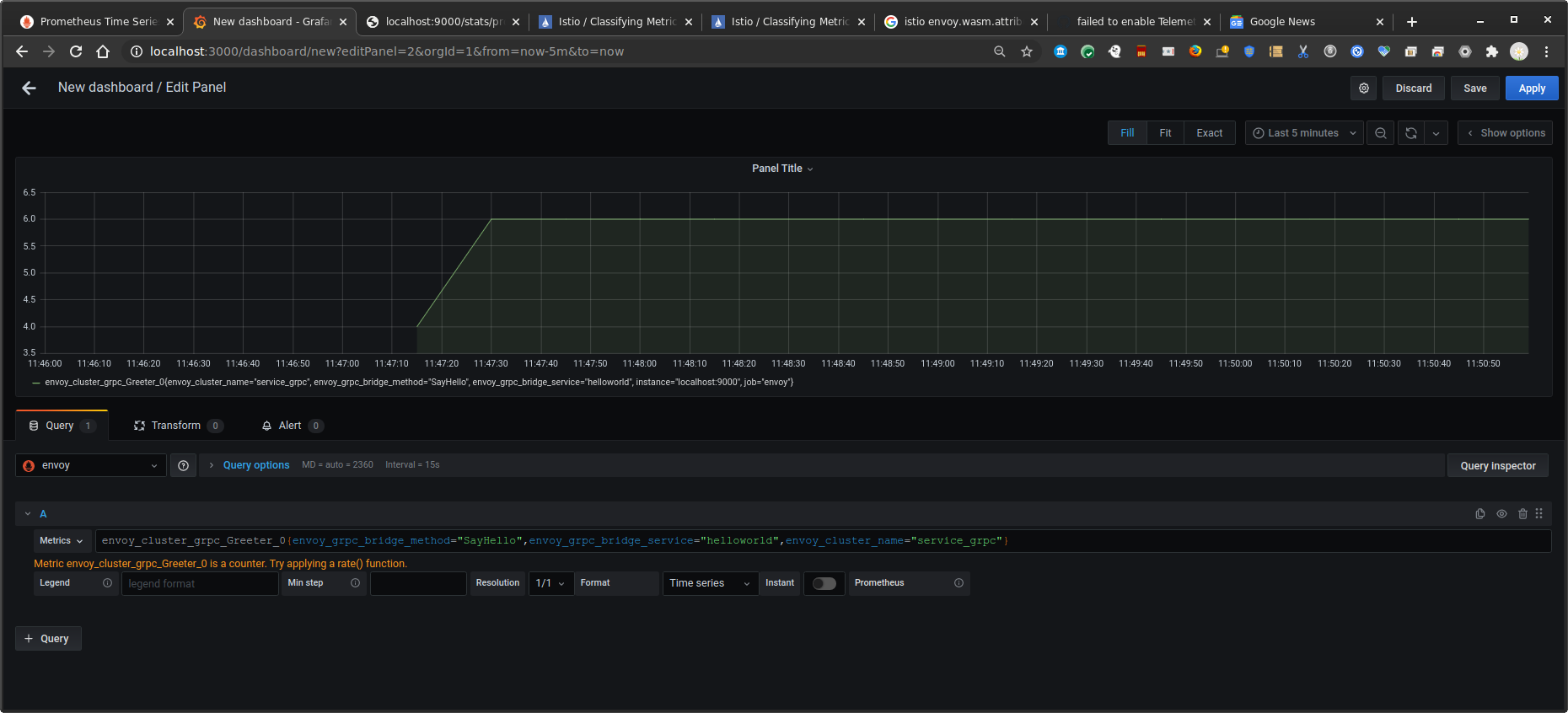
Istio
The istio configuration is a bit different. It uses a specific wasm stats filter as described here
Create GKE cluster and install istio 1.8
Create an istio cluster (we are using GKE)
cd istio/
gcloud container clusters create cluster-1 --machine-type "n1-standard-2" --zone us-central1-a --num-nodes 4 --enable-ip-alias \
--cluster-version "1.19" -q
gcloud container clusters get-credentials cluster-1 --zone us-central1-a
kubectl create clusterrolebinding cluster-admin-binding --clusterrole=cluster-admin --user=$(gcloud config get-value core/account)
kubectl create ns istio-system
export ISTIO_VERSION=1.8.0
wget https://github.com/istio/istio/releases/download/$ISTIO_VERSION/istio-$ISTIO_VERSION-linux-amd64.tar.gz
tar xvf istio-$ISTIO_VERSION-linux-amd64.tar.gz
rm istio-$ISTIO_VERSION-linux-amd64.tar.gz
export PATH=`pwd`/istio-$ISTIO_VERSION/bin:$PATH
istioctl install --set profile=preview \
--set meshConfig.enableAutoMtls=true \
--set values.gateways.istio-ingressgateway.runAsRoot=true
kubectl apply -f https://raw.githubusercontent.com/istio/istio/release-1.8/samples/addons/prometheus.yaml
kubectl apply -f https://raw.githubusercontent.com/istio/istio/release-1.8/samples/addons/grafana.yaml
kubectl get no,po,rc,svc,ing,deployment -n istio-system
kubectl label namespace default istio-injection=enabled
(wait a couple of mins)
- Open up several new shell windows and type in one line into each:
kubectl -n istio-system port-forward $(kubectl -n istio-system get pod -l app=grafana -o jsonpath='{.items[0].metadata.name}') 3000:3000
kubectl port-forward -n istio-system $(kubectl get pod -n istio-system -l app=prometheus -o jsonpath='{.items[0].metadata.name}') 9090:9090
Open up browser windows to each
Open up a browsers tabs and go to:
-
Grafana: http://localhost:3000/dashboard/db/istio-mesh-dashboard -
Prometheus: http://localhost:9090/targets -
Find the gatewayIP
$ kubectl get svc istio-ingressgateway -n istio-system
export GATEWAY_IP=$(kubectl -n istio-system get service istio-ingressgateway -o jsonpath='{.status.loadBalancer.ingress[0].ip}')
echo $GATEWAY_IP
Deploy gRPC Server
kubectl apply -f istio-deployment.yaml -f istio-svc1.yaml -f istio-ingress-gateway.yaml
(optional) If you want, enable wasm proxy debugging:
kubectl port-forward -n default deployment/svc1 15000
curl -XPOST "localhost:15000/logging?wasm=trace"
and look at the logs on the service itself
$ kubectl get po
NAME READY STATUS RESTARTS AGE
svc1-7d64d798fb-j9xh7 2/2 Running 0 57s
$ kubectl logs svc1-7d64d798fb-j9xh7 -c istio-proxy
Test gRPC Client
Now test that the basic istio/grpc app is accessible before we enable stats:
cd app/
$ go run greeter_client/main.go --host $GATEWAY_IP:80
2020/12/30 12:33:11 RPC HealthChekStatus:SERVING
2020/12/30 12:33:11 Unary Request Response: Hello world --> 16f5314c-4ac5-11eb-8c55-760e4197937a
2020/12/30 12:33:12 Got SayHelloClientStream [SayHelloClientStream Response]
2020/12/30 12:33:12 Message: [SayHelloServerStream Response]
2020/12/30 12:33:12 Message: [SayHelloServerStream Response]
2020/12/30 12:33:12 Message: [SayHelloServerStream Response]
2020/12/30 12:33:12 Message: [SayHelloServerStream Response]
2020/12/30 12:33:12 Message: [SayHelloServerStream Response]
2020/12/30 12:33:12 Stream Trailer: map[]
2020/12/30 12:33:12 Response: [SayHelloBiDiStream Server Response]
2020/12/30 12:33:12 Response: [SayHelloBiDiStream Server Response]
2020/12/30 12:33:12 Response: [SayHelloBiDiStream Server Response]
2020/12/30 12:33:12 Response: [SayHelloBiDiStream Server Response]
2020/12/30 12:33:12 Response: [SayHelloBiDiStream Server Response]
2020/12/30 12:33:12 Response: [SayHelloBiDiStream Server Response]
2020/12/30 12:33:12 Response: [SayHelloBiDiStream Server Response]
2020/12/30 12:33:12 Response: [SayHelloBiDiStream Server Response]
2020/12/30 12:33:12 Response: [SayHelloBiDiStream Server Response]
2020/12/30 12:33:12 Response: [SayHelloBiDiStream Server Response]
Enable metrics
Now enable the stats. The CEL rule below will emit a counter everytime the request method shown below is invoked. We are using a standard envoy request url attribute in the rule below
{
"value": "SayHello",
"condition": "request.path == '/helloworld.Greeter/SayHello' && request.method == 'POST'"
}
Apply the attribute rule:
kubectl -n istio-system apply -f attribute_gen_service.yaml
Now extract the stats filter
kubectl -n istio-system get envoyfilter stats-filter-1.8 -o yaml > stats-filter-1.8.yaml
Edit stats-filter-1.8.yaml
and define the rule shown below under the context: SIDECAR_INBOUND section.
(btw, the istio docs has incorrect indents shown…)
- applyTo: HTTP_FILTER
match:
context: SIDECAR_INBOUND
listener:
filterChain:
filter:
name: envoy.http_connection_manager
subFilter:
name: envoy.router
proxy:
proxyVersion: ^1\.8.*
patch:
operation: INSERT_BEFORE
value:
name: istio.stats
typed_config:
'@type': type.googleapis.com/udpa.type.v1.TypedStruct
type_url: type.googleapis.com/envoy.extensions.filters.http.wasm.v3.Wasm
value:
config:
configuration:
'@type': type.googleapis.com/google.protobuf.StringValue
value: |
{
"metrics": [
{
"name": "requests_total",
"dimensions": {
"request_operation": "istio_operationId"
}
}
]
}
root_id: stats_inbound
vm_config:
allow_precompiled: true
code:
local:
filename: /etc/istio/extensions/stats-filter.compiled.wasm
runtime: envoy.wasm.runtime.v8
vm_id: stats_inbound
Apply
kubectl apply -n istio-system -f stats-filter-1.8.yaml
Send more grpc Requests
For examle 6 more requests
go run greeter_client/main.go --host $GATEWAY_IP:80
View Prometheus
You should now see the prometheus stats now under istio_requests_total that emits the label request_operation with value SayHello
istio_requests_total{app="svc1",connection_security_policy="mutual_tls",destination_app="svc1",destination_canonical_revision="latest",destination_canonical_service="svc1",destination_principal="spiffe://cluster.local/ns/default/sa/svc1-sa",destination_service="svc1.default.svc.cluster.local",destination_service_name="svc1",destination_service_namespace="default",destination_version="unknown",destination_workload="svc1",destination_workload_namespace="default",grpc_response_status="0",instance="10.0.1.6:15020",istio_io_rev="default",job="kubernetes-pods",kubernetes_namespace="default",kubernetes_pod_name="svc1-7d64d798fb-j9xh7",pod_template_hash="7d64d798fb",reporter="destination",request_operation="SayHello",request_protocol="grpc",response_code="200",response_flags="-",security_istio_io_tlsMode="istio",service_istio_io_canonical_name="svc1",service_istio_io_canonical_revision="latest",source_app="istio-ingressgateway",source_canonical_revision="latest",source_canonical_service="istio-ingressgateway",source_principal="spiffe://cluster.local/ns/istio-system/sa/istio-ingressgateway-service-account",source_version="unknown",source_workload="istio-ingressgateway",source_workload_namespace="istio-system"}
which you can see in prometheus console (note the count is 6 per the number of invocations)
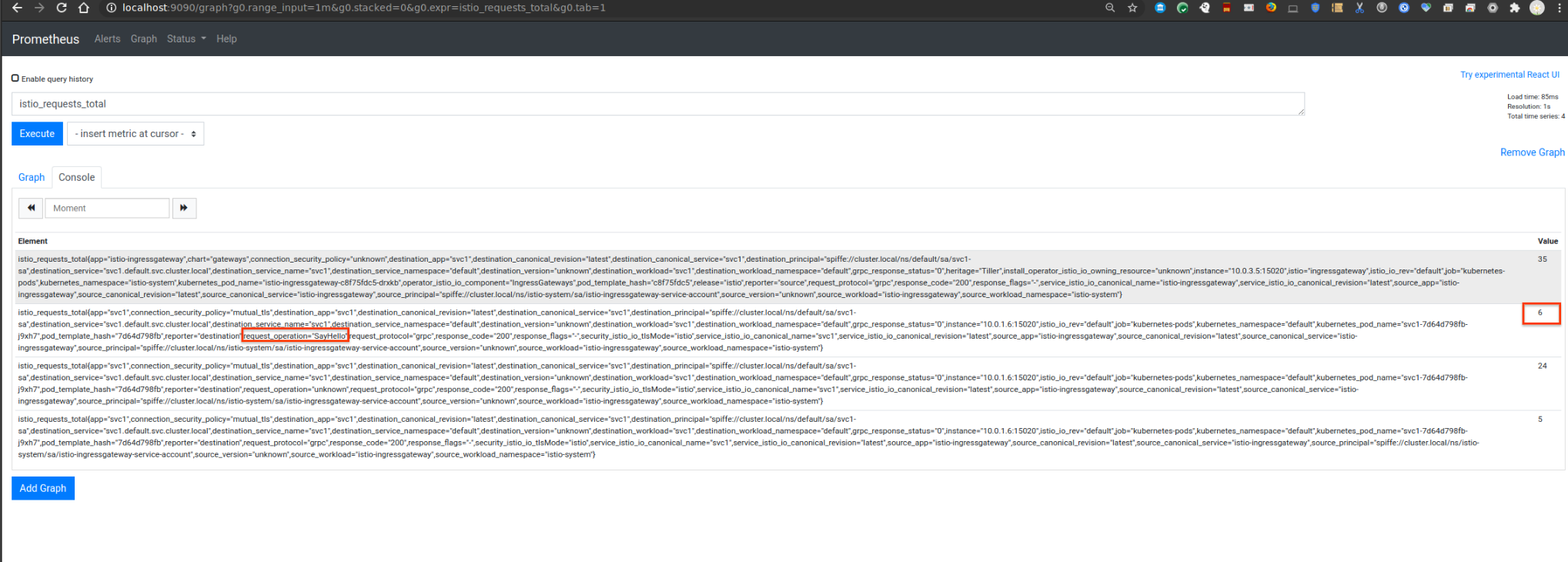
View Grafana
The same stat on grafana too
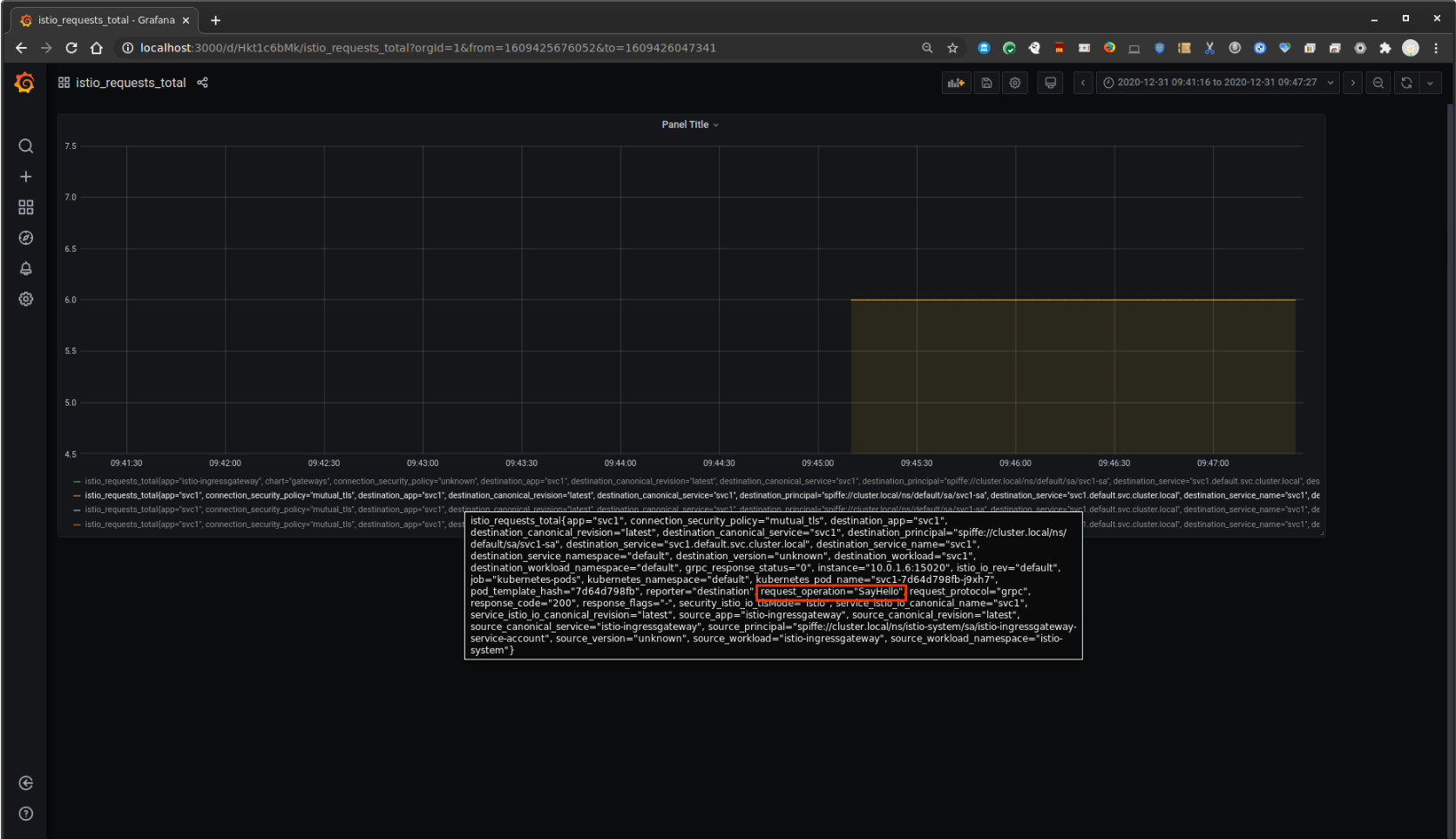
Metrics from gRPC Prometheus endpoint
You can also start a gRPC server which also serves as an endpoint surfacing prometheus metrics. In this mode, the individual gRPC server starts up an http server which only serves to provide prometheus metrics. This is described in the link here:
You can optionally enable this setting by uncommenting the lines in greeter_server/main.go
import (
grpc_prometheus "github.com/grpc-ecosystem/go-grpc-prometheus"
"github.com/prometheus/client_golang/prometheus"
"github.com/prometheus/client_golang/prometheus/promhttp"
)
var (
// *********** Start gRPC built in
reg = prometheus.NewRegistry()
grpcMetrics = grpc_prometheus.NewServerMetrics()
customizedCounterMetric = prometheus.NewCounterVec(prometheus.CounterOpts{
Name: "demo_server_say_hello_method_handle_count",
Help: "Total number of RPCs handled on the server.",
}, []string{"name"})
// *********** End gRPC built in
)
func init() {
// *********** Start gRPC built in
reg.MustRegister(grpcMetrics, customizedCounterMetric)
customizedCounterMetric.WithLabelValues("Test")
// *********** End gRPC built in
}
func main() {
...
// *********** Start Direct
// Use gRPC-go internal prom exporter
httpServer := &http.Server{Handler: promhttp.HandlerFor(reg, promhttp.HandlerOpts{}), Addr: fmt.Sprintf("0.0.0.0:%d", 9092)}
sopts = append(sopts, grpc.StreamInterceptor(grpcMetrics.StreamServerInterceptor()), grpc.UnaryInterceptor(grpcMetrics.UnaryServerInterceptor()))
s = grpc.NewServer(sopts...)
grpcMetrics.InitializeMetrics(s)
go func() {
if err := httpServer.ListenAndServe(); err != nil {
log.Fatal("Unable to start a http server.")
}
}()
// *********** End Direct
and in prometheus/prometheus.yml:
scrape_configs:
- job_name: 'grpcserver'
scrape_interval: 1s
metrics_path: /metrics
static_configs:
- targets: ['localhost:9092']
The metrics would look like the following
# HELP grpc_server_msg_received_total Total number of RPC stream messages received on the server.
# TYPE grpc_server_msg_received_total counter
grpc_server_msg_received_total{grpc_method="Check",grpc_service="grpc.health.v1.Health",grpc_type="unary"} 8
grpc_server_msg_received_total{grpc_method="SayHello",grpc_service="helloworld.Greeter",grpc_type="unary"} 4
grpc_server_msg_received_total{grpc_method="SayHelloBiDiStream",grpc_service="helloworld.Greeter",grpc_type="bidi_stream"} 40
grpc_server_msg_received_total{grpc_method="SayHelloClientStream",grpc_service="helloworld.Greeter",grpc_type="client_stream"} 16
grpc_server_msg_received_total{grpc_method="SayHelloServerStream",grpc_service="helloworld.Greeter",grpc_type="server_stream"} 4
grpc_server_msg_received_total{grpc_method="Watch",grpc_service="grpc.health.v1.Health",grpc_type="server_stream"} 0
Metrics using OpenCensus
Also included in this repo is sample code in how to emit gRPC stats using OpenCensus. Specifically, we will enable default gRPC stats and use OpenCensus’s Prometheus Exporter.
To use this
You can optionally enable this setting by uncommenting the lines in greeter_server/main.go
import (
// *********** Start OpenCensus
"contrib.go.opencensus.io/exporter/prometheus"
"go.opencensus.io/plugin/ocgrpc"
"go.opencensus.io/stats/view"
// *********** End Opencensus
)
func main() {
...
// *********** Start OpenCensus
pe, err := prometheus.NewExporter(prometheus.Options{
Namespace: "oc",
})
if err != nil {
log.Fatalf("Failed to create Prometheus exporter: %v", err)
}
go func() {
mux := http.NewServeMux()
mux.Handle("/metrics", pe)
if err := http.ListenAndServe(":9092", mux); err != nil {
log.Fatalf("Failed to run Prometheus /metrics endpoint: %v", err)
}
}()
if err := view.Register(ocgrpc.DefaultServerViews...); err != nil {
log.Fatal(err)
}
sopts = append(sopts, grpc.StatsHandler(&ocgrpc.ServerHandler{}))
s = grpc.NewServer(sopts...)
// *********** End Opencensus
and in prometheus/prometheus.yml:
scrape_configs:
- job_name: 'grpcserver'
scrape_interval: 1s
metrics_path: /metrics
static_configs:
- targets: ['localhost:9092']
Then run the server and client. The promethus stats should show up as the following:
# HELP oc_grpc_io_server_completed_rpcs Count of RPCs by method and status.
# TYPE oc_grpc_io_server_completed_rpcs counter
oc_grpc_io_server_completed_rpcs{grpc_server_method="grpc.health.v1.Health/Check",grpc_server_status="OK"} 6
oc_grpc_io_server_completed_rpcs{grpc_server_method="helloworld.Greeter/SayHello",grpc_server_status="OK"} 6
oc_grpc_io_server_completed_rpcs{grpc_server_method="helloworld.Greeter/SayHelloBiDiStream",grpc_server_status="OK"} 6
oc_grpc_io_server_completed_rpcs{grpc_server_method="helloworld.Greeter/SayHelloClientStream",grpc_server_status="OK"} 6
oc_grpc_io_server_completed_rpcs{grpc_server_method="helloworld.Greeter/SayHelloServerStream",grpc_server_status="OK"} 6
This repo is just a tutorial on fine-grain observability with istio and envoy
Metrics using GKE
In this variation, we will create a GKE cluster into which we will deploy a gRPC server that exposes the prometheus scraping endpoint at /metrics.
A GKE prometheus server will use kubernetes_sd_configs to discover each gRPC service (deployed with ClusterIP) as targets to accumulate metrics from each service
The sample GKE gRPC ingress code is taken from KE gRPC Ingress LoadBalancing
cd gke/
gcloud container clusters create cluster-1 --machine-type "n1-standard-2" \
--zone us-central1-a \
--num-nodes 2 --enable-ip-alias \
--cluster-version "1.19" \
--scopes "https://www.googleapis.com/auth/cloud-platform" \
--enable-stackdriver-kubernetes
kubectl apply \
-f fe-configmap.yaml \
-f fe-deployment.yaml \
-f fe-hc-secret.yaml \
-f fe-ingress.yaml \
-f fe-secret.yaml \
-f fe-server-secret.yaml \
-f fe-srv-ingress.yaml \
-f fe-srv-lb.yaml
# get the endpoints (wait about 10mins)
$ kubectl get po,svc,ing,cm
NAME READY STATUS RESTARTS AGE
pod/fe-deployment-8f874fb6b-6xdgc 2/2 Running 0 94s
pod/fe-deployment-8f874fb6b-8xztq 2/2 Running 0 94s
NAME TYPE CLUSTER-IP EXTERNAL-IP PORT(S) AGE
service/fe-srv-ingress ClusterIP 10.4.9.115 <none> 50051/TCP 93s
service/fe-srv-lb LoadBalancer 10.4.6.171 35.225.171.36 50051:31916/TCP 93s
service/kubernetes ClusterIP 10.4.0.1 <none> 443/TCP 3m48s
service/rpc-app-service ClusterIP 10.4.8.12 <none> 9092/TCP 93s
NAME CLASS HOSTS ADDRESS PORTS AGE
ingress.networking.k8s.io/fe-ingress <none> * 34.120.140.72 80, 443 94s
NAME DATA AGE
configmap/kube-root-ca.crt 1 3m33s
configmap/settings 2 95s
# Test gRPC client server
cd app/
$ gcloud compute firewall-rules create allow-grpc-nlb --action=ALLOW --rules=tcp:50051 --source-ranges=0.0.0.0/0
$ go run greeter_client/main.go --host 35.225.171.36:50051 --usetls --cacert certs/CA_crt.pem --servername server.domain.com
$ go run greeter_client/main.go --host 34.120.140.72:443 --usetls --cacert certs/CA_crt.pem --servername server.domain.com
# now deploy prometheus
kubectl apply -f prom-deployment.yaml
View the prometheus service endpoint
kubectl port-forward service/prometheus-service 9090
Open a browser and goto: http://localhost:9090/targets
You should see the two gRPC application pods as targets (which means prometheus is scraping from each gRPC server)

as well as the stats:
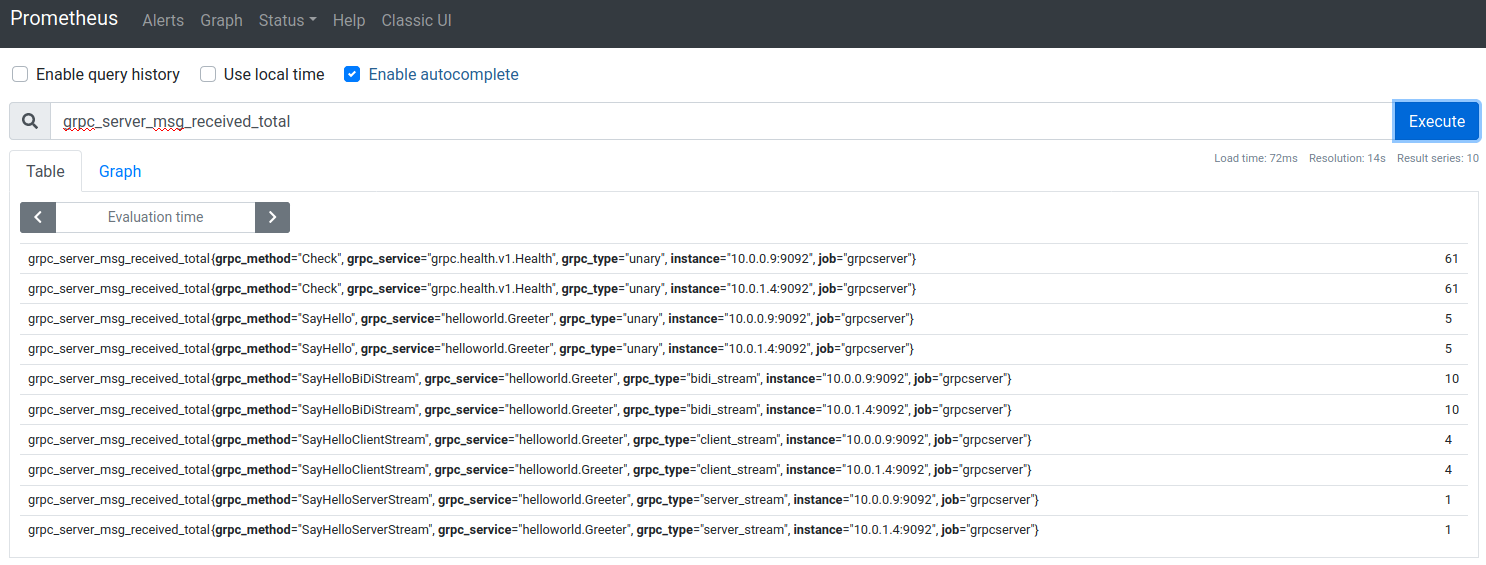
This site supports webmentions. Send me a mention via this form.