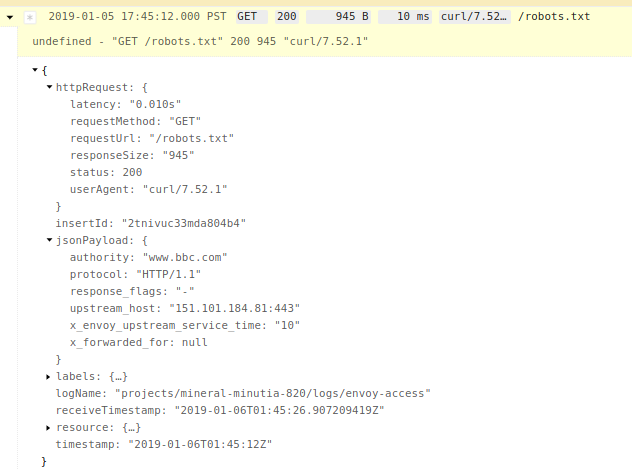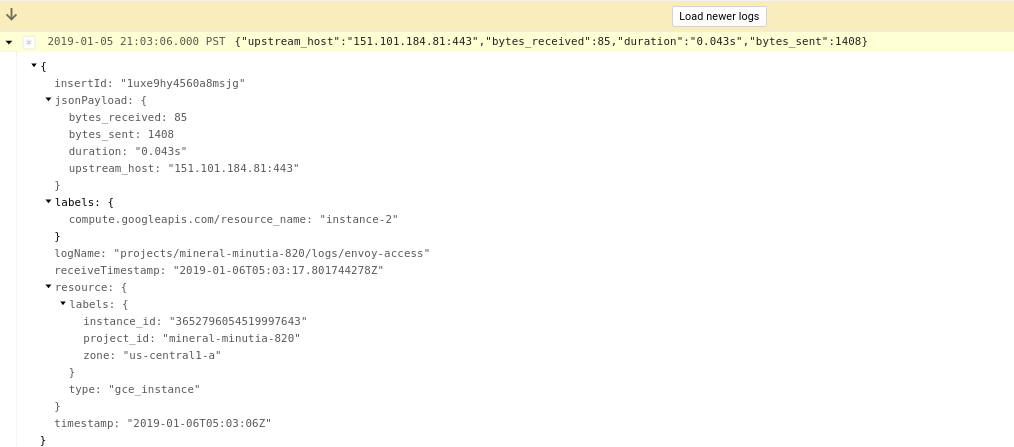Envoy http/tcp Parser Plugin for Fluentd
2019-02-03Overview
fluentd and google-fluentd parser plugin for Envoy Proxy Access Logs.
This is a simple plugin that just parses the default envoy access logs for both
envoy.http_connection_manager->envoy.file_access_logenvoy.tcp_proxy->envoy.file_access_log
For each format, this plugin also parses for two targets:
- “normal”
fluentdwhich prints logs ‘as-is’ google-fluentdwhere the http_connection_manager access logs gets converted to httpRequest protocol format.
TODO: support arbitrary regex format (not just the default envoy http and tcp logs) TODO: support other envoy filters logs as available
References:
You can find the source here
Build
Available on ruby gem
If you wnat to build from scratch:
gem build fluent-plugin-envoy-parser.gemspec
This will give you the fluent-plugin-envoy-parser-A.B.C.gem file to deploy
Start Envoy
First lets setup envoy on a target sytem
- You can either run envoy in docker or extract the binary:
In the same folder as this repo, run:
docker run -v `pwd`example/:/apps -p 10000:10000 envoyproxy/envoy -l info -v /var/log/envoy.log:/var/log/envoy.log -c /apps/envoy_config_http.yaml
At this point, you’ll have envoy running on port 10000. The sample envoy config does nothing other an return the /robots.txt file from a particualr site.
If you would rather run envoy directly w/o docker on a target system, you can extract the binary from the dokcer image to your local system (eg. via a volume map). You can find the envoy binary inside the container at /usr/local/bin/envoy. For example, on linux:
docker run envoyproxy/envoy
then
$ docker ps
CONTAINER ID IMAGE COMMAND CREATED STATUS PORTS NAMES
5642eabfb477 envoyproxy/envoy "/docker-entrypoint.…" 26 seconds ago Up 25 seconds 10000/tcp epic_shtern
$ docker cp 5642eabfb477:/usr/local/bin/envoy .
Install
Or on any environment, you can install remotely via
gem install fluent-plugin-envoy-parser
Target Installations
If you want to use this pluign-in on out of the box fluentd
td-agent
First install fluentd (the command below is for xenial)
curl -L https://toolbelt.treasuredata.com/sh/install-ubuntu-xenial-td-agent3.sh | sh
- install this local (or remote) gem file:
sudo /usr/sbin/td-agent-gem install fluent-plugin-envoy-parser
or
sudo /usr/sbin/td-agent-gem install --local fluent-plugin-envoy-parser-0.0.6.gem
- copy a sample config provided in this repo and restart
cp fluentd_envoy_td.conf /etc/td-agent/td-agent.conf
service td-agent restart
- tail the log file
tail -f /var/log/td-agent/td-agent.log
HTTP
If you want to use this agent to track envoy.http_connection_manager, then edit /etc/td-agent/td-agent.conf and set the log_format value as envoy_http:
<parse>
@type envoy
log_format envoy_http
</parse>
Then restart the td-agent.
If you then configure envoy to run the envoy_config_http.yaml, send some traffic in directly like
curl -H "Host: www.bbc.com" http://localhost:10000/robots.txt
the on the td-agent.log file you should see:
2019-01-06 04:59:12.000000000 +0000 envoy-access: {"protocol":"HTTP/1.1","response_flags":"-","x_envoy_upstream_service_time":"11","x_forwarded_for":null,"authority":"www.bbc.com","upstream_host":"151.101.184.81:443","httpRequest":{"requestMethod":"GET","requestUrl":"/robots.txt","responseSize":945,"status":200,"userAgent":"curl/7.52.1","requestSize":0,"latency":"0.011s"}}
TCP
To use fluentd to parse TCP traffic, just set /etc/td-agent/td-agent.conf log_format value as envoy_tcp:
and restart fluentd and envoy as well to use envoy_config_tcp.yaml for the envoy configuration.
the on the td-agent.log file you should see:
2019-01-06 05:00:45.000000000 +0000 envoy-access: {"bytes_received":85,"bytes_sent":1408,"duration":"0.056s","upstream_host":"151.101.184.81:443"}
note, the output format only shows raw TCP stats as intended.
google-fluentd
Google Fluentd extends Fluentd to emit structured logs to GCP from a variety of sources. To set this up, you can either run the google agent on a GCP VM or on any other platform. The example provided below is just for a GCE VM:
Install
First install the agent on a VM:
curl -sSO "https://dl.google.com/cloudagents/install-logging-agent.sh"
bash install-logging-agent.sh --structured
- install the
.gem:
/opt/google-fluentd/embedded/bin/gem install fluent-plugin-envoy-parser
or
/opt/google-fluentd/embedded/bin/gem install --local fluent-plugin-envoy-parser-0.0.6.gem
- Copy the fluentd configuration needed for default http over and restart
cp fluentd_envoy_google.conf /etc/google-fluentd/config.d/envoy.conf
service google-fluentd restart
HTTP
If you started google-fluentd with log_format value as envoy_http mode and have envoy running in ths same, if you end traffic in:
curl -H "Host: www.bbc.com" http://localhost:10000/robots.txt
You should see structured logs in GCP:
By structured, notice the httpRequst prtocol buffer is populated in the logs"
TCP
For generic tcp traffic, reset the log_format to envoy_tcp
<parse>
@type envoy
log_format envoy_tcp
</parse>
and restart envoy with the config envoy_config_tcp.yaml
Once you send any traffic in (i’m using http here)
curl -H "Host: www.bbc.com" http://localhost:10000/robots.txt
You will see genreic traffic describing the connection:
Appendix
Record-Transformer to httpRequest.proto
The section that converts the log message to a protocol buffer is shown below
<filter envoy-access>
@type record_transformer
enable_ruby true
<record>
httpRequest ${ {"requestMethod" => record['method'], "requestUrl" => record['path'], "responseSize" => record['bytes_sent'], "status" => record['response_code'], "userAgent" => record['user_agent'], "requestSize" => record["bytes_received"], "latency" => record["duration"] } }
</record>
remove_keys method, path, bytes_sent, response_code, user_agent, bytes_received, duration
</filter>
Unit Test
$ ruby test/plugin/test_envoy_parser.rb
Loaded suite test/plugin/test_envoy_parser
Started
..
Finished in 0.002271504 seconds.
-----------------------------------------------------------------------------------------------------------------------------------------------------------------------------------------------
2 tests, 2 assertions, 0 failures, 0 errors, 0 pendings, 0 omissions, 0 notifications
100% passed
-----------------------------------------------------------------------------------------------------------------------------------------------------------------------------------------------
880.47 tests/s, 880.47 assertions/s
This site supports webmentions. Send me a mention via this form.