External Authorization Server with Istio
2020-03-24Tutorial to setup an external authorization server for istio. In this setup, the ingresss-gateway will first send the inbound request headers to another istio service which check the header values submitted by the remote user/client. If the header values passes some criteria, the external authorization server will instruct the authorization server to proceed with the request upstream.
The check criteria can be anything (kerberos ticket, custom JWT) but in this example, it is the simple presence of the header value match as defined in configuration.
In this setup, it is important to ensure the authorization server is always (and exclusively) called by the ingress gateway and that the upstream services must accept the custom JWT token issued by the authorization server.
To that end, this configuration sets up mTLS, RBAC and ORIGIN authentication. RBAC ensures service->service traffic flows between the gateway, authorization server and the upstream systems. Each upstream service will only allow ORIGIN JWT tokens issued by the authorization server.
This tutorial is a continuation of the istio helloworld application.
11/25/21: Updated for example to NOT use an actual service account. Instead, use the istio built gen-jwtpy in JWT issuers
3/20/21: Updated for istio 1.9: Integrate external authorization system (e.g. OPA, oauth2-proxy, etc.) with Istio using AuthorizationPolicy. Part of the upgrade is to use thev3API (go-control-plane/envoy/config/core/v3,go-control-plane/envoy/service/auth/v3)
You can find the source here
External Authorization Server with IstioReferences
Setup
The following setup uses a Google Cloud Platform GKE cluster and a convenient JWK endpoint provided by an Istio sample JWT authentication tutorial.
Set Environment Variables
On any GCP project, setup env vars.
export PROJECT_ID=`gcloud config get-value core/project`
export PROJECT_NUMBER=`gcloud projects describe $PROJECT_ID --format="value(projectNumber)"`
echo $PROJECT_ID
echo $PROJECT_NUMBER
Build and push images
You can use the following prebuilt containers for this tutorial if you want to.
If you would rather build and stage your own, the Dockerfile for each container is provided in this repo.
The images we will use here has the following endpoints enabled:
-
salrashid123/svc: Frontend service/version: Displays a static “version” number for the image. If usingsalrashid123/svc:1then the version is1. If usingsalrashid123/svc:2the version is2/backend: Makes an HTTP Ret call to the backend service’s/backendand/headerzendpoints.
-
salrashid123/besvc: Backend Service/headerz: Displays the http headers/backend: Displays the pod name
-
salrashid123/ext-authz-server: External Authorization gRPC Server- gRPC Authorization server running in namespace
authz-nsas serviceauthz - Authorization server reads an environment variable that lists the set of authorized (eg
authzallowedusers: "alice,bob") This server will read the “Authorization: Bearer ” header value from the incoming request to determine the username
- gRPC Authorization server running in namespace
To build your own, create a public dockerhub images with the names specified below:
- Build External Aututhorization Server (you can ofcourse use your own dockerhub repo!)
cd authz_server/
docker build -t salrashid123/ext-authz-server .
docker push salrashid123/ext-authz-server
- Build Frontend
cd frontend
docker build --build-arg VER=1 -t salrashid123/svc:1 .
docker build --build-arg VER=2 -t salrashid123/svc:2 .
docker push salrashid123/svc:1
docker push salrashid123/svc:2
- Build Backend
cd backend
docker build --build-arg VER=1 -t salrashid123/besvc:1 .
docker build --build-arg VER=1 -t salrashid123/besvc:2 .
docker push salrashid123/besvc:1
docker push salrashid123/besvc:2
Create Cluster and install Istio
Create a 1.20+ GKE cluster (do not enable the istio addon GKE provides; we will install istio 1.9.1 manually)
gcloud container clusters create istio-1 --machine-type "n1-standard-2" --zone us-central1-a --num-nodes 4 \
--enable-ip-alias --cluster-version "1.20" -q
gcloud container clusters get-credentials istio-1 --zone us-central1-a
kubectl create clusterrolebinding cluster-admin-binding --clusterrole=cluster-admin --user=$(gcloud config get-value core/account)
kubectl create ns istio-system
Download and install istio 1.9.1
export ISTIO_VERSION=1.9.1
wget -O /tmp/istio-$ISTIO_VERSION-linux-amd64.tar.gz https://github.com/istio/istio/releases/download/$ISTIO_VERSION/istio-$ISTIO_VERSION-linux-amd64.tar.gz
tar xvf /tmp/istio-$ISTIO_VERSION-linux-amd64.tar.gz -C /tmp/
export PATH=/tmp/istio-$ISTIO_VERSION/bin:$PATH
istioctl install --set profile=demo \
--set meshConfig.enableAutoMtls=true \
--set values.gateways.istio-ingressgateway.runAsRoot=true \
--set meshConfig.outboundTrafficPolicy.mode=REGISTRY_ONLY
kubectl label namespace default istio-injection=enabled
After all the services are in running mode, get the GATEWAY_IP
kubectl get no,po,rc,svc,ing,deployment -n istio-system
kubectl get svc istio-ingressgateway -n istio-system
export GATEWAY_IP=$(kubectl -n istio-system get service istio-ingressgateway -o jsonpath='{.status.loadBalancer.ingress[0].ip}')
echo $GATEWAY_IP
Debugging ingress-gateway
INGRESS_POD_NAME=$(kubectl get po -n istio-system | grep ingressgateway\- | awk '{print$1}'); echo ${INGRESS_POD_NAME};
kubectl exec --namespace=istio-system $INGRESS_POD_NAME -c istio-proxy -- curl -X POST http://localhost:15000/logging\?level\=debug
kubectl logs $INGRESS_POD_NAME-n istio-system
Deploy application
Deploy the baseline application without the external authorization server
$ kubectl apply -f app-deployment.yaml
$ kubectl get po,svc
NAME READY STATUS RESTARTS AGE
pod/be-v1-8589f84d6-ll82f 2/2 Running 0 74s
pod/be-v2-6ff75fccd8-chj92 2/2 Running 0 74s
pod/svc1-bdb4d7c59-fgfk5 2/2 Running 0 74s
pod/svc2-7f65cc98f-hxcw9 2/2 Running 0 74s
NAME TYPE CLUSTER-IP EXTERNAL-IP PORT(S) AGE
service/be ClusterIP 10.116.6.105 <none> 8080/TCP 74s
service/kubernetes ClusterIP 10.116.0.1 <none> 443/TCP 5m26s
service/svc1 ClusterIP 10.116.9.247 <none> 8080/TCP 75s
service/svc2 ClusterIP 10.116.12.54 <none> 8080/TCP 74s
Deploy Istio Gateway and services
$ kubectl apply -f istio-lb-certs.yaml
sleep 10
# regenerate the ingress-gateway to pickup the certs
INGRESS_POD_NAME=$(kubectl get po -n istio-system | grep ingressgateway\- | awk '{print$1}'); echo ${INGRESS_POD_NAME};
kubectl delete po/$INGRESS_POD_NAME -n istio-system
kubectl apply -f istio-ingress-gateway.yaml
kubectl apply -f istio-app-config.yaml
Send Traffic
Verify traffic for the frontend and backend services. (we’re using jq to help parse the response)
# Access the frontend for svc1,svc2
curl -s --cacert certs/CA_crt.pem -w " %{http_code}\n" --resolve svc1.example.com:443:$GATEWAY_IP https://svc1.example.com/version
curl -s --cacert certs/CA_crt.pem -w " %{http_code}\n" --resolve svc2.example.com:443:$GATEWAY_IP https://svc2.example.com/version
# Access the backend through svc1,svc2
curl -s --cacert certs/CA_crt.pem -w " %{http_code}\n" --resolve svc1.example.com:443:$GATEWAY_IP https://svc1.example.com/backend | jq '.'
curl -s --cacert certs/CA_crt.pem -w " %{http_code}\n" --resolve svc2.example.com:443:$GATEWAY_IP https://svc2.example.com/backend | jq '.'
If you would rather run this in a loop:
for i in {1..1000}; do curl -s -w " %{http_code}\n" --cacert certs/CA_crt.pem --resolve svc1.example.com:443:$GATEWAY_IP https://svc1.example.com/version; sleep 1; done
Kiali Dashboard
If you want, launch the kiali dashboard (default password is admin/admin). In a new window, run:
kubectl apply -f https://raw.githubusercontent.com/istio/istio/release-1.9/samples/addons/prometheus.yaml
sleep 20
kubectl apply -f https://raw.githubusercontent.com/istio/istio/release-1.9/samples/addons/kiali.yaml
istioctl dashboard kiali
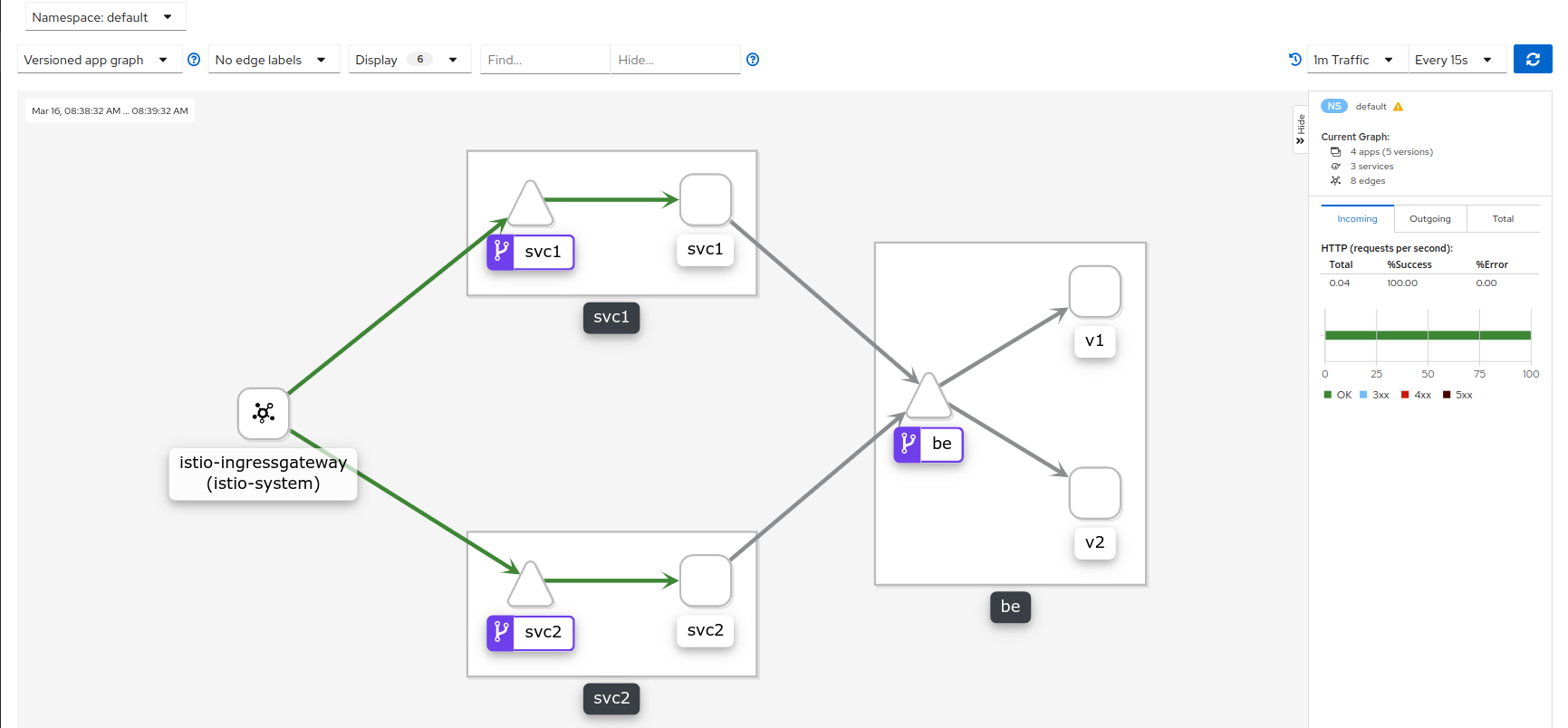
Generate Authz config
First we need to setup the auth* configs to use a convenient JWT/JWK issuer istio provides (you can use any jWT issuer, ofcourse; this is just a demo…do not use this in production!!!)
Use Istio’s sample JWT issuer script
Istio provides a convenient JWT issuer, JWK and script the gateway will for authentication. You are certainly supposed to use your own JWK/JWT issuer; we’re just using this one since it has a convenient JWK endpoint to verify the tokens with
We will use following script to issue a JWT and verify the JWK. This will be the same key that the external authorization server uses.
wget --no-verbose https://raw.githubusercontent.com/istio/istio/release-1.10/security/tools/jwt/samples/gen-jwt.py
wget --no-verbose https://raw.githubusercontent.com/istio/istio/release-1.10/security/tools/jwt/samples/key.pem
python3 gen-jwt.py -aud some.audience -expire 3600 key.pem
{
"alg": "RS256",
"kid": "DHFbpoIUqrY8t2zpA2qXfCmr5VO5ZEr4RzHU_-envvQ",
"typ": "JWT"
}
{
"aud": "some.audience",
"exp": 1635174518,
"iat": 1635170918,
"iss": "testing@secure.istio.io",
"sub": "testing@secure.istio.io"
}
You can also see that its kid key-id is visible too "DHFbpoIUqrY8t2zpA2qXfCmr5VO5ZEr4RzHU_-envvQ"
The JWK endpoint istio will use to validate a JWT issued by the authorization server is:
$ curl -s https://raw.githubusercontent.com/istio/istio/release-1.10/security/tools/jwt/samples/jwks.json | jq '.'
{
"keys": [
{
"e": "AQAB",
"kid": "DHFbpoIUqrY8t2zpA2qXfCmr5VO5ZEr4RzHU_-envvQ",
"kty": "RSA",
"n": "xAE7eB6qugXyCAG3yhh7pkDkT65pHymX-P7KfIupjf59vsdo91bSP9C8H07pSAGQO1MV_xFj9VswgsCg4R6otmg5PV2He95lZdHtOcU5DXIg_pbhLdKXbi66GlVeK6ABZOUW3WYtnNHD-91gVuoeJT_DwtGGcp4ignkgXfkiEm4sw-4sfb4qdt5oLbyVpmW6x9cfa7vs2WTfURiCrBoUqgBo_-4WTiULmmHSGZHOjzwa8WtrtOQGsAFjIbno85jp6MnGGGZPYZbDAa_b3y5u-YpW7ypZrvD8BgtKVjgtQgZhLAGezMt0ua3DRrWnKqTZ0BJ_EyxOGuHJrLsn00fnMQ"
}
]
}
NOTE: we will not be issuing these JWTs. The external authorization server will use the private key to reissue a JWT intended for a given service.
Apply the preset environment variables to ext_authz_filter.yaml:
export PROJECT_ID=`gcloud config get-value core/project`
export PROJECT_NUMBER=`gcloud projects describe $PROJECT_ID --format="value(projectNumber)"`
export SERVICE_ACCOUNT_EMAIL="testing@secure.istio.io"
wget --no-verbose https://raw.githubusercontent.com/istio/istio/release-1.10/security/tools/jwt/samples/key.pem
export KEY_ID="DHFbpoIUqrY8t2zpA2qXfCmr5VO5ZEr4RzHU_-envvQ"
export SVC_ACCOUNT_KEY=`base64 -w 0 key.pem && echo`
echo $SERVICE_ACCOUNT_EMAIL
echo $KEY_ID
echo $SVC_ACCOUNT_KEY
Apply Authz rules
envsubst < "ext_authz_rules.yaml.tmpl" > "ext_authz_rules.yaml"
kubectl apply -f ext_authz_rules.yaml
This will cause a ‘deny’ for everyone since we specified some headers that cannot be met (since we didnt’ even deploy the authzserver in the first place that’d issue the JWT we just declared above!)
Deploy ExtAuthz server
Edit mesh-config
$ kubectl edit configmap istio -n istio-system
append the section for extensionProviders to the top of the mesh definition as such:
apiVersion: v1
data:
mesh: |-
extensionProviders:
- name: "my-ext-authz-grpc"
envoyExtAuthzGrpc:
service: "authz.authz-ns.svc.cluster.local"
port: "50051"
Reload the gateway:
$ INGRESS_POD_NAME=$(kubectl get po -n istio-system | grep ingressgateway\- | awk '{print$1}'); echo ${INGRESS_POD_NAME};
$ kubectl delete po/$INGRESS_POD_NAME -n istio-system
Apply the authz config
envsubst < "ext_authz.yaml.tmpl" > "ext_authz.yaml"
kubectl apply -f ext_authz.yaml
$ kubectl get PeerAuthentication,RequestAuthentication,AuthorizationPolicy -n authz-ns
NAME AGE
peerauthentication.security.istio.io/ing-authzserver-peer-authn-policy 4m20s
NAME AGE
authorizationpolicy.security.istio.io/deny-all-authz-ns 4m19s
authorizationpolicy.security.istio.io/ing-authzserver-authz-policy 4m20s
$ kubectl get PeerAuthentication,RequestAuthentication,AuthorizationPolicy -n default
NAME AGE
requestauthentication.security.istio.io/ing-svc1-request-authn-policy 4m26s
requestauthentication.security.istio.io/ing-svc2-request-authn-policy 4m26s
requestauthentication.security.istio.io/svc-be-v1-request-authn-policy 4m26s
requestauthentication.security.istio.io/svc-be-v2-request-authn-policy 4m26s
NAME AGE
authorizationpolicy.security.istio.io/deny-all-default 4m26s
authorizationpolicy.security.istio.io/ing-svc1-authz-policy 4m26s
authorizationpolicy.security.istio.io/ing-svc2-authz-policy 4m26s
authorizationpolicy.security.istio.io/svc1-be-v1-authz-policy 93s
authorizationpolicy.security.istio.io/svc1-be-v2-authz-policy 4m25s
Access Frontend
The static/demo configuration here uses two users (alice, bob), two frontend services (svc1,svc2) one backend service with two labled versions (be, version=v1,version=v2).
The following conditions are coded into the authorization server:
- If the authorization server sees
alice, it issues a JWT token withsvc1andbeas the targets (multiple audiences) - If the authorization server sees
bob, it issues a JWT token withsvc2as the target - If the authorization server sees
carol, it issues a JWT token withsvc1as the target only.
var aud []string
if token == "alice" {
aud = []string{"http://svc1.default.svc.cluster.local:8080/", "http://be.default.svc.cluster.local:8080/"}
} else if token == "bob" {
aud = []string{"http://svc2.default.svc.cluster.local:8080/"}
} else if token == "carol" {
aud = []string{"http://svc1.default.svc.cluster.local:8080/"}
} else {
aud = []string{}
}
The net effect of that is alice can view svc1, bob can view svc2 using ORIGIN authentication.
As Alice:
export USER=alice
curl -s \
--cacert certs/CA_crt.pem --resolve svc1.example.com:443:$GATEWAY_IP \
-H "Authorization: Bearer $USER" \
-w " %{http_code}\n" \
https://svc1.example.com/version
curl -s \
--cacert certs/CA_crt.pem --resolve svc2.example.com:443:$GATEWAY_IP \
-H "Authorization: Bearer $USER" \
-w " %{http_code}\n" \
https://svc2.example.com/version
>>> 1 200
>>> Audiences in Jwt are not allowed 403
If you want to view the authz logs
AUTHZ_POD_NAME=$(kubectl get po -n authz-ns | grep authz\- | awk '{print$1}'); echo ${AUTHZ_POD_NAME};
kubectl logs -n authz-ns $AUTHZ_POD_NAME -c authz-container
You should see some debug logs as well as the actual reissued JWT header
2021/10/25 14:51:48 >>> Authorization called check()
2021/10/25 14:51:48 Authorization Header Bearer alice
2021/10/25 14:51:48 Using Claim %v {alice [http://svc1.default.svc.cluster.local:8080/ http://be.default.svc.cluster.local:8080/] { 1635173568 1635173508 testing@secure.istio.io 0 testing@secure.istio.io}}
2021/10/25 14:51:48 Issuing outbound Header eyJhbGciOiJSUzI1NiIsImtpZCI6IkRIRmJwb0lVcXJZOHQyenBBMnFYZkNtcjVWTzVaRXI0UnpIVV8tZW52dlEiLCJ0eXAiOiJKV1QifQ.eyJ1aWQiOiJhbGljZSIsImF1ZCI6WyJodHRwOi8vc3ZjMS5kZWZhdWx0LnN2Yy5jbHVzdGVyLmxvY2FsOjgwODAvIiwiaHR0cDovL2JlLmRlZmF1bHQuc3ZjLmNsdXN0ZXIubG9jYWw6ODA4MC8iXSwiZXhwIjoxNjM1MTczNTY4LCJpYXQiOjE2MzUxNzM1MDgsImlzcyI6InRlc3RpbmdAc2VjdXJlLmlzdGlvLmlvIiwic3ViIjoidGVzdGluZ0BzZWN1cmUuaXN0aW8uaW8ifQ.lIwA7-zI6LMekWbUiRLWhmwCZltFqxK4R8hKs9pSvKLmDTSrgqjhy3WMaW1BasGxHGJcpuM3ppoA8EDFVEYDPVJtwixUIXjBErDTmLJmzolWlLpzTGfBSFeTqfstbsgBnAKsysSrpslW7Z4wVVO7EKXwHxyaJgcTmlQDeuiywIbqgDvjn2lp6Lx20_mfRvZLq8mkiL7AdhNDmzzcjDcqpJH1PoDNwXs3hu8IdmREhlalORRySg5GSp43cbK8A7Ekl4AXgq3HkZXDWYcLWUGM6uE_cnosqO4KHHzSBWGXhO3xeNnVu8Y-vjmSjwoX1rPZCZqa7WeHg9DsdbPxyca2Yw
2021/10/25 14:51:48 >>> Authorization called check()
2021/10/25 14:51:48 Authorization Header Bearer alice
2021/10/25 14:51:48 Using Claim %v {alice [http://svc1.default.svc.cluster.local:8080/ http://be.default.svc.cluster.local:8080/] { 1635173568 1635173508 testing@secure.istio.io 0 testing@secure.istio.io}}
2021/10/25 14:51:48 Issuing outbound Header eyJhbGciOiJSUzI1NiIsImtpZCI6IkRIRmJwb0lVcXJZOHQyenBBMnFYZkNtcjVWTzVaRXI0UnpIVV8tZW52dlEiLCJ0eXAiOiJKV1QifQ.eyJ1aWQiOiJhbGljZSIsImF1ZCI6WyJodHRwOi8vc3ZjMS5kZWZhdWx0LnN2Yy5jbHVzdGVyLmxvY2FsOjgwODAvIiwiaHR0cDovL2JlLmRlZmF1bHQuc3ZjLmNsdXN0ZXIubG9jYWw6ODA4MC8iXSwiZXhwIjoxNjM1MTczNTY4LCJpYXQiOjE2MzUxNzM1MDgsImlzcyI6InRlc3RpbmdAc2VjdXJlLmlzdGlvLmlvIiwic3ViIjoidGVzdGluZ0BzZWN1cmUuaXN0aW8uaW8ifQ.lIwA7-zI6LMekWbUiRLWhmwCZltFqxK4R8hKs9pSvKLmDTSrgqjhy3WMaW1BasGxHGJcpuM3ppoA8EDFVEYDPVJtwixUIXjBErDTmLJmzolWlLpzTGfBSFeTqfstbsgBnAKsysSrpslW7Z4wVVO7EKXwHxyaJgcTmlQDeuiywIbqgDvjn2lp6Lx20_mfRvZLq8mkiL7AdhNDmzzcjDcqpJH1PoDNwXs3hu8IdmREhlalORRySg5GSp43cbK8A7Ekl4AXgq3HkZXDWYcLWUGM6uE_cnosqO4KHHzSBWGXhO3xeNnVu8Y-vjmSjwoX1rPZCZqa7WeHg9DsdbPxyca2Yw
note JWT headers include cliams and audiences
{
"alg": "RS256",
"kid": "DHFbpoIUqrY8t2zpA2qXfCmr5VO5ZEr4RzHU_-envvQ",
"typ": "JWT"
}
{
"uid": "alice",
"aud": [
"http://svc1.default.svc.cluster.local:8080/",
"http://be.default.svc.cluster.local:8080/"
],
"exp": 1635173568,
"iat": 1635173508,
"iss": "testing@secure.istio.io",
"sub": "testing@secure.istio.io"
}
As Bob:
export USER=bob
curl -s \
--cacert certs/CA_crt.pem --resolve svc1.example.com:443:$GATEWAY_IP \
-H "Authorization: Bearer $USER" \
-w " %{http_code}\n" \
https://svc1.example.com/version
curl -s \
--cacert certs/CA_crt.pem --resolve svc2.example.com:443:$GATEWAY_IP \
-H "Authorization: Bearer $USER" \
-w " %{http_code}\n" \
https://svc2.example.com/version
>>> Audiences in Jwt are not allowed 403
>>> 2 200
As Carol
export USER=carol
curl -s \
--cacert certs/CA_crt.pem --resolve svc1.example.com:443:$GATEWAY_IP \
-H "Authorization: Bearer $USER" \
-w " %{http_code}\n" \
https://svc1.example.com/version
curl -s \
--cacert certs/CA_crt.pem --resolve svc2.example.com:443:$GATEWAY_IP \
-H "Authorization: Bearer $USER" \
-w " %{http_code}\n" \
https://svc2.example.com/version
>>> 1 200
>>> Audiences in Jwt are not allowed 403
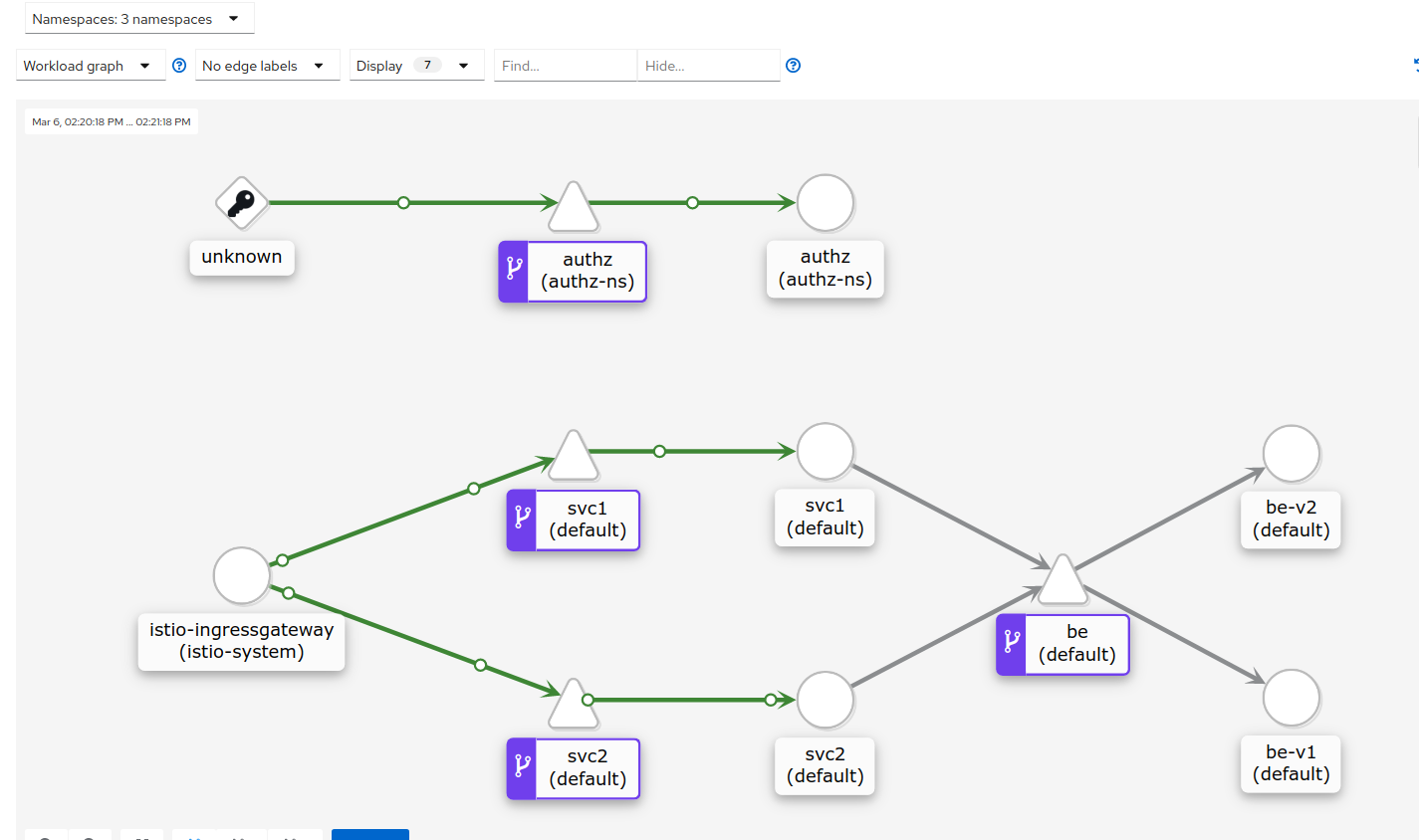
note, it seems the traffic from the gateway to the authorization server isn’t correctly detected to be associated with the ingress-gateway (maybe a bug or some label is missing)
Access Backend
The configuration also defines Authorization policies on the svc1-> be traffic using BOTH PEER and ORIGIN.
PEER:
This is done using normal RBAC service identities:
apiVersion: security.istio.io/v1beta1
kind: AuthorizationPolicy
metadata:
name: svc1-be-v1-authz-policy
namespace: default
spec:
action: ALLOW
selector:
matchLabels:
app: be
version: v1
rules:
- from:
- source:
principals: ["cluster.local/ns/default/sa/svc1-sa"]
to:
- operation:
methods: ["GET"]
Backend PEER and ORIGIN
Note the from->source->principals denotes the service account svc1 runs as.
ORIGIN
THis step is pretty unusual and requires some changes to application code to forward its inbound authentication token.
Recall the inbound JWT token to svc1 for alice includes two audiences:
aud = []string{"http://svc1.default.svc.cluster.local:8080/", "http://be.default.svc.cluster.local:8080/"}
This means we can use the same JWT token on the backend service if we setup an authentication and authz rule:
## svc --> be-v1
apiVersion: security.istio.io/v1beta1
kind: RequestAuthentication
metadata:
name: svc-be-v1-request-authn-policy
namespace: default
spec:
selector:
matchLabels:
app: be
version: v1
jwtRules:
- issuer: "$SERVICE_ACCOUNT_EMAIL"
audiences:
- "http://be.default.svc.cluster.local:8080/"
jwksUri: "https://raw.githubusercontent.com/istio/istio/release-1.10/security/tools/jwt/samples/jwks.json"
outputPayloadToHeader: x-jwt-payload
---
apiVersion: security.istio.io/v1beta1
kind: AuthorizationPolicy
metadata:
name: svc1-be-v1-authz-policy
namespace: default
spec:
action: ALLOW
selector:
matchLabels:
app: be
version: v1
rules:
- from:
- source:
principals: ["cluster.local/ns/default/sa/svc1-sa"]
to:
- operation:
methods: ["GET"]
when:
- key: request.auth.claims[iss]
values: ["$SERVICE_ACCOUNT_EMAIL"]
- key: request.auth.claims[aud]
values: ["http://be.default.svc.cluster.local:8080/"]
The RequestAuthentication accepts a JWT token signed by the external authz server and must also include the audience of the backend (which alice’s token has). The second authorization (redundantly) rule further parses out the token and looks for the same.
Istio does not automatically forward the inbound token (though it maybe possible with SIDECAR_INBOUND->SIDECAR_OUTBOUND forwarding somehow…)…to achieve this requres some application code changes. The folloing snippet is the code within frontend/app.js which take the token and uses it on the backend api call.
4/27/20: update on the comment “(though it maybe possble withSIDECAR_INBOUND->SIDECAR_OUTBOUNDforwarding somehow…)” Its not; envoy doens’t carry state from the filters forward like this. You need to either accept and forward the header in code as shown below:
var resp_promises = []
var urls = [
'http://' + host + ':' + port + '/backend',
'http://' + host + ':' + port + '/headerz',
]
out_headers = {};
if (FORWARD_AUTH_HEADER == 'true') {
var auth_header = request.headers['authorization'];
logger.info("Got Authorization Header: [" + auth_header + "]");
out_headers = {
'authorization': auth_header,
};
}
urls.forEach(element => {
resp_promises.push( getURL(element,out_headers) )
});
Or configure istio to make an OUTBOUND ext_authz filter call. The external authz filter will return a new Authorization server token intended for ust svcb.
You will also need to set allowed_client_headers so that the auth token returned by ext-authz server is sent to the upstream (in this case, upstream is svcb)
I think the config would be something like this:
apiVersion: networking.istio.io/v1alpha3
kind: EnvoyFilter
metadata:
name: ext-authz-service
namespace: default
spec:
workloadLabels:
app: svc1
filters:
- listenerMatch:
listenerType: OUTBOUND # <<<< OUTBOUND svc1->*
listenerProtocol: HTTP
insertPosition:
index: FIRST
filterName: envoy.ext_authz
filterType: HTTP
filterConfig:
grpc_service:
envoy_grpc:
cluster_name: patched.authz.authz-ns.svc.cluster.local
authorization_response:
allowed_client_headers:
patterns:
- exact: "Authorization"
(ofcourse changes are needed to ext-authz server as provided in this repo..)
Note: i added both ORIGIN and PEER just to demonstrate this…Until its easier forward the token by envoy/istio, i woudn’t recommend doing this bit..
Anwyay, to test all this out
export USER=alice
curl -s \
--cacert certs/CA_crt.pem --resolve svc1.example.com:443:$GATEWAY_IP \
-H "Authorization: Bearer $USER" \
-w " %{http_code}\n" \
https://svc1.example.com/backend | jq '.'
export USER=bob
curl -s \
--cacert certs/CA_crt.pem --resolve svc2.example.com:443:$GATEWAY_IP \
-H "Authorization: Bearer $USER" \
-w " %{http_code}\n" \
https://svc2.example.com/backend | jq '.'
export USER=carol
curl -s \
--cacert certs/CA_crt.pem --resolve svc1.example.com:443:$GATEWAY_IP \
-H "Authorization: Bearer $USER" \
-w " %{http_code}\n" \
https://svc1.example.com/backend | jq '.'
Sample output
-Alice
Alice’s TOKEN issued by the authorization server includes two audiences:
aud = []string{"http://svc1.default.svc.cluster.local:8080/", "http://be.default.svc.cluster.local:8080/"}
Which is allowed by backend services RequestAuthentication policy.
export USER=alice
curl -s \
--cacert certs/CA_crt.pem --resolve svc1.example.com:443:$GATEWAY_IP \
-H "Authorization: Bearer $USER" \
-w " %{http_code}\n" \
https://svc1.example.com/backend | jq '.'
[
{
"url": "http://be.default.svc.cluster.local:8080/backend",
"body": "pod: [be-v2-64d9cf5fb4-mpsq5] node: [gke-istio-1-default-pool-b516bc56-xz2c]",
"statusCode": 200
},
{
"url": "http://be.default.svc.cluster.local:8080/headerz",
"body": "{\"host\":\"be.default.svc.cluster.local:8080\",\"x-forwarded-proto\":\"http\",\"x-request-id\":\"bb31942c-f04e-9b12-ba69-d68603a520af\",\"content-length\":\"0\",\"x-forwarded-client-cert\":\"By=spiffe://cluster.local/ns/default/sa/be-sa;Hash=2e0f9ca7bea6ac081f4c256de79ffdb4db2e55968b0ded2526e95cb89f4c36ac;Subject=\\\"\\\";URI=spiffe://cluster.local/ns/default/sa/svc1-sa\",\"x-b3-traceid\":\"cda6d87c8d342998ee1f797471592dff\",\"x-b3-spanid\":\"6dc54e848db21050\",\"x-b3-parentspanid\":\"ee1f797471592dff\",\"x-b3-sampled\":\"1\"}",
"statusCode": 200
}
]
- Bob
Bob’s token does not include the backend service
aud = []string{"http://svc2.default.svc.cluster.local:8080/"}
Which means the RequestAuthentication will fail. Bob is only allowed to invoke svc2 anyway
export USER=bob
curl -s \
--cacert certs/CA_crt.pem --resolve svc2.example.com:443:$GATEWAY_IP \
-H "Authorization: Bearer $USER" \
-w " %{http_code}\n" \
https://svc2.example.com/backend | jq '.'
[
{
"url": "http://be.default.svc.cluster.local:8080/backend",
"body": "Audiences in Jwt are not allowed",
"statusCode": 403
},
{
"url": "http://be.default.svc.cluster.local:8080/headerz",
"body": "Audiences in Jwt are not allowed",
"statusCode": 403
}
]
- Carol
Carol’s token is allowed to invoke svc1 but does not include the issuer to pass the RequestAuthentication policy
aud = []string{"http://svc1.default.svc.cluster.local:8080/"}
export USER=carol
curl -s \
--cacert certs/CA_crt.pem --resolve svc1.example.com:443:$GATEWAY_IP \
-H "Authorization: Bearer $USER" \
-w " %{http_code}\n" \
https://svc1.example.com/backend | jq '.'
[
{
"url": "http://be.default.svc.cluster.local:8080/backend",
"body": "Audiences in Jwt are not allowed",
"statusCode": 403
},
{
"url": "http://be.default.svc.cluster.local:8080/headerz",
"body": "Audiences in Jwt are not allowed",
"statusCode": 403
}
]
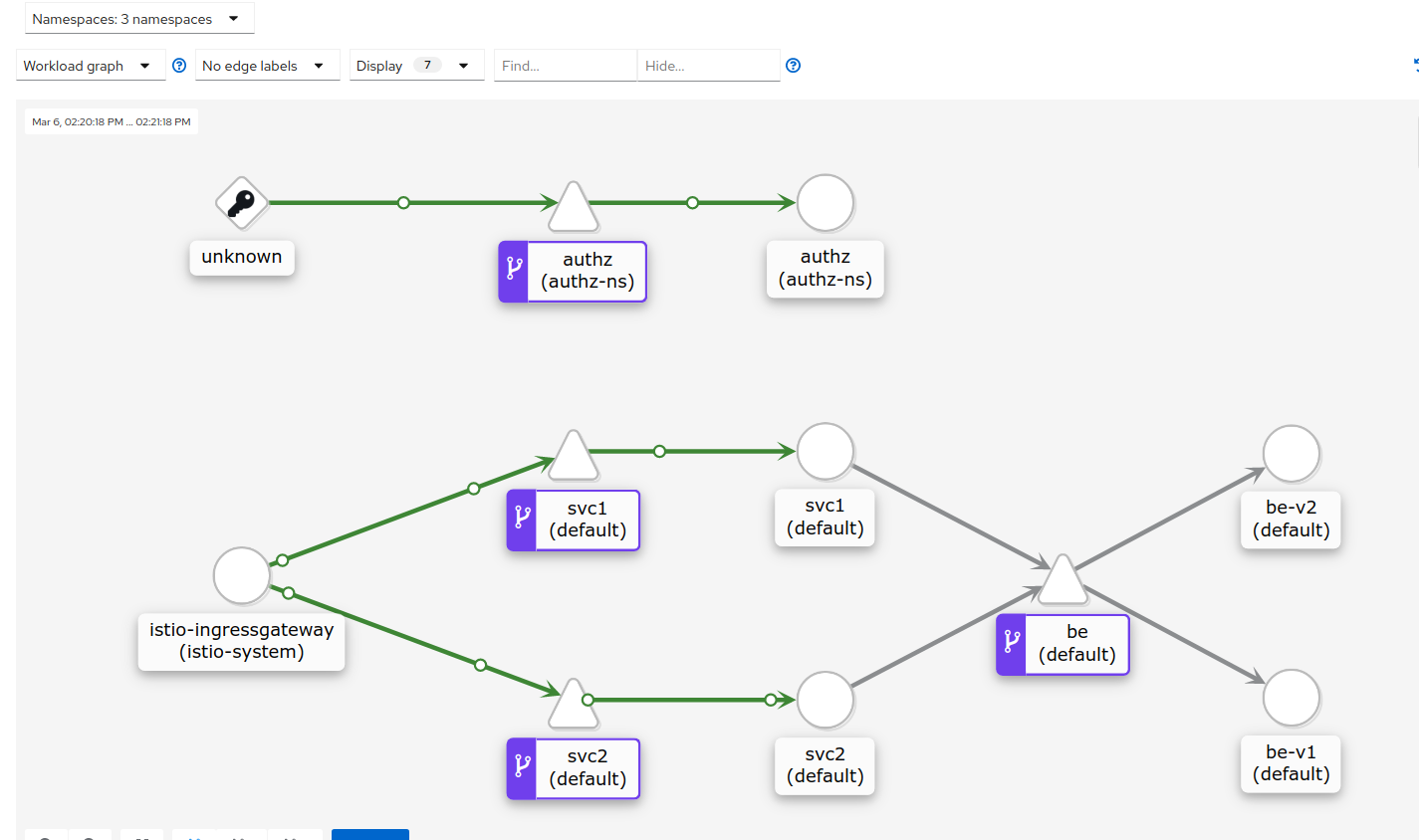
If you would rather run these tests in a loop
for i in {1..1000}; do curl -s \
--cacert certs/CA_crt.pem --resolve svc1.example.com:443:$GATEWAY_IP \
-H "Authorization: Bearer $USER" \
-w " %{http_code}\n" \
https://svc1.example.com/version; sleep 1; done
At this point, the system is setup to to always use mTLS, ORIGIN and PEER authentication plus RBAC. If you want to verify any component of PEER, change the policy to change the service account that is the target service authorization policy accepts and reapply the config.
Change either the settings RequestAuthentication or AuthorizationPolicy depending on which layer you are testing
## svc --> be-v1
apiVersion: security.istio.io/v1beta1
kind: RequestAuthentication
metadata:
name: svc-be-v1-request-authn-policy
namespace: default
spec:
selector:
matchLabels:
app: be
version: v1
jwtRules:
- issuer: "$SERVICE_ACCOUNT_EMAIL"
audiences:
- "http://be.default.svc.cluster.local:8080/" ## or CHANGE ORIGIN <<<< "Audiences in Jwt are not allowed"
jwksUri: "https://raw.githubusercontent.com/istio/istio/release-1.10/security/tools/jwt/samples/jwks.json"
# forwardOriginalToken: true
outputPayloadToHeader: x-jwt-payload
---
## svc --> be-v2
apiVersion: security.istio.io/v1beta1
kind: RequestAuthentication
metadata:
name: svc-be-v2-request-authn-policy
namespace: default
spec:
selector:
matchLabels:
app: be
version: v2
jwtRules:
- issuer: "$SERVICE_ACCOUNT_EMAIL"
audiences:
- "http://be.default.svc.cluster.local:8080/" ## or CHANGE ORIGIN <<<< "Audiences in Jwt are not allowed"
jwksUri: "https://raw.githubusercontent.com/istio/istio/release-1.10/security/tools/jwt/samples/jwks.json"
# forwardOriginalToken: true
outputPayloadToHeader: x-jwt-payload
---
apiVersion: security.istio.io/v1beta1
kind: AuthorizationPolicy
metadata:
name: svc1-be-v1-authz-policy
namespace: default
spec:
action: ALLOW
selector:
matchLabels:
app: be
version: v1
rules:
- from:
- source:
principals: ["cluster.local/ns/default/sa/svc1-sa"] # CHANGE PEER <<<< "RBAC: access denied"
to:
- operation:
methods: ["GET"]
when:
- key: request.auth.claims[iss]
values: ["$SERVICE_ACCOUNT_EMAIL"] ## or CHANGE ORIGIN at Authz <<<< "RBAC: access denied"
- key: request.auth.claims[aud]
values: ["http://be.default.svc.cluster.local:8080/"]
---
apiVersion: security.istio.io/v1beta1
kind: AuthorizationPolicy
metadata:
name: svc1-be-v2-authz-policy
namespace: default
spec:
action: ALLOW
selector:
matchLabels:
app: be
version: v2
rules:
- from:
- source:
principals: ["cluster.local/ns/default/sa/svc1-sa"] # CHANGE PEER <<<< "RBAC: access denied"
to:
- operation:
methods: ["GET"]
when:
- key: request.auth.claims[iss]
values: ["$SERVICE_ACCOUNT_EMAIL"] ## or CHANGE ORIGIN at Authz <<<< "RBAC: access denied"
- key: request.auth.claims[aud]
values: ["http://be.default.svc.cluster.local:8080/"]
then reapply the config and access the backend as alice
export USER=alice
curl -s \
--cacert certs/CA_crt.pem --resolve svc1.example.com:443:$GATEWAY_IP \
-H "Authorization: Bearer $USER" \
-w " %{http_code}\n" \
https://svc1.example.com/backend | jq '.'
[
{
"url": "http://be.default.svc.cluster.local:8080/backend",
"body": "RBAC: access denied",
"statusCode": 403
},
{
"url": "http://be.default.svc.cluster.local:8080/headerz",
"body": "RBAC: access denied",
"statusCode": 403
}
]
Finally, the external server is attached to the ingress gateway but you could also attach it to a sidecar for an endpoint. In this mode, the authorization decision is done not at the ingress gateway but locally on a service’s sidecar. To use that mode, define the EnvoyFilter workloadLabel and listenerType. eg:
apiVersion: networking.istio.io/v1alpha3
kind: EnvoyFilter
metadata:
name: svc1-authz-filter
namespace: default
spec:
workloadSelector:
labels:
app: svc1
configPatches:
- applyTo: HTTP_FILTER
match:
context: SIDECAR_INBOUND
listener:
filterChain:
filter:
name: "envoy.filters.network.http_connection_manager"
subFilter:
name: "envoy.filters.http.router"
patch:
operation: INSERT_FIRST
value:
name: "envoy.filters.http.ext_authz"
config:
grpc_service:
envoy_grpc:
cluster_name: patched.authz.authz-ns.svc.cluster.local
If you do this, you will have to setup PEER policies that allow the service to connect and use the authorization server.
Debugging
You can debug issues using these resources
To set the log level higher and inspect a pod’s logs:
istioctl manifest apply --set values.global.proxy.accessLogFile="/dev/stdout"
- Ingress pod
INGRESS_POD_NAME=$(kubectl get po -n istio-system | grep ingressgateway\- | awk '{print$1}'); echo ${INGRESS_POD_NAME};
kubectl exec -ti $INGRESS_POD_NAME -n istio-syste -- /bin/bash
istioctl proxy-config log $INGRESS_POD_NAME --level debug
kubectl logs -f --tail=0 $INGRESS_POD_NAME -n istio-system
istioctl dashboard envoy $INGRESS_POD_NAME.istio-system
istioctl experimental authz check $INGRESS_POD_NAME.istio-system
$ istioctl experimental authz check $INGRESS_POD_NAME.istio-system
Checked 2/2 listeners with node IP 10.48.2.5.
LISTENER[FilterChain] CERTIFICATE mTLS (MODE) JWT (ISSUERS) AuthZ (RULES)
0.0.0.0_80 none no (none) no (none) no (none)
0.0.0.0_443 /etc/istio/ingressgateway-certs/tls.crt no (none) no (none) no (none)
$ istioctl authn tls-check $INGRESS_POD_NAME.istio-system authz.authz-ns.svc.cluster.local
HOST:PORT STATUS SERVER CLIENT AUTHN POLICY DESTINATION RULE
authz.authz-ns.svc.cluster.local:50051 AUTO STRICT - /default -
- Authz pod
AUTHZ_POD_NAME=$(kubectl get po -n authz-ns | grep authz\- | awk '{print$1}'); echo ${AUTHZ_POD_NAME};
istioctl proxy-config log $AUTHZ_POD_NAME -n authz-ns --level debug
kubectl logs -f --tail=0 $AUTHZ_POD_NAME -c authz-container -n authz-ns
istioctl dashboard envoy $AUTHZ_POD_NAME.authnz-ns
istioctl experimental authz check $AUTHZ_POD_NAME.authz-ns
- SVC1 pod
SVC1_POD_NAME=$(kubectl get po -n default | grep svc1\- | awk '{print$1}'); echo ${SVC1_POD_NAME};
$ istioctl authn tls-check $SVC1_POD_NAME.default be.default.svc.cluster.local
HOST:PORT STATUS SERVER CLIENT AUTHN POLICY DESTINATION RULE
be.default.svc.cluster.local:8080 OK STRICT ISTIO_MUTUAL /default default/be-destination
- SVC2 pod
SVC2_POD_NAME=$(kubectl get po -n default | grep svc2\- | awk '{print$1}'); echo ${SVC2_POD_NAME};
$ istioctl authn tls-check $SVC2_POD_NAME.default be.default.svc.cluster.local
HOST:PORT STATUS SERVER CLIENT AUTHN POLICY DESTINATION RULE
be.default.svc.cluster.local:8080 OK STRICT ISTIO_MUTUAL /default default/be-destination
Using Google OIDC ORIGIN authentication at Ingress
If you want to use OIDC JWT authentication at the ingress gateway and then have that token forwarded to the
external authz service, apply the RequestAuthentication policies on the ingress gateway as shown in the equivalent
Envoy configuration here.
You can generate an id-token using the script found under jwt_client/ folder.
Debugging
kubectl get pods -n istio-system -o name -l istio=ingressgateway | sed 's|pod/||' | while read -r pod; do istioctl proxy-config log "$pod" -n istio-system --level rbac:debug; done
This site supports webmentions. Send me a mention via this form.