GCP Workload Identity Federation using SAML
2022-04-26This is a sample procedure that will exchange a SAML Assertion for a GCP credential using Workload Identity Federation
You can use the GCP credential then to access any service the mapped principal has GCP IAM permissions on.
This article and repo is the third part that explores how to use the workload identity federation capability of GCP which allows for external principals (AWS,Azure or arbitrary OIDC provider, SAML) to map to a GCP credential.
The first two articles in this series are at
also see
- GCP Workload Identity Federation using OIDC Credentials
- GCP Workload Identity Federation using AWS Credentials
And for reference, see: Understanding workload identity federation
In this tutorial, we will
- a) configure GCP Workload Federation to accept SAML assertions signed by provider.
- b) simulate a login to an IdP and acquire a SAML Assertion
- c) exchange the SAML Assertion with GCP STS for a Federated Token
- d) access a GCP Service using the federated token
The flows first uses curl to do each step by hand. Once thats shown, the final step will use a cloud client library to access GCP through application default credentials.
For the IdP, we will use a sample SAML server that wrote up almost a decade ago initially for the Google Search Appliance…
Moreover, the idp is written in python 2.7 needs a library for python xml digital signatures that …well, probably won’t compile anymore.
Essentially, we need to run it in a docker container.
For details about that, see Simple SAML SSO server for Google Cloud and Apps
Anyway…
You can find the source here
Configure identity pool provider.
Identify the projects and organization
export PROJECT_ID=`gcloud config get-value core/project`
export PROJECT_NUMBER=`gcloud projects describe $PROJECT_ID --format='value(projectNumber)'`
export ORGANIZATION_ID=1234567
First allow SAML providers through domain policy:
Manage constraints for workload identity federation
To allow federation from from SAML identity providers, create a constraint allowing the special keyword KEY_UPLOAD.
gcloud resource-manager org-policies allow constraints/iam.workloadIdentityPoolProviders \
KEY_UPLOAD --organization=ORGANIZATION_ID
In the project where you want to set this demo up
gcloud beta iam workload-identity-pools create saml-pool-a \
--location="global" \
--description="SAML Pool " \
--display-name="SAML Pool" --project $PROJECT_ID
gcloud iam workload-identity-pools providers create-saml saml-provider-1 \
--workload-identity-pool="saml-pool-a" \
--location="global" \
--idp-metadata-path="idp_metadata.xml" \
--attribute-mapping="google.subject=assertion.subject,google.groups=assertion.attributes['groups']" --project $PROJECT_ID --billing-project=$PROJECT_ID
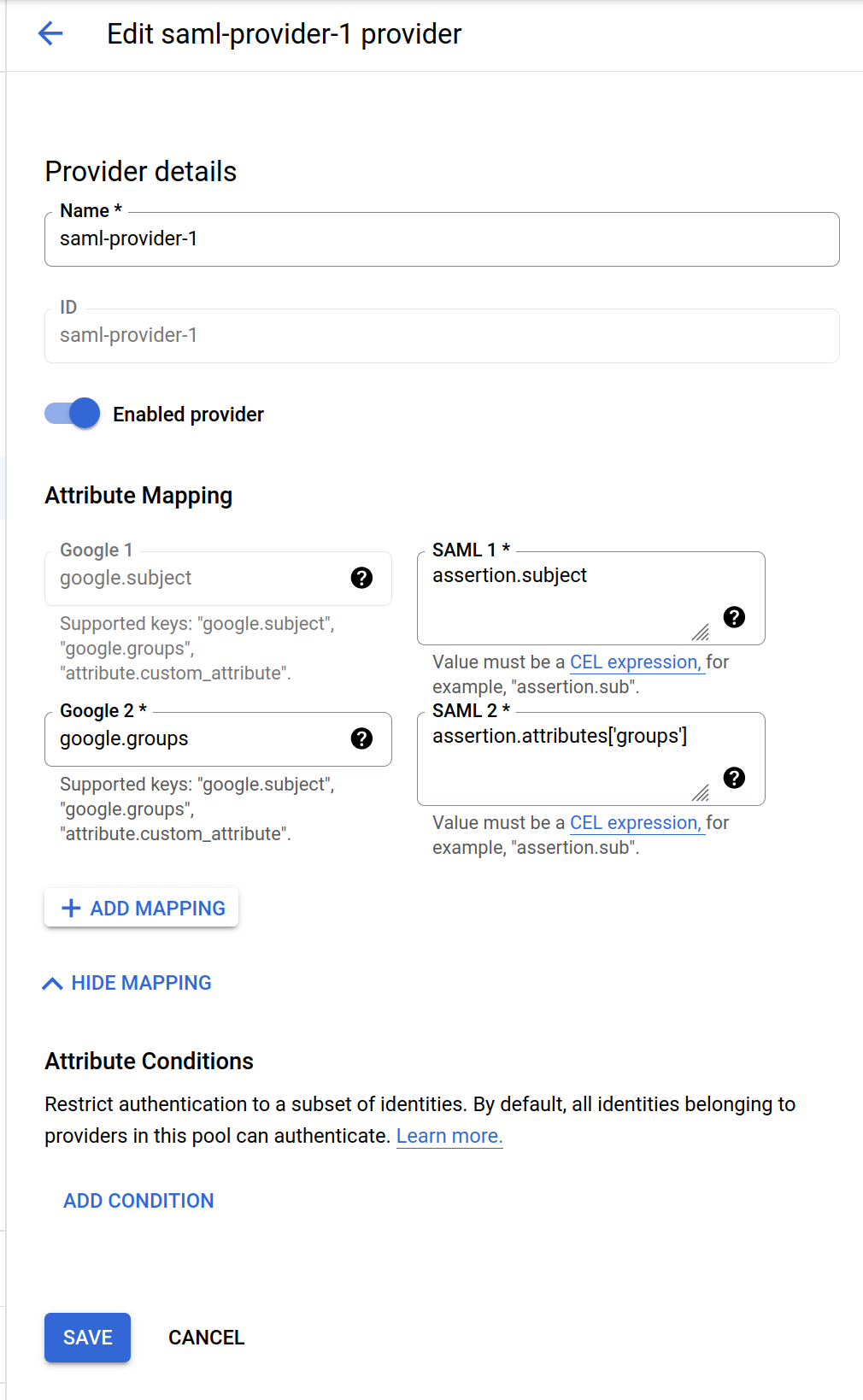
SAML Provider configuration
Note that in the configuration, we specify two things:
-
idp_metadata.xml:
<?xml version="1.0" encoding="UTF-8"?><md:EntityDescriptor xmlns:md="urn:oasis:names:tc:SAML:2.0:metadata" entityID="authn.py" validUntil="2026-12-16T17:18:02.000Z">
<md:IDPSSODescriptor WantAuthnRequestsSigned="false" protocolSupportEnumeration="urn:oasis:names:tc:SAML:2.0:protocol">
<md:KeyDescriptor use="signing">
<ds:KeyInfo xmlns:ds="http://www.w3.org/2000/09/xmldsig#">
<ds:X509Data>
<ds:X509Certificate>MIIEPjCCAyag....</ds:X509Certificate>
</ds:X509Data>
</ds:KeyInfo>
</md:KeyDescriptor>
<md:NameIDFormat>urn:oasis:names:tc:SAML:1.1:nameid-format:emailAddress</md:NameIDFormat>
<md:SingleSignOnService Binding="urn:oasis:names:tc:SAML:2.0:bindings:HTTP-Redirect" Location="https://sso.idpdomain.com:28080/login"/>
<md:SingleSignOnService Binding="urn:oasis:names:tc:SAML:2.0:bindings:HTTP-POST" Location="https://sso.idpdomain.com:28080/login"/>
</md:IDPSSODescriptor>
</md:EntityDescriptor>
This includes the public certificate that GCP will accept as well as the NameIDFormat it will see.
Please note: if you follow this demo, it will use the certificates in this repo. It is highly recommended to delete/disable your workload federation config after you’re done (its a demo after all..).
If you want, you can reissue these certificates on your own by following these instructions. Just remember to update idp_metadata.xml file with the new cert PEM
-
attribute mapping
The second bit is the attribute mapping
google.subject=assertion.subject,google.groups=assertion.attributes['groups']
The mapping basically tells gcp where to find the subject field and where a groups attribute exists.
To understand this, look at the raw SAML output in the appendix…specifically for subject see <saml2:Subject> <saml2:NameID and for groups, see <saml2:AttributeStatement><saml2:Attribute Name="groups"
Configure Resource
Create a test GCS bucket and give the user user1@domain.com access to it as well as anyone that has a SAML assertion attribute called group with a value of group access to this. Basically, this allows user1 has access in two independent ways: directly by the subject binding and by groups membership
gsutil mb -b on gs://$PROJECT_ID-saml-federated
echo -n "foobar" > /tmp/foo.txt
gsutil cp /tmp/foo.txt gs://$PROJECT_ID-saml-federated
# bind on subject
gsutil iam ch \
principal://iam.googleapis.com/projects/$PROJECT_NUMBER/locations/global/workloadIdentityPools/saml-pool-a/subject/user1@domain.com:objectViewer \
gs://$PROJECT_ID-saml-federated
# bind on attribute value
gsutil iam ch \
principalSet://iam.googleapis.com/projects/$PROJECT_NUMBER/locations/global/workloadIdentityPools/saml-pool-a/group/group1:objectViewer \
gs://$PROJECT_ID-saml-federated
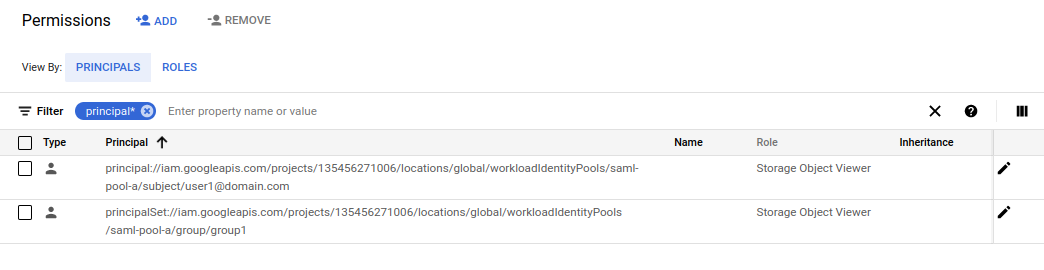
Acquire SAML Token
export SAML_TOKEN=`docker run -t -v $PWD:/app/:ro --entrypoint=/app/getsamlassertion.py salrashid123/appssso --debug --cert_file=/app/server.crt --key_file=/app/server.key --user=user1@domain.com --audience=//iam.googleapis.com/projects/135456271006/locations/global/workloadIdentityPools/saml-pool-a/providers/saml-provider-1`
echo $SAML_TOKEN
Exchange SAML Token for STS Token
Now that we have the SAML token, try to get a Federated Token
export FEDERATED_TOKEN=`curl -s -X POST -d "grant_type=urn:ietf:params:oauth:grant-type:token-exchange" \
-d "audience=//iam.googleapis.com/projects/$PROJECT_NUMBER/locations/global/workloadIdentityPools/saml-pool-a/providers/saml-provider-1" \
-d "subject_token_type=urn:ietf:params:oauth:token-type:saml2" -d "requested_token_type=urn:ietf:params:oauth:token-type:access_token" \
-d "scope=https://www.googleapis.com/auth/cloud-platform" --data-urlencode "subject_token=$SAML_TOKEN" https://sts.googleapis.com/v1beta/token | jq -r '.access_token'`
echo $FEDERATED_TOKEN
Use federated token to access GCS
curl -H "Authorization: Bearer $FEDERATED_TOKEN" https://storage.googleapis.com/storage/v1/b/$PROJECT_ID-saml-federated/o/foo.txt
Since we bound user with a subject and groups (group1, group2), feel free to unbind the subject IAM policy on the GCS bucket. What you should see is the user still has access (since the user is still allowed due to being in group1)
Use Application Default Credentials
In this step, we will generate Application Default Credentials configuration file.
gcloud iam workload-identity-pools create-cred-config \
projects/$PROJECT_NUMBER/locations/global/workloadIdentityPools/saml-pool-a/providers/saml-provider-1 \
--output-file=sts-creds.json \
--credential-source-file="/tmp/samlassertation.txt" \
--credential-source-type=text \
--subject-token-type=urn:ietf:params:oauth:token-type:saml2
THis will create the ADC file
{
"type": "external_account",
"audience": "//iam.googleapis.com/projects/135456271006/locations/global/workloadIdentityPools/saml-pool-a/providers/saml-provider-1",
"subject_token_type": "urn:ietf:params:oauth:token-type:saml2",
"token_url": "https://sts.googleapis.com/v1/token",
"credential_source": {
"file": "/tmp/samlassertation.txt",
"format": {
"type": "text"
}
}
}
Now pipe the saml assertion to a file
export SAML_TOKEN=`docker run -t -v $PWD:/app/:ro --entrypoint=/app/getsamlassertion.py salrashid123/appssso --debug --cert_file=/app/server.crt --key_file=/app/server.key --user=user1@domain.com --audience=//iam.googleapis.com/projects/135456271006/locations/global/workloadIdentityPools/saml-pool-a/providers/saml-provider-1`
echo $SAML_TOKEN
echo -n $SAML_TOKEN > /tmp/samlassertation.txt
finally access the object
export GOOGLE_APPLICATION_CREDENTIALS=`pwd`/sts-creds.json
go run main.go --gcpBucket $PROJECT_ID-saml-federated --gcpObjectName foo.txt
If you enabled audit logs, you’ll see the sts and the identity transferred over
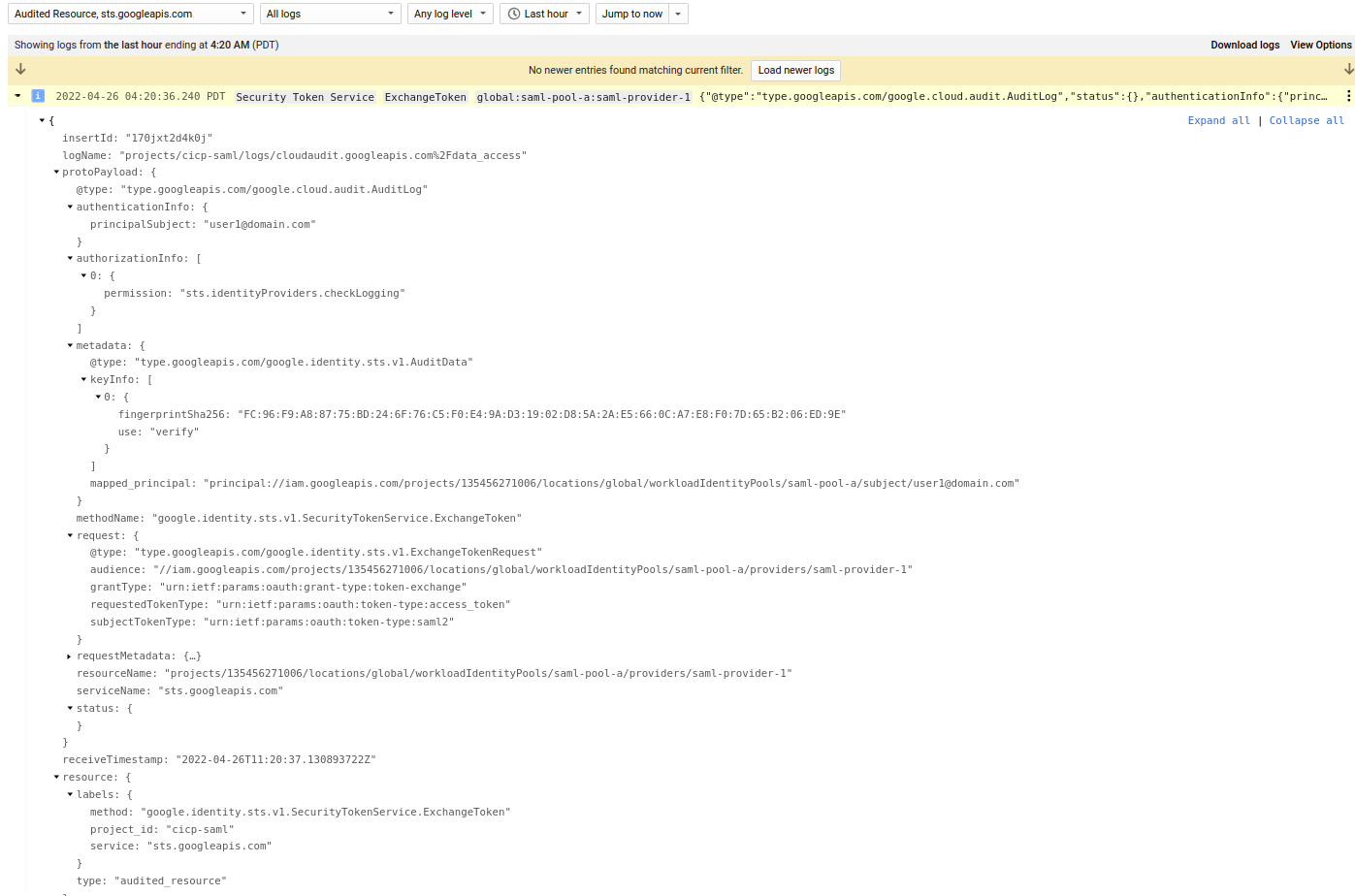
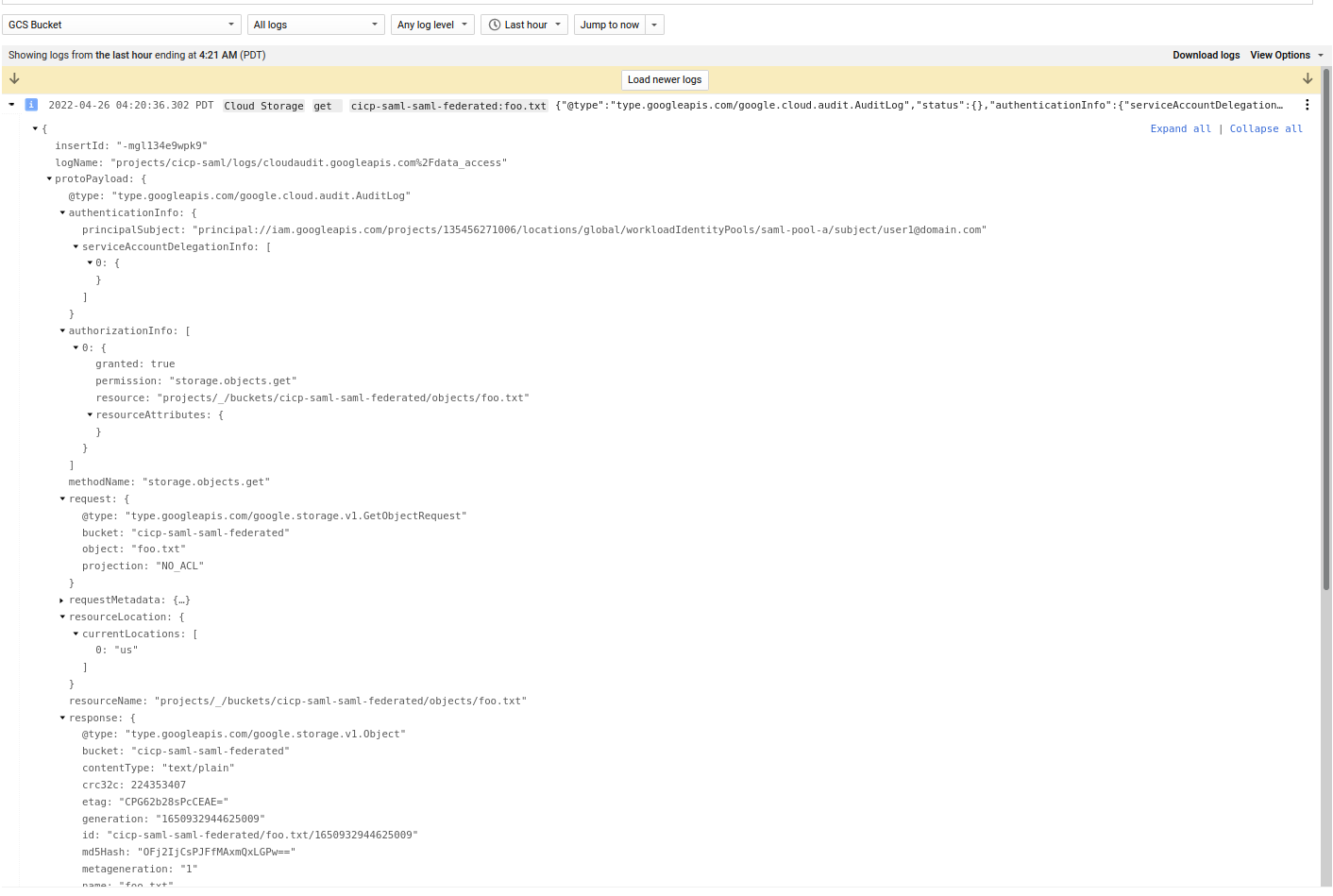
Appendix
Sample SAML Response:
<saml2p:Response ID="_1d7ff63fa5cd0c55a22d9c6f77f7b72" InResponseTo="_fd5c73f252cede1cca909a034fb4b6e" IssueInstant="2022-04-26T02:12:49Z" Version="2.0" xmlns:saml2p="urn:oasis:names:tc:SAML:2.0:protocol">
<saml2:Issuer Format="urn:oasis:names:tc:SAML:2.0:nameid-format:entity" xmlns:saml2="urn:oasis:names:tc:SAML:2.0:assertion">authn.py</saml2:Issuer>
<ds:Signature xmlns:ds="http://www.w3.org/2000/09/xmldsig#">
<ds:SignedInfo>
<ds:CanonicalizationMethod Algorithm="http://www.w3.org/2001/10/xml-exc-c14n#"/>
<ds:SignatureMethod Algorithm="http://www.w3.org/2000/09/xmldsig#rsa-sha1"/>
<ds:Reference URI="#_1d7ff63fa5cd0c55a22d9c6f77f7b72">
<ds:Transforms>
<ds:Transform Algorithm="http://www.w3.org/2000/09/xmldsig#enveloped-signature"/>
<ds:Transform Algorithm="http://www.w3.org/2001/10/xml-exc-c14n#"/>
</ds:Transforms>
<ds:DigestMethod Algorithm="http://www.w3.org/2000/09/xmldsig#sha1"/>
<ds:DigestValue>1fPBK5yvzt7V+T1EWrpCED/Ecqg=</ds:DigestValue>
</ds:Reference>
</ds:SignedInfo>
<ds:SignatureValue>rqHhiiaQ2pdLmo8cQFTKocHI0oVUfkHpHRUgEcR8u3a6886CzJY26FXorFzxYyS3
Huro1nbx1bmsfQiYHUXq2Iwc7t0K8YN2MWK7XS+bLqZK8L5HgLiLVSDw0ND2BOsJ
QAFjs2roXTJlO2fMflqnZnQsM1DVLW/rKAgMjNjvQa/Ni6n1buwvh6MgwzjCRrg9
OG74H5GcOUhJNjvPC+bcTdpOU26qRRMn27cELETsJtetyXFPKy2WQJ+4ztk0mY7I
/TSYX3yZ/qsHG3vHQ45pdRVCKYNY1y5lBcKkwE3E1yHNlu+sSiEmRYAqiEI2CtRp
aua++AM+7T5wNcqoraQCzg==</ds:SignatureValue>
<ds:KeyInfo>
<ds:X509Data>
<ds:X509Certificate>MIIEPjCCAyagAwIBAgIBATANBgkqhkiG9w0BAQsFADBXMQswCQYDVQQGEwJVUzEP
MA0GA1UECgwGR29vZ2xlMRMwEQYDVQQLDApFbnRlcnByaXNlMSIwIAYDVQQDDBlF
bnRlcnByaXNlIFN1Ym9yZGluYXRlIENBMB4XDTIyMDEwOTIyMTAzNloXDTI3MDcw
MjIyMTAzNlowUzELMAkGA1UEBhMCVVMxDzANBgNVBAoMBkdvb2dsZTETMBEGA1UE
CwwKRW50ZXJwcmlzZTEeMBwGA1UEAwwVc2VydmVyLnlvdXJkb21haW4uY29tMIIB
IjANBgkqhkiG9w0BAQEFAAOCAQ8AMIIBCgKCAQEAw0PQuP452qvSZetyW/hqFIkg
CCSc+6Ryw+rRPUIcVZIuibonJeSJe+TXPvonUEzAgpt858ji+FUsFVDsLmcX2yLF
DO0AtV3JA04wbJb8bSujvVstzpVAvY/gIAADrs8gqybekgSnUxOtXlFeYmYjxdNF
sx1qFqaE0nrRJzZIlarhaym38+Tta5+rJPlrZKOVoCgOqAYyQ5LH0/epEJh5U2Du
g2aZRcdULdqORbftDqqliheG2atd/tCQxKxVHQrRnWmnyE0ZJEpnn9/faSX8vqtz
Zu/5Z4FUt5TcyB9dyKrvaKjGwM6ON+5QYsKI08FxlqQ/Uhp5PrRFni5TCmfJWQID
AQABo4IBFzCCARMwDgYDVR0PAQH/BAQDAgeAMAkGA1UdEwQCMAAwEwYDVR0lBAww
CgYIKwYBBQUHAwEwHQYDVR0OBBYEFEmBqhsOJAb2CGD7SiVS0tnJbQNOMB8GA1Ud
IwQYMBaAFLe6sAKh5740xsEFXGZ45btTXaFUMEQGCCsGAQUFBwEBBDgwNjA0Bggr
BgEFBQcwAoYoaHR0cDovL3BraS5lc29kZW1vYXBwMi5jb20vY2EvdGxzLWNhLmNl
cjA5BgNVHR8EMjAwMC6gLKAqhihodHRwOi8vcGtpLmVzb2RlbW9hcHAyLmNvbS9j
YS90bHMtY2EuY3JsMCAGA1UdEQQZMBeCFXNlcnZlci55b3VyZG9tYWluLmNvbTAN
BgkqhkiG9w0BAQsFAAOCAQEAghT4lTRNTN95pVLFqvopmuOhxt+MJVzGeeIwOZCH
IP2GOWzucuHqxyhlvDHtDmJSGB4tsC5EExZ+nThQdNiLB0QfMzj+OHUQHeA3RQp5
NgK3/Cvhzjd0zptC9X2pFC1vIRdvS+qGQMUbre0gZ01WCrd6p4WDRy8rblB9aW7J
OVgo6zV+4yAgson4RYa70N7HlcWgwfYmlS6YhRNJKMJbjDSFj1aA8HkCoUQZlkES
VT642mI/pwjL2U6eEyDVL0v+2yeDAsP4Jg+TdjNXumbLiWYIDUVa19Eqaz4LeXB+
T1Y96kb1pfIDuUf92nSnoUmTn4cijwdub8WqlJXX9Q6RNw==</ds:X509Certificate>
</ds:X509Data>
</ds:KeyInfo>
</ds:Signature>
<saml2p:Status xmlns:saml2p="urn:oasis:names:tc:SAML:2.0:protocol">
<saml2p:StatusCode Value="urn:oasis:names:tc:SAML:2.0:status:Success"/>
</saml2p:Status>
<saml2:Assertion ID="_110140b8f596cfc7772e93b1e2d69f9" IssueInstant="2022-04-26T02:12:49Z" Version="2.0" xmlns:saml2="urn:oasis:names:tc:SAML:2.0:assertion">
<saml2:Issuer Format="urn:oasis:names:tc:SAML:2.0:nameid-format:entity">authn.py</saml2:Issuer>
<saml2:Subject>
<saml2:NameID Format="urn:oasis:names:tc:SAML:1.1:nameid-format:emailAddress">user1@domain.com</saml2:NameID>
<saml2:SubjectConfirmation Method="urn:oasis:names:tc:SAML:2.0:cm:bearer">
<saml2:SubjectConfirmationData InResponseTo="_fd5c73f252cede1cca909a034fb4b6e" NotOnOrAfter="2022-04-26T03:02:49Z" Recipient="//iam.googleapis.com/projects/135456271006/locations/global/workloadIdentityPools/saml-pool-a/providers/saml-provider-1"/>
</saml2:SubjectConfirmation>
</saml2:Subject>
<saml2:Conditions NotBefore="2022-04-26T02:12:49Z" NotOnOrAfter="2022-04-26T03:02:49Z">
<saml2:AudienceRestriction>
<saml2:Audience>//iam.googleapis.com/projects/135456271006/locations/global/workloadIdentityPools/saml-pool-a/providers/saml-provider-1</saml2:Audience>
</saml2:AudienceRestriction>
</saml2:Conditions>
<saml2:AuthnStatement AuthnInstant="2022-04-26T02:12:49Z" SessionIndex="_110140b8f596cfc7772e93b1e2d69f9">
<saml2:AuthnContext>
<saml2:AuthnContextClassRef>urn:oasis:names:tc:SAML:2.0:ac:classes:PasswordProtectedTransport</saml2:AuthnContextClassRef>
</saml2:AuthnContext>
</saml2:AuthnStatement>
<saml2:AttributeStatement>
<saml2:Attribute Name="groups" NameFormat="urn:oasis:names:tc:SAML:2.0:attrname-format:basic">
<saml2:AttributeValue xmlns:xs="http://www.w3.org/2001/XMLSchema" xmlns:xsi="http://www.w3.org/2001/XMLSchema-instance" xsi:type="xs:string">group1</saml2:AttributeValue>
<saml2:AttributeValue xmlns:xs="http://www.w3.org/2001/XMLSchema" xmlns:xsi="http://www.w3.org/2001/XMLSchema-instance" xsi:type="xs:string">group2</saml2:AttributeValue>
</saml2:Attribute>
</saml2:AttributeStatement>
</saml2:Assertion>
</saml2p:Response>
getsamlassertion.py
This site supports webmentions. Send me a mention via this form.