GCS Signed URL with Customer Supplied Encryption Key
2018-07-09Sample java app that uses google-cloud-java libraries to generate a GCS Signed URL with Customer Supplied Encryption Keys (CSEK).
GCS SignedURLs allows a service account to generate a url which you can hand to a user to perform an authorized uploads/downloads to Cloud Storage. CSEK sets up a file in GCS such that only the end user with the encryption key can view its contents (not even google can view it). This article show you how to use both capabilities together.
Both Singed URL and CSEK are usually used independently. This snippet covers a relatively uncommon usecase case: issuing a signedURL with a CSEK. The flow is a little awkward: when you generate the signedURL, you first indicate that encryption will be used by specifying a header value in addition to the other custom headers you may want to set. Then you provide the signedURL to the enduser who uses the URL to get/put an object. The user must transmit the csek headers with their encryption key AND any custom headers specified at the time the request was originally signed.
In the following snippet, we’re specifying the headers the signedURL will include in the signature:
BlobInfo BLOB_INFO1 = BlobInfo.newBuilder(BUCKET_NAME, BLOB_NAME).build();
Map<String, String> extHeaders = new HashMap<String, String>();
extHeaders.put("x-goog-encryption-algorithm", "AES256");
extHeaders.put("x-goog-meta-icecreamflavor", "vanilla");
URL url =
storage_service.signUrl(
BLOB_INFO1,
60,
TimeUnit.SECONDS,
Storage.SignUrlOption.httpMethod(HttpMethod.PUT),
Storage.SignUrlOption.withExtHeaders(extHeaders));
x-goog-meta-icecreamflavoris a custom/user-defined header valuex-goog-encryption-algorithm:AES256indicates csek will be used
Note: what we are not specifying are the encryption key values:
x-goog-encryption-key:
x-goog-encryption-key-sha256:
The output of the first step will geneatre a signedURL. Provide this URL to an end user
THe enduser will use the signedURL to upload/download the object but also add on the b64encoded form of their encryption key and hash of that key in the header:
First generate they key, keyhash:
KeyGenerator keyGen = KeyGenerator.getInstance("AES");
keyGen.init(256);
SecretKey skey = keyGen.generateKey();
String encryption_key = Base64.getEncoder().encodeToString(skey.getEncoded());
MessageDigest digest = MessageDigest.getInstance("SHA-256");
String encryption_key_sha256 = Base64.getEncoder().encodeToString(digest.digest(skey.getEncoded()));
then use that to transmit the payload using the signedURL provided:
String postData = "lorem ipsum";
HttpsURLConnection httpCon = (HttpsURLConnection) url.openConnection();
httpCon.setDoOutput(true);
httpCon.setRequestMethod("PUT");
httpCon.setRequestProperty("x-goog-encryption-algorithm", "AES256");
httpCon.setRequestProperty("x-goog-encryption-key", encryption_key);
httpCon.setRequestProperty("x-goog-encryption-key-sha256", encryption_key_sha256);
httpCon.setRequestProperty("x-goog-meta-icecreamflavor", "vanilla");
httpCon.setRequestProperty("Content-Length", "" + postData.getBytes().length);
OutputStreamWriter out = new OutputStreamWriter(httpCon.getOutputStream());
out.write(postData);
out.close();
httpCon.getInputStream();
In the end, you should see the objet you just created in GCS with the specific flag that its encrypted as well as metadata for your custom header:
$ gsutil stat gs://your-project/encrypted.txt
gs://your-project/encrypted.txt:
Creation time: Mon, 09 Jul 2018 15:43:29 GMT
Update time: Mon, 09 Jul 2018 15:43:29 GMT
Storage class: STANDARD
Content-Length: 11
Content-Type: None
Metadata:
icecreamflavor: vanilla
Hash (crc32c): encrypted
Hash (md5): encrypted
Encryption algorithm: AES256
Encryption key SHA256: v8ABZtwHgDNG6OS42DZNkJcSfk62V2um4NQq9FtVN8o=
ETag: CI60//+tktwCEAE=
Generation: 1531151009176078
Metageneration: 1
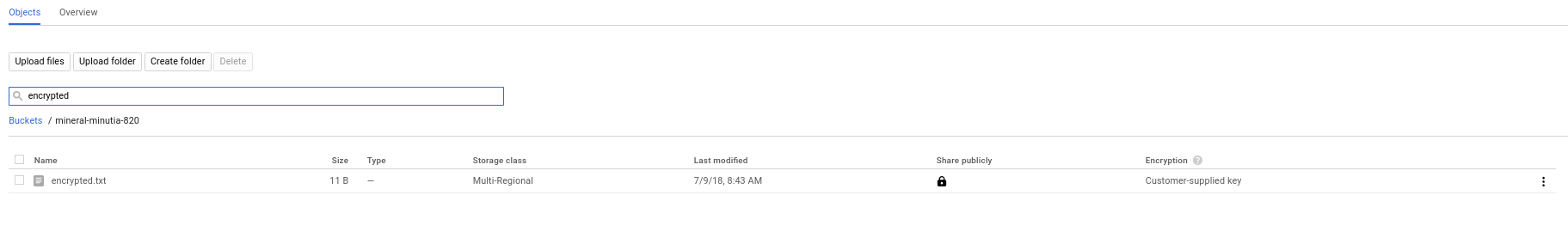
Here are some links for constructing signedURL headers:
References
-
Generate key, keyhash manually:
python -c 'import base64; import os; print(base64.encodestring(os.urandom(32)))'
Tsw3RFJyxkQmnlq8vM25jkgZWE5OoHDI5kLKr67S6i8=
openssl base64 -d <<< Tsw3RFJyxkQmnlq8vM25jkgZWE5OoHDI5kLKr67S6i8= | openssl dgst -sha256 -binary | openssl base64
WsFuURsydzY2WBItGv2P2HTfNDvEgV262XyTUanRqYY=
- CESK+SignedURL with curl
curl -v \
-H "x-goog-encryption-algorithm:AES256" \
-H "x-goog-encryption-key:Tsw3RFJyxkQmnlq8vM25jkgZWE5OoHDI5kLKr67S6i8=" \
-H "x-goog-encryption-key-sha256:WsFuURsydzY2WBItGv2P2HTfNDvEgV262XyTUanRqYY=" \
-H "x-goog-meta-icecreamflavor:vanilla" \
-X PUT "https://storage.googleapis.com/your-project/encrypted.txt?GoogleAccessId=svc-2-429@your-project.iam.gserviceaccount.com&Expires=1532323673&Signature=xSwnQR21YoIW64ZZw998Q1UZbYGW8FWEpNqpT2UeIDRA4thQq3erpfn%2FvhIaVCzgUeXd0eTH7dz85GJ40FPlxh%2Fx9KXBE1rx2riPG8Cmel9CeW0P4TrUgZ21%2BozfSPCQ%2BwZNPVOrGg%2FAYvLO5IR9esDKsIiQquNrru1TnDJTsREcIEgjxLi4zEuejd%2FaWSIIMGb%2BKimAmWvzt8Bvtk4bsKQRWfvvBerttr2bpXt624VbRGHsuT2JOQqlzM%2F7JwnTJOb42Bb6UQ8GMxvt41Ow2jYA9gTnqgeR5OKuHaaIiNTZM2StnmSfdweJTtupZ19LycTafdpkbw%2BxWq9ablahblah" \
--upload-file encrypted.txt
> PUT /your-project/encrypted.txt?GoogleAccessId=svc-2-429@your-project.iam.gserviceaccount.com&Expires=1532323673&Signature=xSwnQR21YoIW64ZZw998Q1UZbYGW8FWEpNqpT2UeIDRA4thQq3erpfn%2FvhIaVCzgUeXd0eTH7dz85GJ40FPlxh%2Fx9KXBE1rx2riPG8Cmel9CeW0P4TrUgZ21%2BozfSPCQ%2BwZNPVOrGg%2FAYvLO5IR9esDKsIiQquNrru1TnDJTsREcIEgjxLi4zEuejd%2FaWSIIMGb%2BKimAmWvzt8Bvtk4bsKQRWfvvBerttr2bpXt624VbRGHsuT2JOQqlzM%2F7JwnTJOb42Bb6UQ8GMxvt41Ow2jYA9gTnqgeR5OKuHaaIiNTZM2StnmSfdweJTtupZ19LycTafdpkbw%2Bblahblah HTTP/2
> Host: storage.googleapis.com
> User-Agent: curl/7.60.0
> Accept: */*
> x-goog-encryption-algorithm:AES256
> x-goog-encryption-key:Tsw3RFJyxkQmnlq8vM25jkgZWE5OoHDI5kLKr67S6i8=
> x-goog-encryption-key-sha256:WsFuURsydzY2WBItGv2P2HTfNDvEgV262XyTUanRqYY=
> x-goog-meta-icecreamflavor:vanilla
> Content-Length: 8
>
< HTTP/2 200
< x-guploader-uploadid: AEnB2Ur-cd5eccmHZ0YLGL0ivysV7C1AOQfHyuGEYgOtLO_E3JEnAZmmxCyrvwIvcYVp6-rYkLY1JyFTyg6HLsPjjTQUcmSX6w
< etag: "-CNrxx8KkkdwCEAE="
< x-goog-generation: 1531114104682714
< x-goog-metageneration: 1
< x-goog-hash: crc32c=FlsfVQ==
< x-goog-hash: md5=HQNwvQlxFPyedRwG5Op+9A==
< x-goog-stored-content-length: 8
< x-goog-stored-content-encoding: identity
< x-goog-encryption-algorithm: AES256
< x-goog-encryption-key-sha256: WsFuURsydzY2WBItGv2P2HTfNDvEgV262XyTUanRqYY=
< vary: Origin
< content-length: 0
< date: Mon, 09 Jul 2018 05:28:24 GMT
< server: UploadServer
< content-type: text/html; charset=UTF-8
< alt-svc: quic=":443"; ma=2592000; v="43,42,41,39,35"
- GCS AccessLogs for SignedURL + CSEK
If you enable GCS Access Logs, an entry for a signedURL would look like the following. Note, the custom encryption headers are NOT provided (the latter is intentional)
"time_micros","c_ip","c_ip_type","c_ip_region","cs_method","cs_uri","sc_status","cs_bytes","sc_bytes","time_taken_micros","cs_host","cs_referer","cs_user_agent","s_request_id","cs_operation","cs_bucket","cs_object"
"1531116650186616","73.162.112.208","1","","PUT","/your-project/encrypted.txt?GoogleAccessId=svc-2-429@your-project.iam.gserviceaccount.com&Expires=1532326249&Signature=xSwnQR21YoIW64ZZw998Q1UZbYGW8FWEpNqpT2UeIDRA4thQq3erpfn%2FvhIaVCzgUeXd0eTH7dz85GJ40FPlxh%2Fx9KXBE1rx2riPG8Cmel9CeW0P4TrUgZ21%2BozfSPCQ%2BwZNPVOrGg%2FAYvLO5IR9esDKsIiQquNrru1TnDJTsREcIEgjxLi4zEuejd%2FaWSIIMGb%2BKimAmWvzt8Bvtk4bsKQRWfvvBerttr2bpXt624VbRGHsuT2JOQqlzM%2F7JwnTJOb42Bb6UQ8GMxvt41Ow2jYA9gTnqgeR5OKuHaaIiNTZM2StnmSfdweJTtupZ19LycTafdpkbw%2Bblahblah","200","11","0","260000","storage.googleapis.com","","Java/1.8.0_171,gzip(gfe)","AEnB2Ur-cd5eccmHZ0YLGL0ivysV7C1AOQfHyuGEYgOtLO_E3JEnAZmmxCyrvwIvcYVp6-rYkLY1JyFTyg6HLsPjjTQUcmSX6w","PUT_Object","your-project","encrypted.txt"
/*
Copyright [2018] [Google]
Licensed under the Apache License, Version 2.0 (the "License");
you may not use this file except in compliance with the License.
You may obtain a copy of the License at
http://www.apache.org/licenses/LICENSE-2.0
Unless required by applicable law or agreed to in writing, software
distributed under the License is distributed on an "AS IS" BASIS,
WITHOUT WARRANTIES OR CONDITIONS OF ANY KIND, either express or implied.
See the License for the specific language governing permissions and
limitations under the License.
*/
package com.test;
import com.google.cloud.storage.HttpMethod;
import com.google.cloud.storage.Storage;
import com.google.cloud.storage.StorageOptions;
import com.google.cloud.storage.BlobInfo;
import java.io.FileInputStream;
import java.util.Map;
import java.util.HashMap;
import java.net.URL;
import java.util.concurrent.TimeUnit;
import java.io.OutputStreamWriter;
import javax.net.ssl.HttpsURLConnection;
import java.security.MessageDigest;
import javax.crypto.KeyGenerator;
import javax.crypto.SecretKey;
import java.util.Base64;
//import com.google.auth.oauth2.GoogleCredentials;
import com.google.auth.oauth2.ServiceAccountCredentials;
public class TestApp {
private final String keyFile = "/home/srashid/gcp_misc/certs/your-project-e9a7c8665867.json";
private final String BUCKET_NAME = "your-project";
private final String BLOB_NAME = "encrypted.txt";
public static void main(String[] args) {
TestApp tc = new TestApp();
}
public TestApp() {
try
{
Storage storage_service = StorageOptions.newBuilder()
.setCredentials(ServiceAccountCredentials.fromStream(new FileInputStream(keyFile)))
.build()
.getService();
BlobInfo BLOB_INFO1 = BlobInfo.newBuilder(BUCKET_NAME, BLOB_NAME).build();
Map<String, String> extHeaders = new HashMap<String, String>();
extHeaders.put("x-goog-encryption-algorithm", "AES256");
extHeaders.put("x-goog-meta-icecreamflavor", "vanilla");
URL url =
storage_service.signUrl(
BLOB_INFO1,
60,
TimeUnit.SECONDS,
Storage.SignUrlOption.httpMethod(HttpMethod.PUT),
Storage.SignUrlOption.withExtHeaders(extHeaders));
System.out.println(url);
KeyGenerator keyGen = KeyGenerator.getInstance("AES");
keyGen.init(256);
SecretKey skey = keyGen.generateKey();
String encryption_key = Base64.getEncoder().encodeToString(skey.getEncoded());
MessageDigest digest = MessageDigest.getInstance("SHA-256");
String encryption_key_sha256 = Base64.getEncoder().encodeToString(digest.digest(skey.getEncoded()));
String postData = "lorem ipsum";
HttpsURLConnection httpCon = (HttpsURLConnection) url.openConnection();
httpCon.setDoOutput(true);
httpCon.setRequestMethod("PUT");
httpCon.setRequestProperty("x-goog-encryption-algorithm", "AES256");
httpCon.setRequestProperty("x-goog-encryption-key", encryption_key);
httpCon.setRequestProperty("x-goog-encryption-key-sha256", encryption_key_sha256);
httpCon.setRequestProperty("x-goog-meta-icecreamflavor", "vanilla");
httpCon.setRequestProperty("Content-Length", "" + postData.getBytes().length);
OutputStreamWriter out = new OutputStreamWriter(httpCon.getOutputStream());
out.write(postData);
out.close();
httpCon.getInputStream();
System.out.println("Response Code : " + httpCon.getResponseCode());
System.out.println("Response Message : " + httpCon.getResponseMessage());
}
catch (Exception ex) {
System.out.println("Error: " + ex);
}
}
}
This site supports webmentions. Send me a mention via this form.